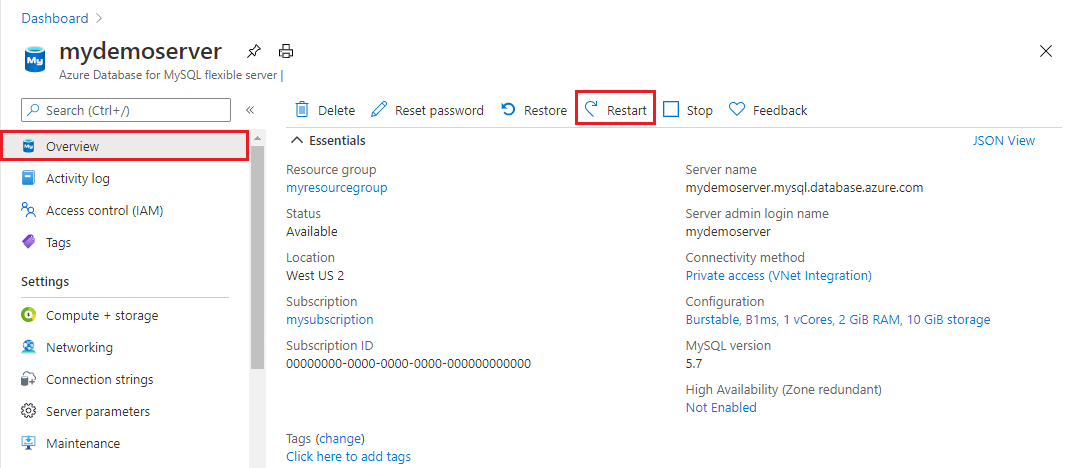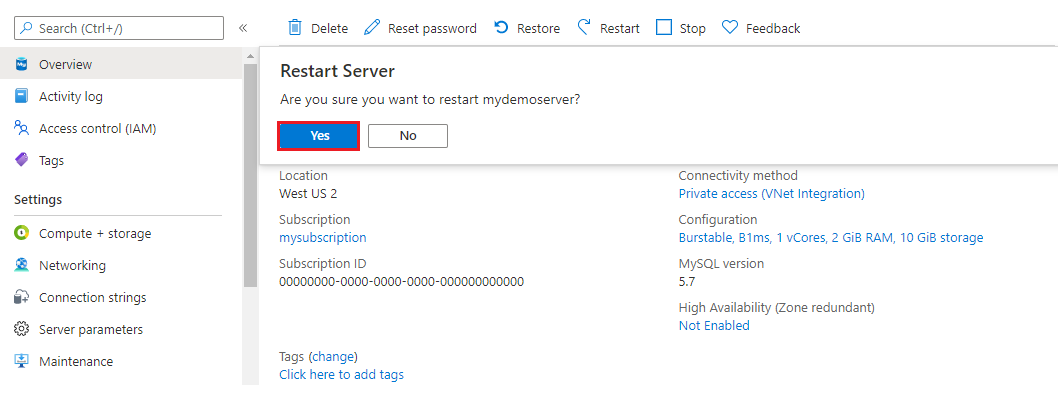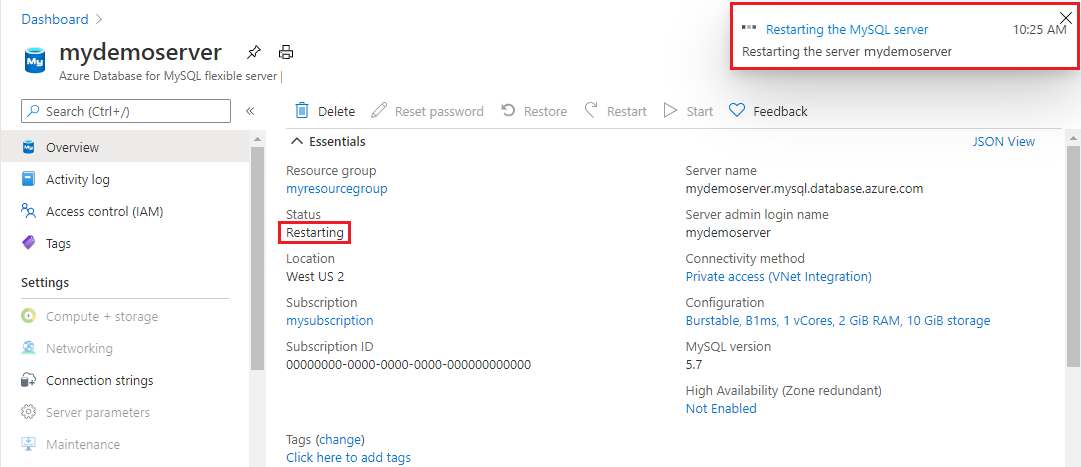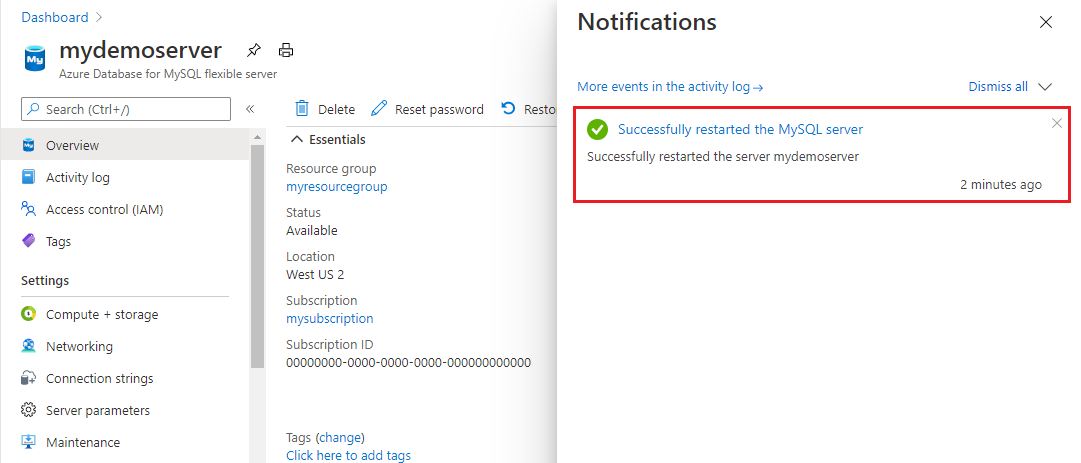Note
Access to this page requires authorization. You can try signing in or changing directories.
Access to this page requires authorization. You can try changing directories.
This article describes how you can restart an Azure Database for MySQL Flexible Server instance. You might need to restart your server for maintenance reasons, which causes a short outage as the server performs the operation.
The server restart will be blocked if the service is busy. For example, the service might be processing a previously requested operation such as scaling vCores.
The time required to complete a restart depends on the MySQL recovery process. To decrease the restart time, we recommend you minimize the amount of activity occurring on the server prior to the restart.
Prerequisites
To complete this how-to guide, you need:
Perform server restart
The following steps restart the Azure Database for MySQL Flexible Server instance:
In the Azure portal, select your Azure Database for MySQL Flexible Server instance.
In the toolbar of the server's Overview page, select Restart.
Select Yes to confirm restarting the server.
Observe that the server status changes to "Restarting".
Confirm server restart is successful.