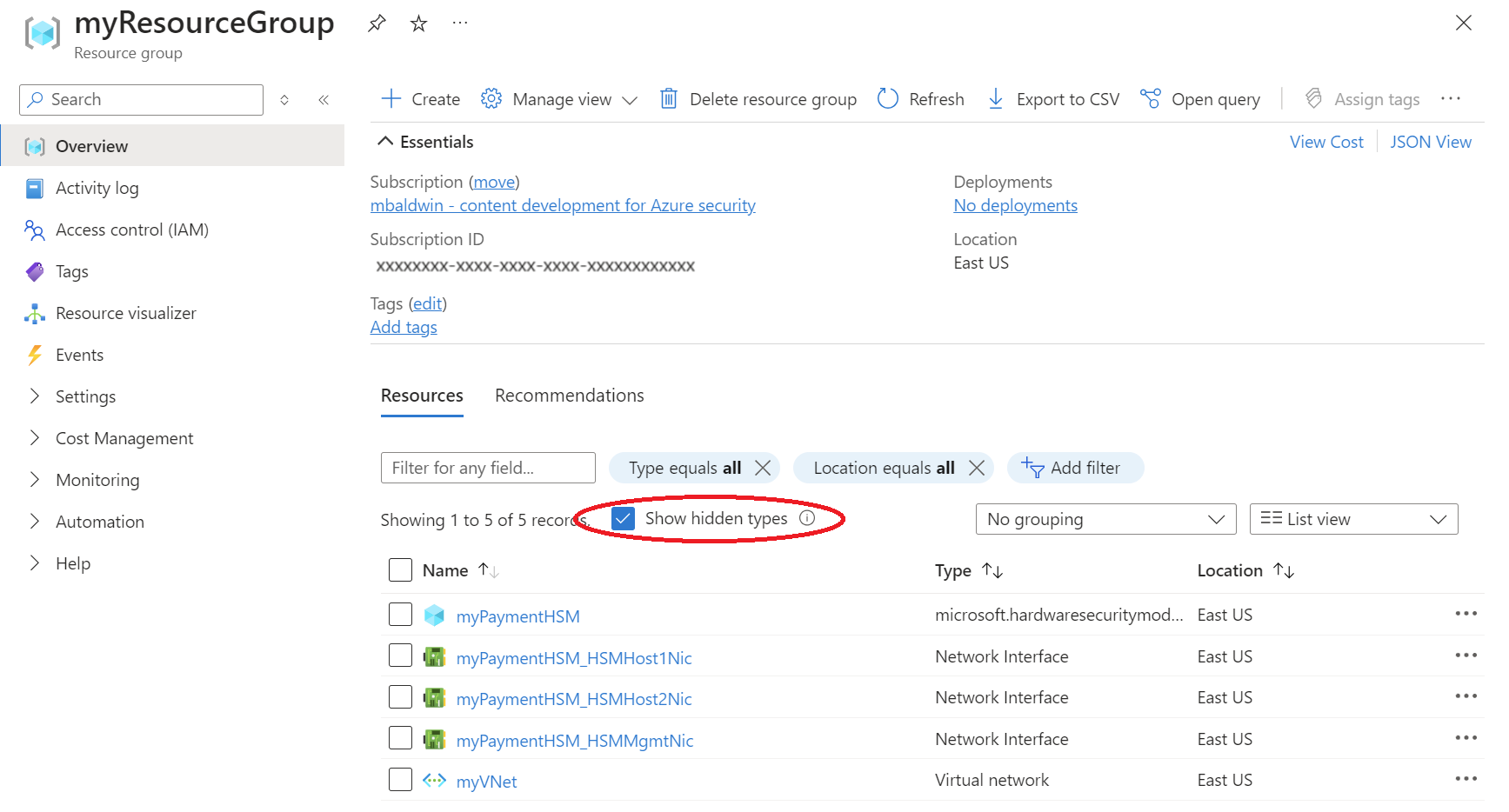Note
Access to this page requires authorization. You can try signing in or changing directories.
Access to this page requires authorization. You can try changing directories.
After you create one or more Azure Payment HSMs, you can view them (and validate their deployment) with Azure CLI, Azure PowerShell, or the Azure portal.
View your payment HSM
To list all of your payment HSMs, use the az dedicated-hsm list command. (The output of this command is more readable when displayed in table-format.)
az dedicated-hsm list --resource-group "myResourceGroup" -o table
To see a specific payment HSM and its properties, use the Azure CLI az dedicated-hsm show command.
az dedicated-hsm show --resource-group "myResourceGroup" --name "myPaymentHSM"
Next steps
Advance to the next article to learn how to access the payShield manager for your payment HSM
Additional information:
- Read an Overview of Payment HSM
- Find out how to get started with Azure Payment HSM
- See some common deployment scenarios
- Learn about Certification and compliance
- Read the frequently asked questions