Note
Access to this page requires authorization. You can try signing in or changing directories.
Access to this page requires authorization. You can try changing directories.
Azure Service Bus sessions enable joint and ordered handling of unbounded sequences of related messages. Sessions can be used in first in, first out (FIFO) and request-response patterns. For more information, See Message sessions. This article shows you different ways to enable sessions for a Service Bus queue or subscription.
Important
- The basic tier of Service Bus doesn't support sessions. The standard and premium tiers support sessions. For differences between these tiers, see Service Bus pricing.
- You can't enable or disable message sessions after the queue or subscription is created. You can only do so at the time of creating the queue or subscription.
Using Azure portal
When creating a queue in the Azure portal, select Enable sessions as shown in the following image.
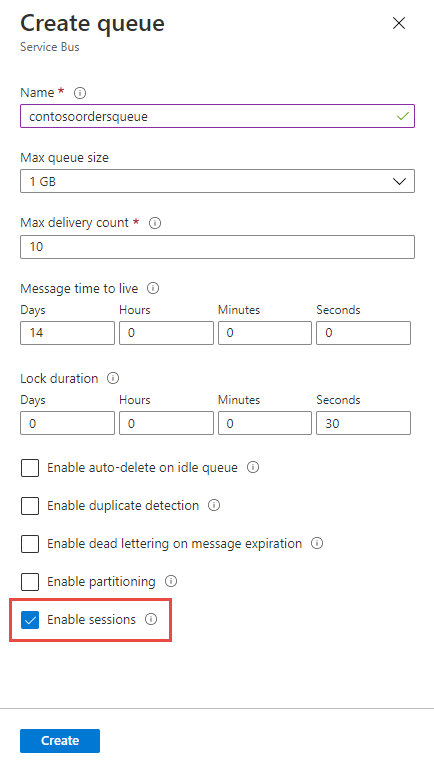
When creating a subscription for a topic in the Azure portal, select Enable sessions as shown in the following image.
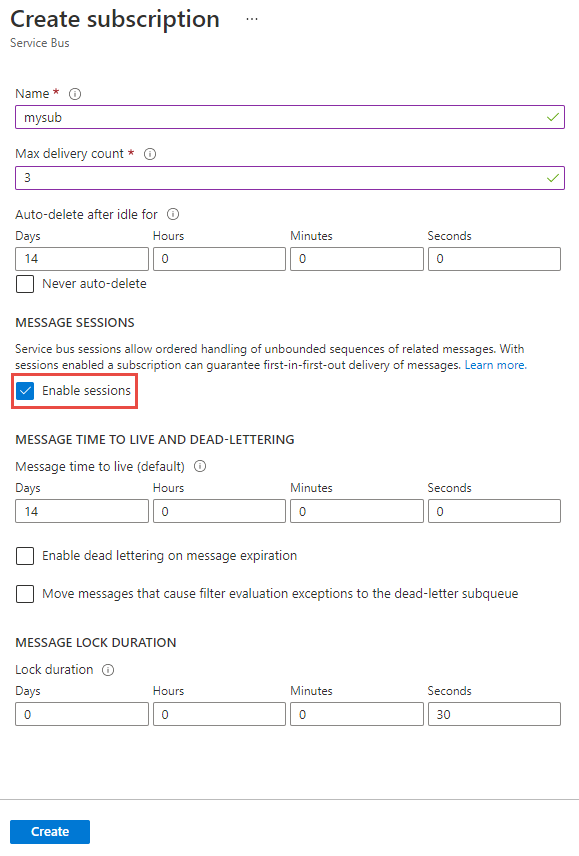
Using Azure CLI
To create a queue with message sessions enabled, use the az servicebus queue create command with --enable-session set to true.
az servicebus queue create \
--resource-group myresourcegroup \
--namespace-name mynamespace \
--name myqueue \
--enable-session true
To create a subscription for a topic with message sessions enabled, use the az servicebus topic subscription create command with --enable-session set to true.
az servicebus topic subscription create \
--resource-group myresourcegroup \
--namespace-name mynamespace \
--topic-name mytopic \
--name mysubscription \
--enable-session true
Using Azure PowerShell
To create a queue with message sessions enabled, use the New-AzServiceBusQueue command with -RequiresSession set to $True.
New-AzServiceBusQueue -ResourceGroup myresourcegroup `
-NamespaceName mynamespace `
-QueueName myqueue `
-RequiresSession $True
To create a subscription for a topic with message sessions enabled, use the New-AzServiceBusSubscription command with -RequiresSession set to true.
New-AzServiceBusSubscription -ResourceGroup myresourcegroup `
-NamespaceName mynamespace `
-TopicName mytopic `
-SubscriptionName mysubscription `
-RequiresSession $True
Using Azure Resource Manager template
To create a queue with message sessions enabled, set requiresSession to true in the queue properties section. For more information, see Microsoft.ServiceBus namespaces/queues template reference.
{
"$schema": "https://schema.management.azure.com/schemas/2019-04-01/deploymentTemplate.json#",
"contentVersion": "1.0.0.0",
"parameters": {
"serviceBusNamespaceName": {
"type": "string",
"metadata": {
"description": "Name of the Service Bus namespace"
}
},
"serviceBusQueueName": {
"type": "string",
"metadata": {
"description": "Name of the Queue"
}
},
"location": {
"type": "string",
"defaultValue": "[resourceGroup().location]",
"metadata": {
"description": "Location for all resources."
}
}
},
"resources": [
{
"type": "Microsoft.ServiceBus/namespaces",
"apiVersion": "2018-01-01-preview",
"name": "[parameters('serviceBusNamespaceName')]",
"location": "[parameters('location')]",
"sku": {
"name": "Standard"
},
"properties": {},
"resources": [
{
"type": "Queues",
"apiVersion": "2017-04-01",
"name": "[parameters('serviceBusQueueName')]",
"dependsOn": [
"[resourceId('Microsoft.ServiceBus/namespaces', parameters('serviceBusNamespaceName'))]"
],
"properties": {
"requiresSession": true
}
}
]
}
]
}
To create a subscription for a topic with message sessions enabled, set requiresSession to true in the subscription properties section. For more information, see Microsoft.ServiceBus namespaces/topics/subscriptions template reference.
{
"$schema": "https://schema.management.azure.com/schemas/2019-04-01/deploymentTemplate.json#",
"contentVersion": "1.0.0.0",
"parameters": {
"service_BusNamespace_Name": {
"type": "string",
"metadata": {
"description": "Name of the Service Bus namespace"
}
},
"serviceBusTopicName": {
"type": "string",
"metadata": {
"description": "Name of the Topic"
}
},
"serviceBusSubscriptionName": {
"type": "string",
"metadata": {
"description": "Name of the Subscription"
}
},
"location": {
"type": "string",
"defaultValue": "[resourceGroup().location]",
"metadata": {
"description": "Location for all resources."
}
}
},
"resources": [
{
"apiVersion": "2018-01-01-preview",
"name": "[parameters('service_BusNamespace_Name')]",
"type": "Microsoft.ServiceBus/namespaces",
"location": "[parameters('location')]",
"sku": {
"name": "Standard"
},
"properties": {},
"resources": [
{
"apiVersion": "2017-04-01",
"name": "[parameters('serviceBusTopicName')]",
"type": "topics",
"dependsOn": [
"[resourceId('Microsoft.ServiceBus/namespaces/', parameters('service_BusNamespace_Name'))]"
],
"properties": {
"maxSizeInMegabytes": 1024
},
"resources": [
{
"apiVersion": "2017-04-01",
"name": "[parameters('serviceBusSubscriptionName')]",
"type": "Subscriptions",
"dependsOn": [
"[parameters('serviceBusTopicName')]"
],
"properties": {
"requiresSession": true
}
}
]
}
]
}
]
}
Next steps
Try the samples in the language of your choice to explore Azure Service Bus features.
- Azure Service Bus client library samples for .NET (latest)
- Azure Service Bus client library samples for Java (latest)
- Azure Service Bus client library samples for Python
- Azure Service Bus client library samples for JavaScript
- Azure Service Bus client library samples for TypeScript
Find samples for the older .NET and Java client libraries below:
- Azure Service Bus client library samples for .NET (legacy)
- Azure Service Bus client library samples for Java (legacy)
On 30 September 2026, we'll retire the Azure Service Bus SDK libraries WindowsAzure.ServiceBus, Microsoft.Azure.ServiceBus, and com.microsoft.azure.servicebus, which don't conform to Azure SDK guidelines. We'll also end support of the SBMP protocol, so you'll no longer be able to use this protocol after 30 September 2026. Migrate to the latest Azure SDK libraries, which offer critical security updates and improved capabilities, before that date.
Although the older libraries can still be used beyond 30 September 2026, they'll no longer receive official support and updates from Microsoft. For more information, see the support retirement announcement.