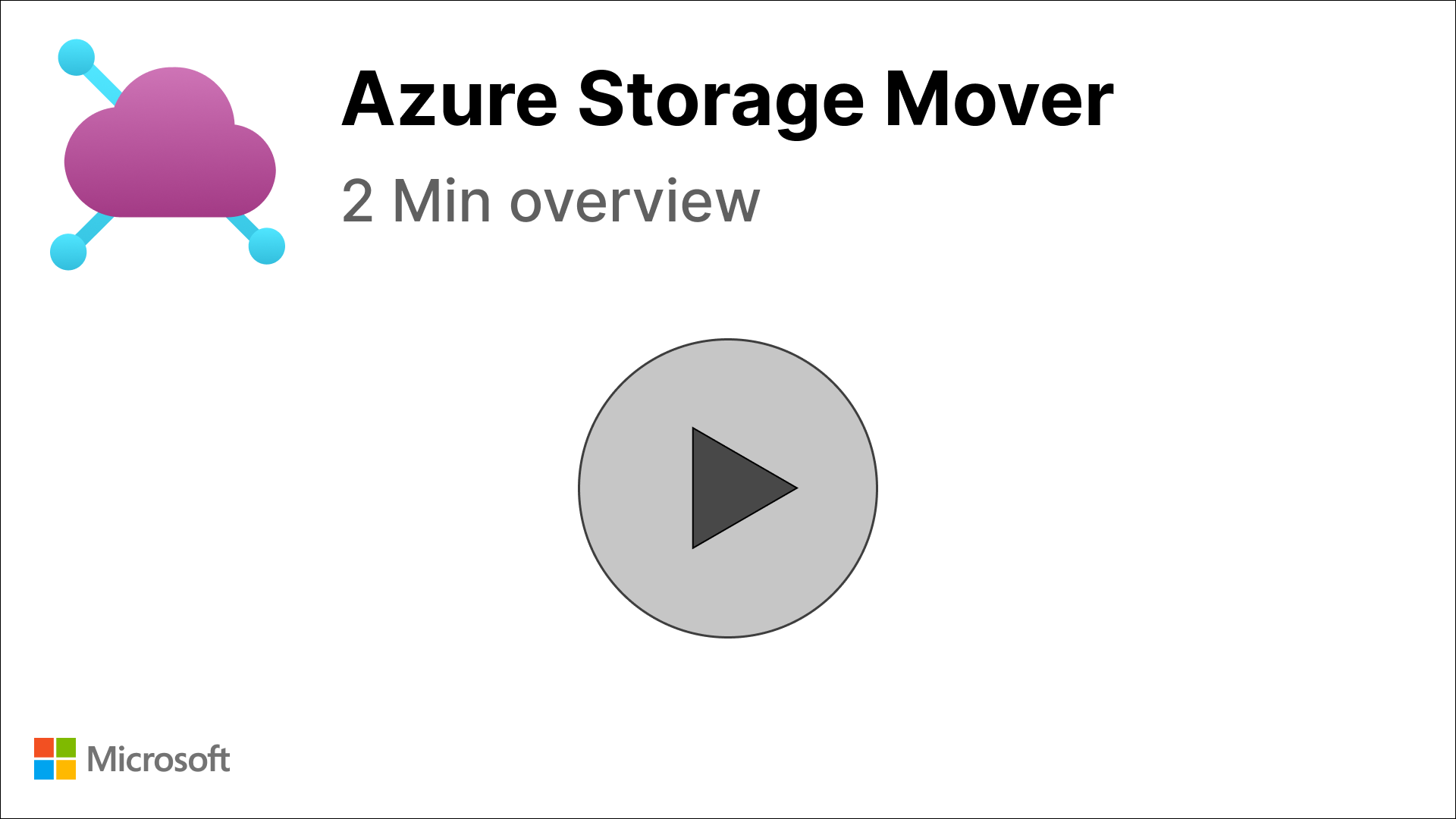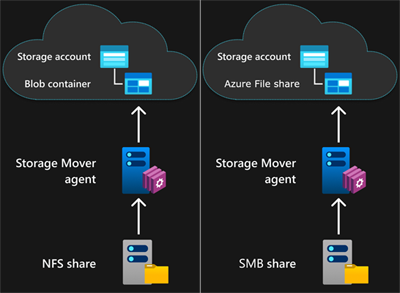Note
Access to this page requires authorization. You can try signing in or changing directories.
Access to this page requires authorization. You can try changing directories.
Azure Storage Mover is a fully managed migration service that enables you to migrate your files and folders from on-prem or AWS S3 buckets to Azure Storage while minimizing downtime for your workload.
You can use Storage Mover for different migration scenarios such as lift-and-shift, and for migrations that you have to repeat regularly. Azure Storage Mover also helps maintain oversight and manage the migration of all your globally distributed file shares from a single storage mover resource.
Supported sources and targets
The current Azure Storage Mover release supports full-fidelity migrations for specific source-target pair combinations. Always utilize the latest agent version to benefit from these supported sources and destinations:
| Source protocol | Target | Comments |
|---|---|---|
| S3 (Preview) | Azure blob storage container | AWS S3 buckets with Glacier or Glacier Deep Archive storage classes cannot be migrated. |
| SMB 2.x & 3.x mount | Azure blob storage container, Azure file share (SMB) | SMB 1.x sources and NFS Azure file shares are currently not supported. |
| SMB 2.x and 3.x mount | Azure blob storage container | Containers with the Hierarchical Namespace Service (HNS) feature enabled are supported and the ADLS Gen2 REST API set is used for migration. |
| NFS 3 & 4 mount | Azure blob storage container | Containers with the Hierarchical Namespace Service (HNS) feature enabled are supported and the ADLS Gen2 REST API set is used for migration. |
An Azure blob container without the hierarchical namespace service feature doesn’t have a traditional file system. A standard blob container uses "virtual" folders to mimic this functionality. When this approach is used, files in folders on the source get their path prepended to their name and placed in a flat list in the target blob container.
When you migrate data from a source endpoint using the SMB protocol, Storage Mover supports the same level of file fidelity as the underlying Azure file share. Folder structure and metadata values such as file and folder timestamps, ACLs, and file attributes are maintained. During a data migration from an NFS source, the Storage Mover service represents empty folders as an empty blob in the target. The metadata of the source folder is persisted in the custom metadata field of this blob, just as they are with files.
However, migrating data from a source endpoint using the NFS protocol might require "virtual" folders during the migration. Because Azure blob containers without HNS support don’t have a traditional file system, Storage Mover uses these folders to mimic a local file system. When files are found within folders on a source endpoint, Storage Mover prepends their paths to their names and places the file in a flat list within in the target blob container.
Fully managed migrations
You need only deploy one Storage Mover instance in your subscription to handle migrations from multiple source shares, even if they’re located in different parts of the world. The storage mover resource itself doesn't process your files and folders. Rather, you deploy a migration agent near your source share to send your data directly to the selected targets in Azure.
Azure Storage Mover provides a set of management resources that can be used across every share you intend to migrate. For example, you can express your migration plan and retain oversight about migration progress and results on a per-share basis. To take advantage of this capability, create a migration project for every workload you migrate. Within the project, define the source, target, and migration settings for each source share on which your workload depends. You can remain in full control about when to start the migration of a share, track it's progress, and see its results.
The resource hierarchy article has more information about individual Storage Mover resources and how best to use them for your migration. You can also get more deployment planning details in the planning for an Azure Storage Mover deployment article.
A hybrid cloud service
Azure Storage Mover is a hybrid cloud service. Hybrid services have both a cloud service component and an infrastructure component. The service administrator runs the infrastructure component in their corporate environment. For Storage Mover, that hybrid component consists of a migration agent. Agents are virtual machines, deployed to and run on a host near the source storage. To learn more about the agent and how it's deployed, read the Storage Mover agent deployment article.
Except for the agent registration process, all aspects of a migration are managed from the cloud service. Details about the agent registration process are available within the agent registration article.
Using Azure Storage Mover and Azure Data Box
When you transition on-premises workloads to Azure Storage, reducing downtime and ensuring predictable periods of unavailability is crucial for users and business operations. For the initial bulk migration, you can use Azure Data Box and combine it with Azure Storage Mover for online catch-up.
Using Azure Data Box conserves significant network bandwidth. However, active workloads on your source storage might undergo changes while the Data Box is in transit to an Azure Data Center. The "online catch-up" phase involves updating your cloud storage with these changes before fully cutting over the workload to use the cloud data. This phase typically requires minimal bandwidth since most data already resides in Azure, and only the delta needs to be transferred. Azure Storage Mover excels in this task.
Azure Storage Mover detects differences between your on-premises storage and cloud storage, transferring updates and new files not captured by the Data Box transfer. Additionally, if the only change to a file is limited to its metadata (such as permissions), Azure Storage Mover uploads just the new metadata instead of the entire file content.
Read more details on how to use Azure Storage Mover with Azure Data Box on the Azure Storage Blog.
Next steps
The following articles can help you become more familiar with the Storage Mover service.