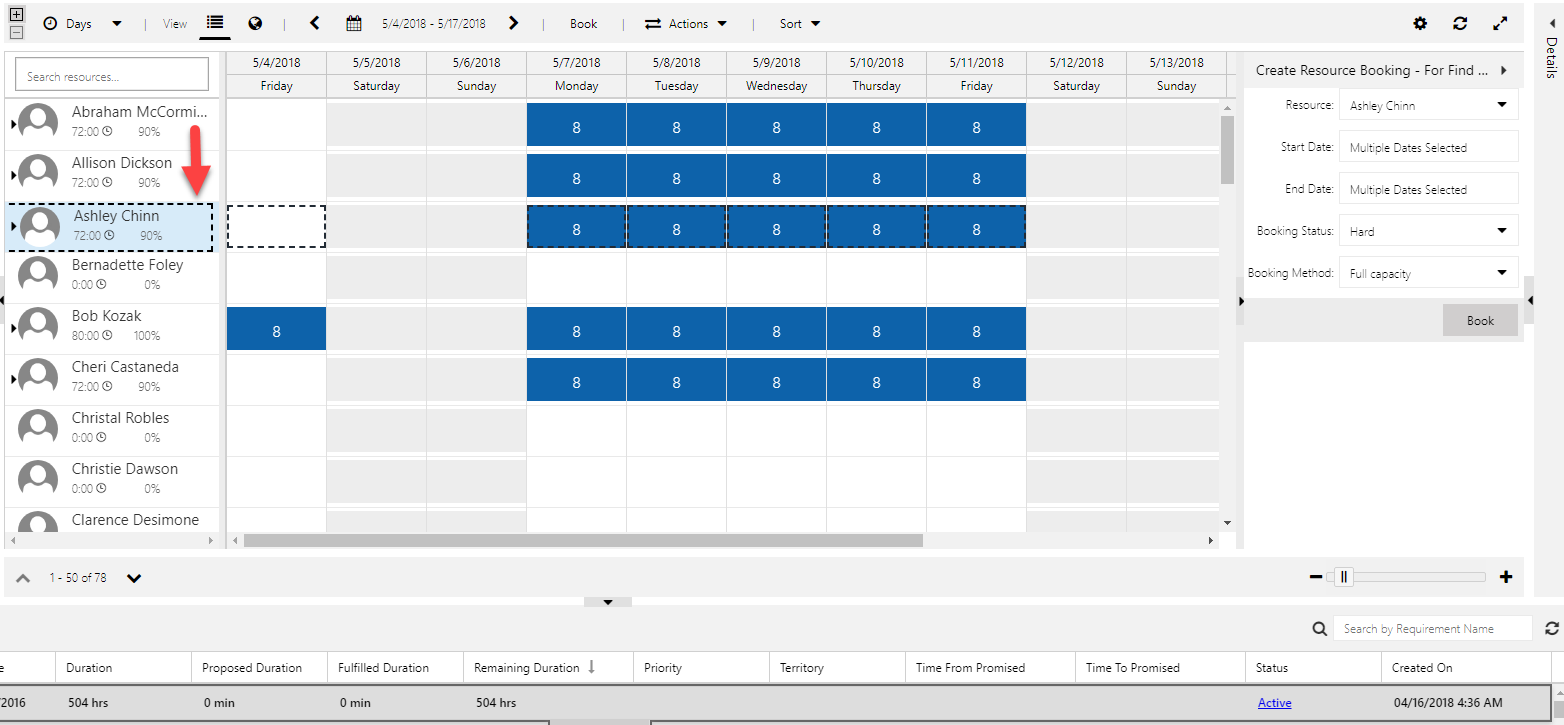Double-click timing
Important
This content is archived and is not being updated. For the latest documentation, see Microsoft Dynamics 365 product documentation. For the latest release plans, see Dynamics 365 and Microsoft Power Platform release plans.
Note
These release notes describe functionality that may not have been released yet. To see when this functionality is planned to release, please review Summary of what’s new. Delivery timelines and projected functionality may change or may not ship (see Microsoft policy).
On our daily, weekly, and monthly schedule boards, there are multiple interactions that require users to select (single-click) a resource cell or a day, week, or month, but just in case users double-click, we interpret the user intention and treat it as a normal "select.