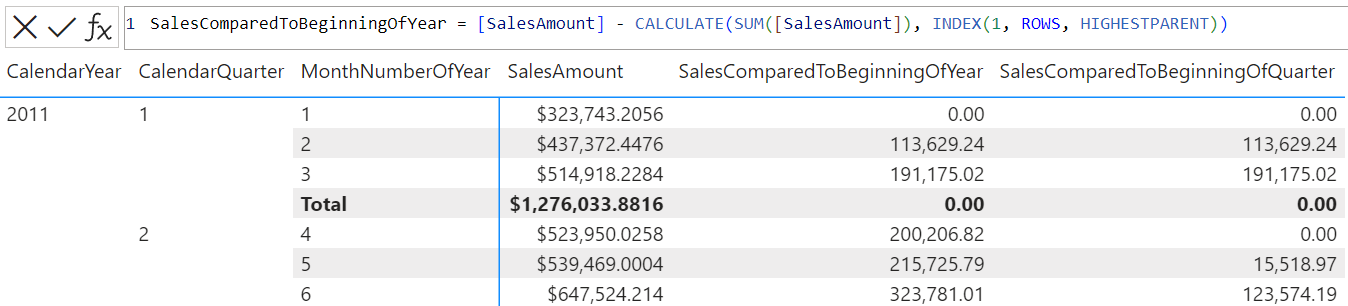Note
Access to this page requires authorization. You can try signing in or changing directories.
Access to this page requires authorization. You can try changing directories.
Applies to: ![]() Calculated column
Calculated column ![]() Calculated table
Calculated table ![]() Measure
Measure ![]() Visual calculation
Visual calculation
Returns a row at an absolute position, specified by the position parameter, within the specified partition, sorted by the specified order. If the current partition can't be deduced to a single partition, multiple rows may be returned.
Syntax
INDEX(<position>[, <relation> or <axis>][, <orderBy>][, <blanks>][, <partitionBy>][, <matchBy>][, <reset>] )
Parameters
| Term | Definition |
|---|---|
position |
The absolute position (1-based) from which to obtain the data: - position is positive: 1 is the first row, 2 is the second row, etc. - position is negative: -1 is the last row, -2 is the second last row, etc. When position is out of the boundary, or zero, or BLANK(), INDEX will return an empty table. It can be any DAX expression that returns a scalar value. |
relation |
(Optional) A table expression from which the output is returned. If used in visual calculations, this parameter accepts an axis in the visual shape. If specified, all columns in partitionBy must come from it or a related table. If omitted: - orderBy must be explicitly specified. - All orderBy and partitionBy expressions must be fully qualified column names and come from a single table. - Defaults to ALLSELECTED() of all columns in orderBy and partitionBy. |
orderBy |
(Optional) An ORDERBY() clause containing the expressions that define how each partition is sorted. If omitted: - relation must be explicitly specified. - Defaults to ordering by every column in relation that is not already specified in partitionBy. |
blanks |
(Optional) An enumeration that defines how to handle blank values when sorting the relation or axis. The supported values are:
Note, when the blanks parameter and blanks in the ORDERBY() function on individual expressions are both specified, blanks on individual orderBy expression takes priority for the relevant orderBy expression, and orderBy expressions without blanks being specified will honor the blanks parameter on the parent function. |
partitionBy |
(Optional) A PARTITIONBY() clause containing the columns that define how relation is partitioned. If omitted, relation is treated as a single partition. |
matchBy |
(Optional) A MATCHBY() clause containing the columns that define how to match data and identify the current row. |
reset |
(Optional) Available in visual calculations only. Indicates if the calculation resets, and at which level of the visual shape's column hierarchy. Accepted values are: a field reference to a column in the current visual shape, NONE (default), LOWESTPARENT, HIGHESTPARENT, or an integer. The behavior depends on the integer sign: - If zero or omitted, the calculation does not reset. Equivalent to NONE. - If positive, the integer identifies the column starting from the highest, independent of grain. HIGHESTPARENT is equivalent to 1. - If negative, the integer identifies the column starting from the lowest, relative to the current grain. LOWESTPARENT is equivalent to -1. |
Return value
A row at an absolute position.
Remarks
Each partitionBy and matchBy column must have a corresponding outer value to help define the "current partition" on which to operate, with the following behavior:
- If there is exactly one corresponding outer column, its value is used.
- If there is no corresponding outer column:
- INDEX will first determine all
partitionByandmatchBycolumns that have no corresponding outer column. - For every combination of existing values for these columns in INDEX’s parent context, INDEX is evaluated and a row is returned.
- INDEX’s final output is a union of these rows.
- INDEX will first determine all
- If there is more than one corresponding outer column, an error is returned.
If matchBy is present, INDEX will try to use matchBy and partitionBy columns to identify the row.
If matchBy is not present and the columns specified within orderBy and partitionBy cannot uniquely identify every row in relation:
- INDEX will try to find the least number of additional columns required to uniquely identify every row.
- If such columns can be found, INDEX will automatically append these new columns to
orderBy, and each partition is sorted using this new set of OrderBy columns. - If such columns cannot be found, an error is returned.
An empty table is returned if:
- The corresponding outer value of a PartitionBy column does not exist within
relation. - The
positionvalue refers to a position that does not exist within the partition.
If INDEX is used within a calculated column defined on the same table as relation and orderBy is omitted, an error is returned.
reset can be used in visual calculations only, and cannot be used in combination with orderBy or partitionBy. If reset is present, axis can be specified but relation cannot.
If the value of reset is absolute (i.e., a positive integer, HIGHESTPARENT or a field reference) and the calculation is evaluated at or above the target level in the hierarchy, the calculation resets for each individual element. That is, the function is evaluated within a partition containing only that specific element.
Example 1 - calculated column
The following DAX query:
EVALUATE INDEX(1, ALL(DimDate[CalendarYear]))
Returns the following table:
| DimDate[CalendarYear] |
|---|
| 2005 |
Example 2 - calculated column
The following DAX query:
EVALUATE
SUMMARIZECOLUMNS (
FactInternetSales[ProductKey],
DimDate[MonthNumberOfYear],
FILTER (
VALUES(FactInternetSales[ProductKey]),
[ProductKey] < 222
),
"CurrentSales", SUM(FactInternetSales[SalesAmount]),
"LastMonthSales",
CALCULATE (
SUM(FactInternetSales[SalesAmount]),
INDEX(-1, ORDERBY(DimDate[MonthNumberOfYear]))
)
)
ORDER BY [ProductKey], [MonthNumberOfYear]
Returns the following table:
| FactInternetSales[ProductKey] | DimDate[MonthNumberOfYear] | [CurrentSales] | [LastMonthSales] |
|---|---|---|---|
| 214 | 1 | 5423.45 | 8047.7 |
| 214 | 2 | 4968.58 | 8047.7 |
| 214 | 3 | 5598.4 | 8047.7 |
| 214 | 4 | 5073.55 | 8047.7 |
| 214 | 5 | 5248.5 | 8047.7 |
| 214 | 6 | 7487.86 | 8047.7 |
| 214 | 7 | 7382.89 | 8047.7 |
| 214 | 8 | 6543.13 | 8047.7 |
| 214 | 9 | 6788.06 | 8047.7 |
| 214 | 10 | 6858.04 | 8047.7 |
| 214 | 11 | 8607.54 | 8047.7 |
| 214 | 12 | 8047.7 | 8047.7 |
| 217 | 1 | 5353.47 | 7767.78 |
| 217 | 2 | 4268.78 | 7767.78 |
| 217 | 3 | 5773.35 | 7767.78 |
| 217 | 4 | 5738.36 | 7767.78 |
| 217 | 5 | 6158.24 | 7767.78 |
| 217 | 6 | 6998 | 7767.78 |
| 217 | 7 | 5563.41 | 7767.78 |
| 217 | 8 | 5913.31 | 7767.78 |
| 217 | 9 | 5913.31 | 7767.78 |
| 217 | 10 | 6823.05 | 7767.78 |
| 217 | 11 | 6683.09 | 7767.78 |
| 217 | 12 | 7767.78 | 7767.78 |
Example 3 - visual calculation
The following visual calculation DAX queries:
SalesComparedToBeginningOfYear = [SalesAmount] - CALCULATE(SUM([SalesAmount]), INDEX(1, ROWS, HIGHESTPARENT))
SalesComparedToBeginningOfQuarter = [SalesAmount] - CALCULATE(SUM([SalesAmount]), INDEX(1, , -1))
Enhance a table so it contains, for each month:
- the total sales amount;
- the difference to the first month of the respective year;
- and the difference to the first month of the respective quarter.
The screenshot below shows the visual matrix and the first visual calculation expression: