TextElement.Background Property
Definition
Important
Some information relates to prerelease product that may be substantially modified before it’s released. Microsoft makes no warranties, express or implied, with respect to the information provided here.
Gets or sets the brush used to fill the background of the content area.
public:
property System::Windows::Media::Brush ^ Background { System::Windows::Media::Brush ^ get(); void set(System::Windows::Media::Brush ^ value); };public System.Windows.Media.Brush Background { get; set; }member this.Background : System.Windows.Media.Brush with get, setPublic Property Background As BrushProperty Value
The brush used to fill the background of the content area, or null to not use a background brush. The default is null.
Examples
The following example shows how to set the Background attribute, using Paragraph as the example element.
<FlowDocumentReader>
<FlowDocument>
<Paragraph
Background="Bisque"
Foreground="DarkGreen"
Padding="4"
>
<Run>
This text has a foreground color of dark green, and a background color of bisque.
</Run>
</Paragraph>
</FlowDocument>
</FlowDocumentReader>
The following figure shows how the preceding example renders.
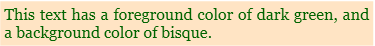
The following example shows how to set the Background property programmatically.
Run run = new Run(
"This text has a foreground color of dark green, and a background color of bisque.");
Paragraph par = new Paragraph(run);
par.Background = Brushes.Bisque;
par.Foreground = Brushes.DarkGreen;
Dim run As New Run("This text has a foreground color of dark green, and a background color of bisque.")
Dim par As New Paragraph(run)
par.Background = Brushes.Bisque
par.Foreground = Brushes.DarkGreen
Remarks
For a table of swatches that show the available predefined brush colors, see Brushes.
Dependency Property Information
| Identifier field | BackgroundProperty |
Metadata properties set to true |
AffectsRender |
Applies to
See also
Feedback
Coming soon: Throughout 2024 we will be phasing out GitHub Issues as the feedback mechanism for content and replacing it with a new feedback system. For more information see: https://aka.ms/ContentUserFeedback.
Submit and view feedback for
