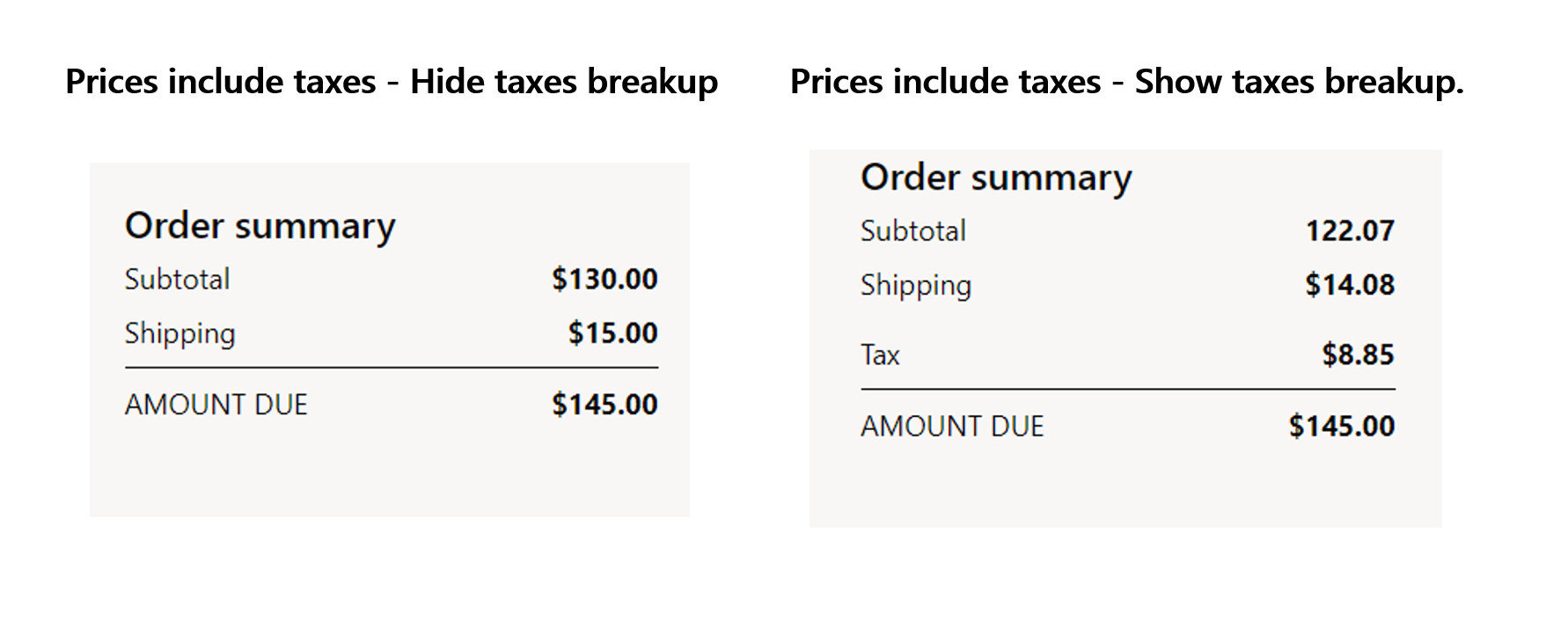Show or hide tax breakdown in e-commerce when prices include sales tax
Important
This content is archived and is not being updated. For the latest documentation, go to What's new or changed in Dynamics 365 Commerce. For the latest release plans, go to Dynamics 365 and Microsoft Power Platform release plans.
| Enabled for | Public preview | General availability |
|---|---|---|
| Users by admins, makers, or analysts |  Apr 18, 2022
Apr 18, 2022 |
 Jul 1, 2022
Jul 1, 2022 |
Business value
Businesses in some legal entities may include sales tax in their prices. In that scenario, businesses can show the tax breakdown by extracting the tax portion from prices and charges or hide the tax breakdown. This feature allows businesses to organize the order summary in the e-commerce channel to meet the business requirements that apply to prices including sale tax.
Feature details
This feature provides the following capabilities:
- Businesses can display tax information explicitly in the Order summary on the Cart, Checkout, Confirmation, and Order details pages in the e-commerce channel.
- Businesses can hide tax information in the Order summary on the Cart, Checkout, Confirmation, and Order details pages in the e-commerce channel. Prices and charges in the Order summary are displayed inclusive of taxes.