Use sequences and Up next with any form, and empower sellers to create sequences
Important
This content is archived and is not being updated. For the latest documentation, go to Overview of Dynamics 365 Sales. For the latest release plans, go to Dynamics 365 and Microsoft Power Platform release plans.
| Enabled for | Public preview | Early access | General availability |
|---|---|---|---|
| Users, automatically |  Aug 15, 2022
Aug 15, 2022 |
- |  Oct 21, 2022
Oct 21, 2022 |
Business value
Sellers follow activities suggested in the sales accelerator Up next widget while interacting with customers. Currently, the Up next widget is only available under the sales accelerator workspace. Sellers work on multiple leads, opportunities, and other entities, and each record might not have a connected sequence, forcing sellers to juggle between default grids and the sales accelerator workspace. With this feature, you can use sequences and the Up next widget to guide sellers in any grid and form.
Sellers are in the best place to understand the needs of their customers. They need to keep prospects engaged, and they need the ability to choose the right engagement channel (such as email, phone call, or LinkedIn), sequence steps, and content that resonate with their prospects. Now, sellers can also create and customize sequences. This removes the dependency on sales managers to create sequences and empowers sellers to automate their work and personalize communication while reaching out to prospects.
Feature details
With this change:
- The Up next widget is embedded in the default lead, opportunity, contact, and account forms and you can include Up next in any other entity form.
- You can use sequences to guide sellers on any page or form.
- The default Salesperson security role has added privileges to create and customize sequences.
- You can change permissions of any security roles to allow users to create and connect sequences.
- Sellers and other allowed users can use the sequence designer from the Personal settings area of the Sales hub app.
- Sellers can personalize outreach plans by customizing sequences with their preferred communication medium (email, phone call, LinkedIn, and others), language, wait time, follow-up technique, and other steps.
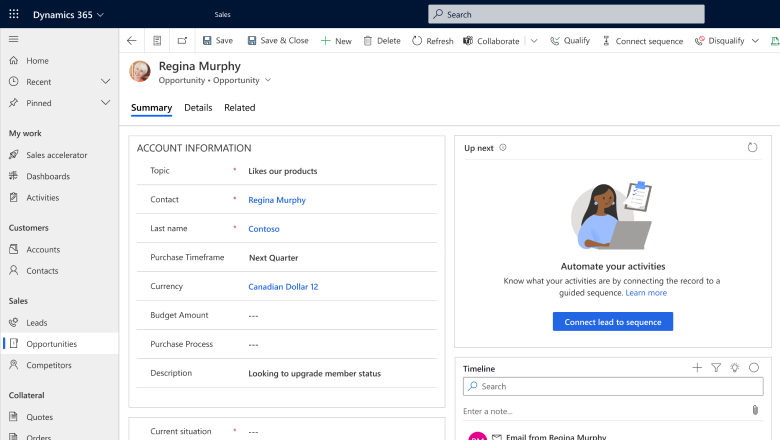
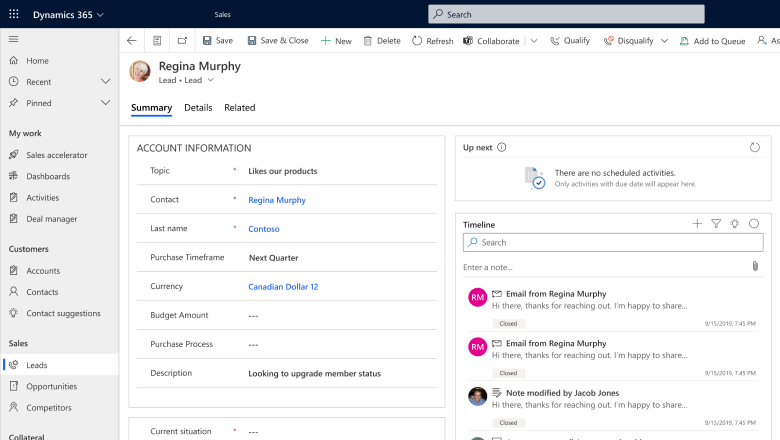
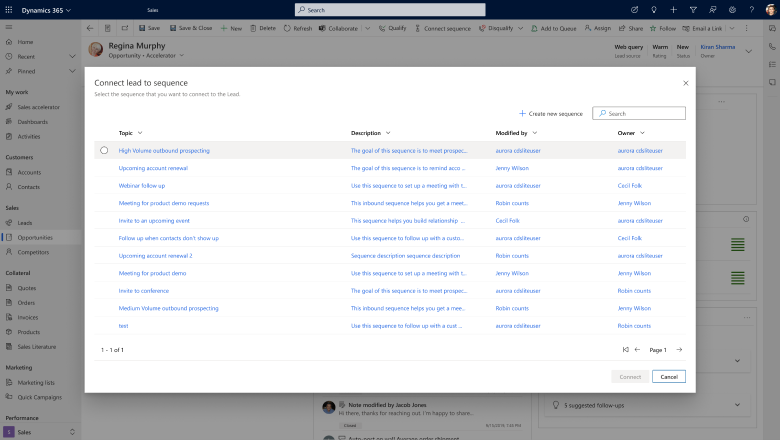
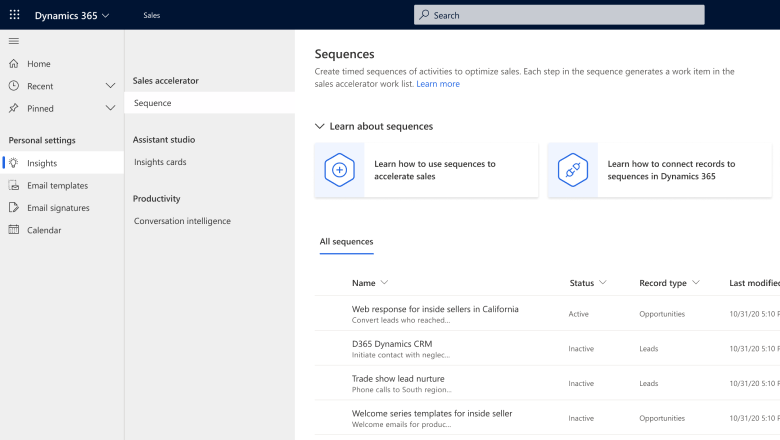
See also
New sales sequences experience improves seller productivity (blog)