Note
Access to this page requires authorization. You can try signing in or changing directories.
Access to this page requires authorization. You can try changing directories.
This article describes how to create a new address book in Microsoft Dynamics 365 Commerce.
Address books are used in Commerce for various reasons including storing customer lists and employee lists for a channel. Address books can be used for a single channel or shared between channels.
Create a new address book
To create a new address book, follow these steps.
- In the navigation pane, go to Modules > Channel setup > Address books.
- On the action bar, select New.
- Enter name and description information.
- On the action bar, select Save.
The following image shows the creation of an employee address book for a retail store.
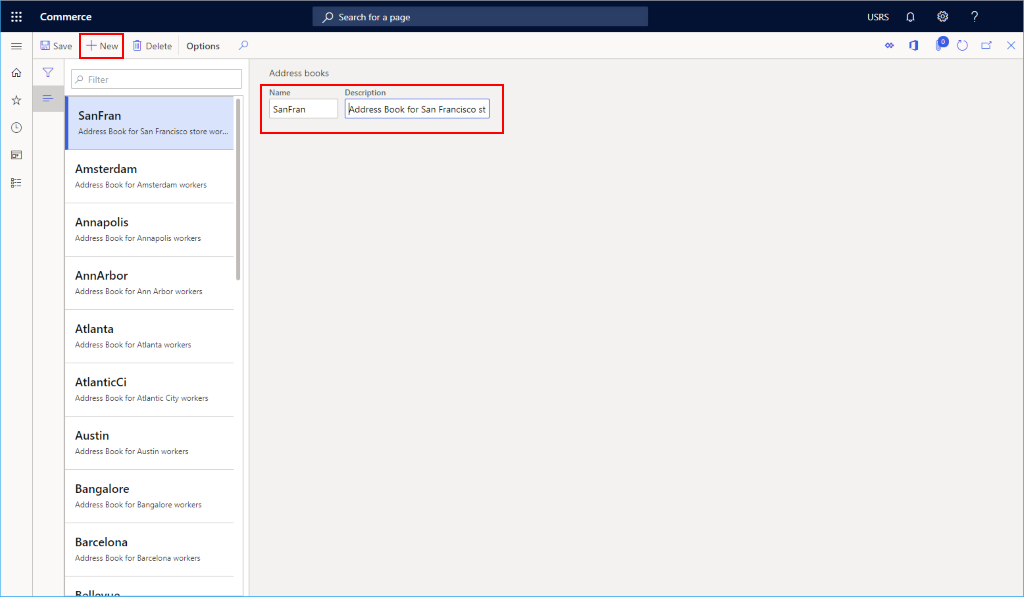
Additional resources
Info codes and info code groups