Events
Microsoft Cloud for Sustainability Technical Summit November 4-7
Nov 4, 11 PM - Nov 7, 11 PM
Gain insights from expert-led sessions, interactive demos, and live Q&A!
Register nowThis browser is no longer supported.
Upgrade to Microsoft Edge to take advantage of the latest features, security updates, and technical support.
Note
The feature availability information is as follows.
| Dynamics 365 Contact Center—embedded | Dynamics 365 Contact Center—standalone | Dynamics 365 Customer Service |
|---|---|---|
| No | Yes | Yes |
You can easily provide feedback on knowledge articles with the help of knowledge article rating. Knowledge managers can capture and review the feedback on the articles to improve and maintain a relevant knowledge base.
In the Customer Service workspace or Contact Center workspace, when you open an article from the Knowledge Search tab, you can select either the Thumbs up or the Thumbs down option to state whether the article was helpful. If you select the Thumbs down option, you see a Comments box, where you can also enter your feedback for the article.
To rate or provide your feedback for an article listed on the productivity pane, select and then open the article on the preview pane.
The value beside the Thumbs up icon doesn't represent an article's total number of likes. The number that you see might range from 0 to 1 and can include decimals such as 0.75. This rating is indicative of the value beside the Thumbs up icon, which indicates the average rating of the article based on the feedback, and the number of ratings received. The knowledgearticle.rating field is a rollup field defined as Aggregate(Average(feedback.normalizedrating)).
Note
On the Customer Service workspace or Contact Center workspace site map, select Knowledge Search.
On the Search tab, select and open an article from the search results.
Select Thumbs up if the article was helpful to you, or select Thumbs down if it wasn't. Optionally, you can submit your feedback in the Comments box.
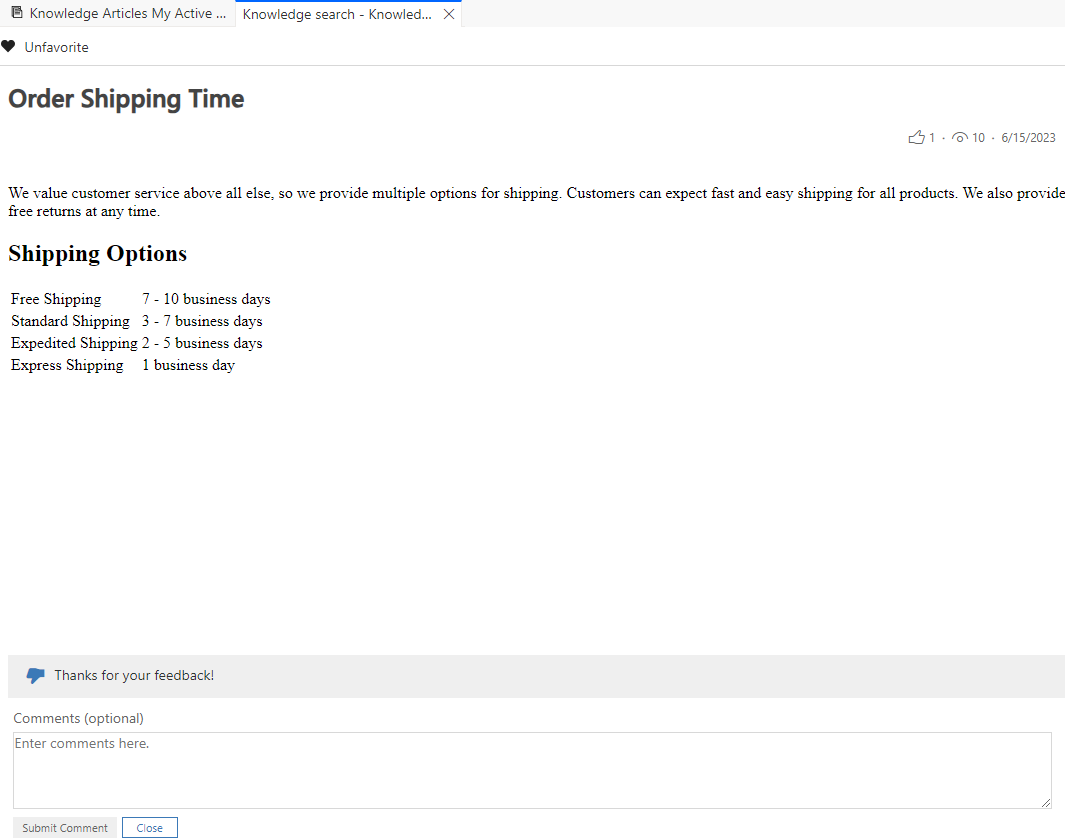
Enable an entity for feedback/ratings
Create and manage knowledge articles
Events
Microsoft Cloud for Sustainability Technical Summit November 4-7
Nov 4, 11 PM - Nov 7, 11 PM
Gain insights from expert-led sessions, interactive demos, and live Q&A!
Register nowTraining
Module
Work with ratings and reviews in Dynamics 365 Commerce - Training
Ratings and reviews help customers learn about products before they make a purchase decision by showing them what other customers think about those products. Ratings and reviews can also serve as a feedback mechanism that retailers can use to improve the quality of a product and therefore increase sales.
Certification
Microsoft Certified: Dynamics 365 Customer Service Functional Consultant Associate - Certifications
Improve business processes for customer service functions, such as automatic case creation and queue management with Microsoft Dynamics 365 Customer Service.