Note
Access to this page requires authorization. You can try signing in or changing directories.
Access to this page requires authorization. You can try changing directories.
Applies to: Dynamics 365 Contact Center—standalone and Dynamics 365 Customer Service only
As a supervisor, it's useful to be able to monitor the calls between your customer service representatives (service representatives or representatives) and their customers without interrupting them to help identify which calls need attention. You can monitor the conversations without being seen as a participant by the service representative or customer, and step into conversations when more support is needed.
Prerequisites
To monitor calls in the voice channel, you must have the Omnichannel Supervisor role. This role allows you to join and consult in ongoing conversations.
Monitor ongoing conversations
On the Omnichannel Ongoing Conversations dashboard, you, as a supervisor, can view a list of active conversations, including customer sentiment analysis for each call.

To find out details about an individual conversation:
- On the Omnichannel Ongoing Conversations dashboard, select it in the list of active conversations, and then select Monitor.
Consult with an agent during a conversation
As a supervisor, you can privately consult with a representative by sending them messages that are hidden from the customer. Consulting on a call doesn't affect your capacity.

Join a conversation (also known as barge)
If needed, you can select Join call to enter the conversation and speak with the service representative, customer, or chat with the service representative privately. When you join a conversation, the service representative is notified that you joined.
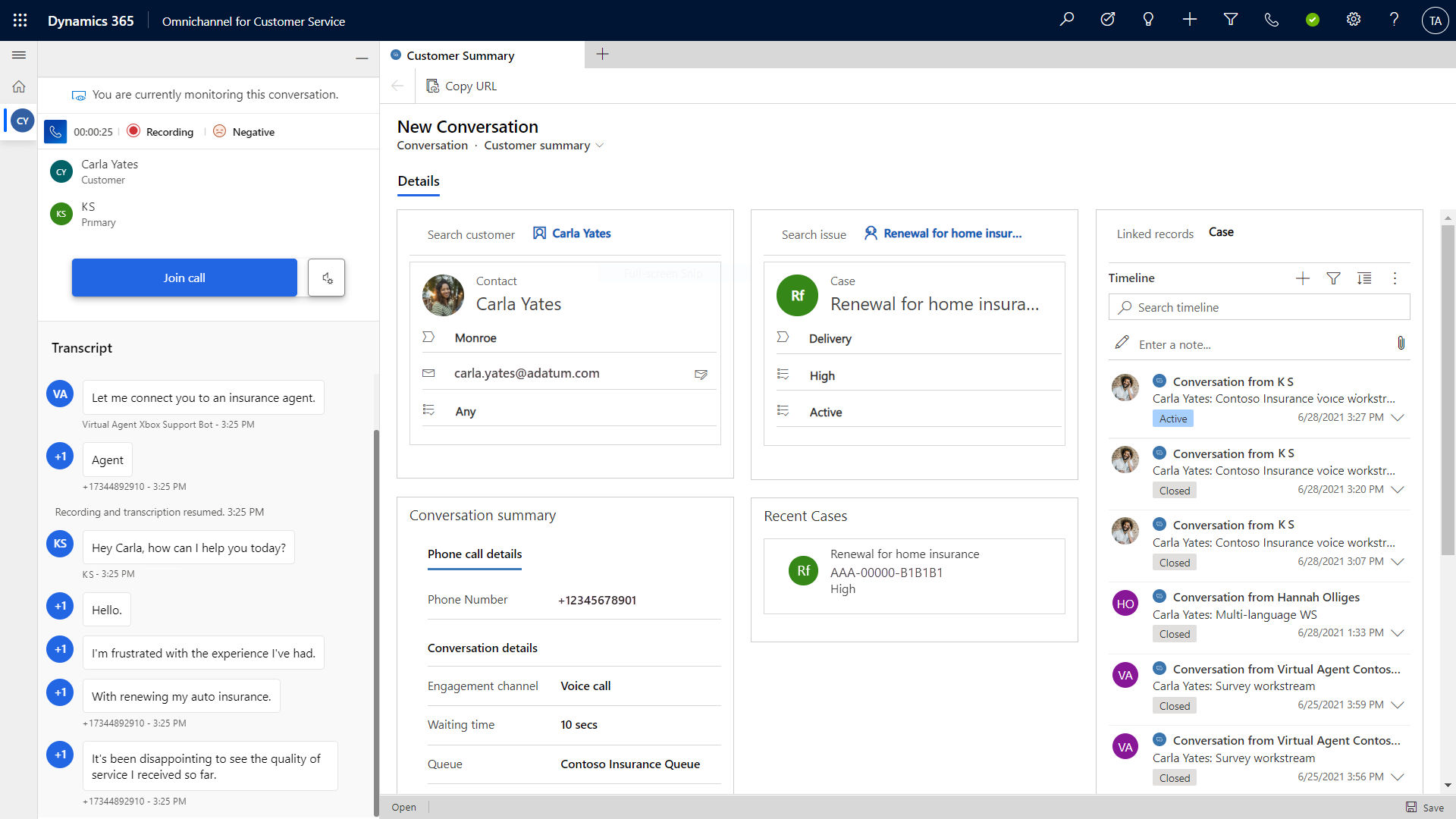
By joining a conversation, you have access to call controls that allow you to capture details about the conversation, pause the conversation if needed, and engage with the representative and customer as needed.
Related information
Introduction to the voice channel
Set up the voice channel
Set up outbound calling
Route incoming calls to representatives
Add Azure Bot Service for conversational IVR
View voice calls usage
Configure post-call survey