Note
Access to this page requires authorization. You can try signing in or changing directories.
Access to this page requires authorization. You can try changing directories.
Note
If you have enabled Unified Interface only mode, before using the procedures in this article do the following:
- Select Settings (
 ) on the navigation bar.
) on the navigation bar. - Select Advanced Settings.
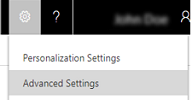
Large Dynamics 365 Customer Engagement (on-premises) organizations that synchronize their data with external data sources can now enable entities for change tracking. You can export or retrieve a selected set of Customer Engagement (on-premises) data, and then keep the external data warehouse in sync.
By selecting or deselecting change tracking for specific entities, you can reduce the load on your server resources and save processing time when extracting Customer Engagement (on-premises) data and synchronizing it to an external store. You can enable change tracking for both system and custom entities.
Go to Customizations > Customize the System.
Select an entity, and under Data Services, select the Change Tracking check box.
