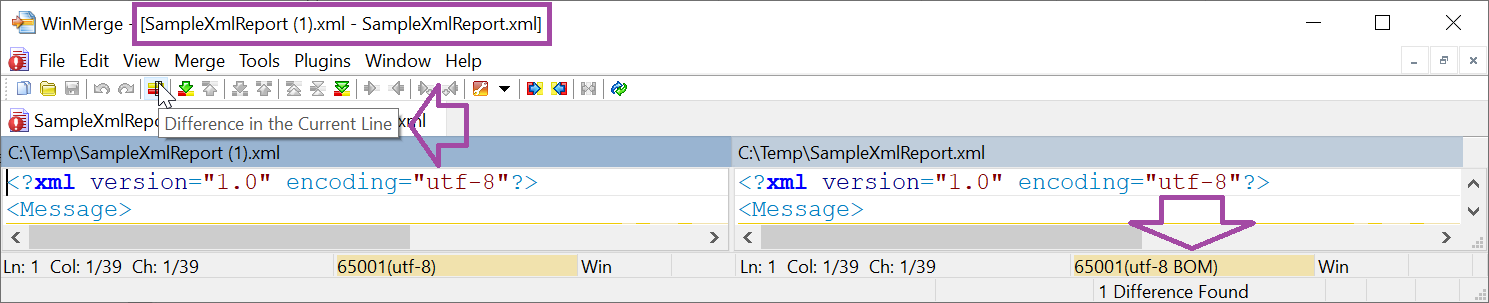Note
Access to this page requires authorization. You can try signing in or changing directories.
Access to this page requires authorization. You can try changing directories.
You can design an Electronic reporting (ER) solution to generate outgoing documents. To generate the documents as text or XML files, the solution must include an ER configuration that contains an ER format component. To specify the character encoding that represents the set of characters in generated files, the ER format must contain the Common\File format element. To configure the ER format component, open the draft version of the ER configuration in the ER format designer, and add the Common\File element. In the Encoding field, specify the encoding of outbound files that are generated at runtime by using this component.
Note
If the format contains an incorrect encoding name, an error is thrown when you save your changes to the format's settings.
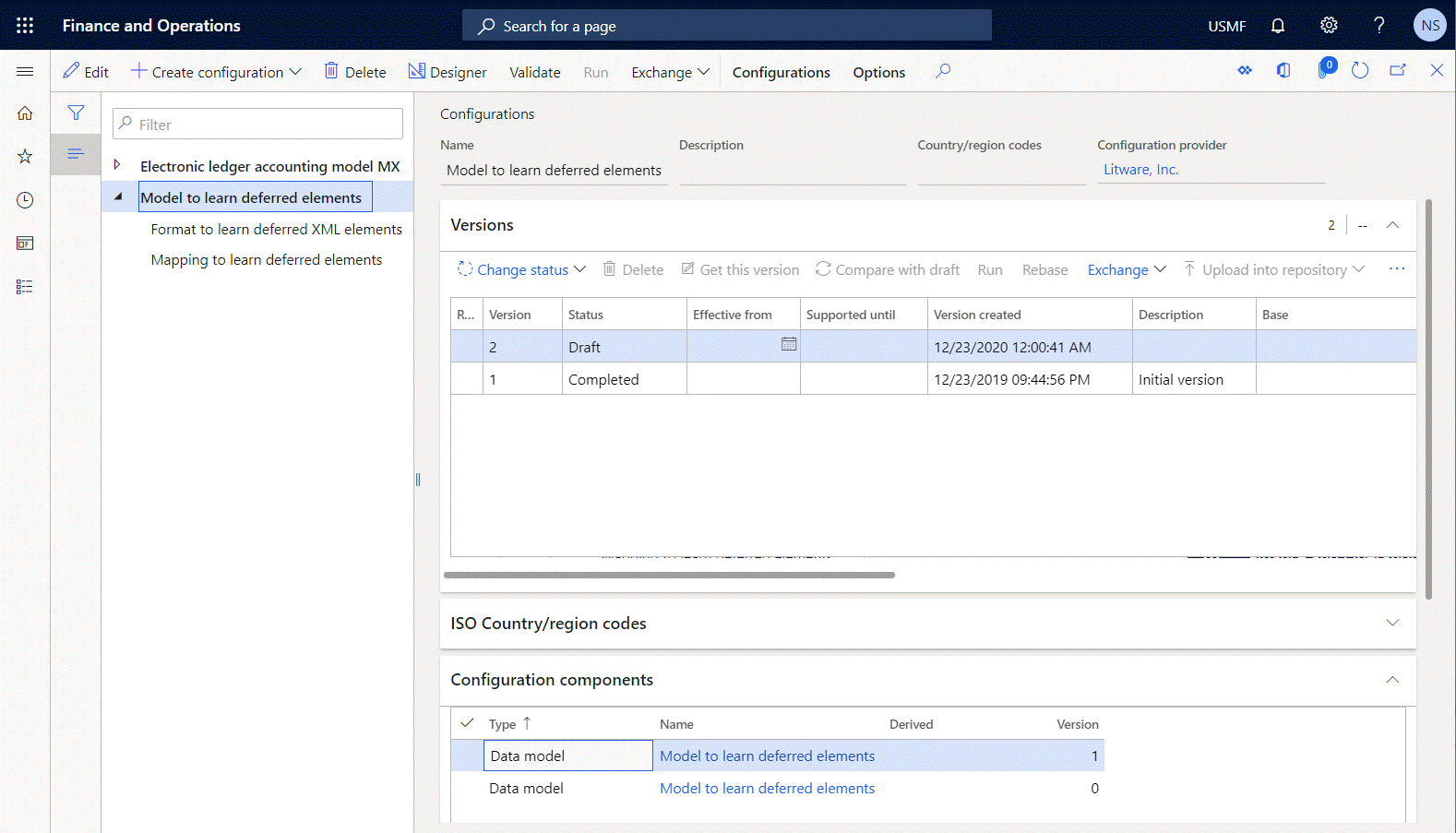
If you specify UTF-8, UTF-16, or UTF-32 as the encoding, the Suppress BOM characters option becomes available. Set this option to Yes to suppress byte order mark (BOM) characters in outbound files that are generated at runtime when the editable ER format is run.
Note
If you leave the Encoding field blank, the default UTF-8 encoding is used.
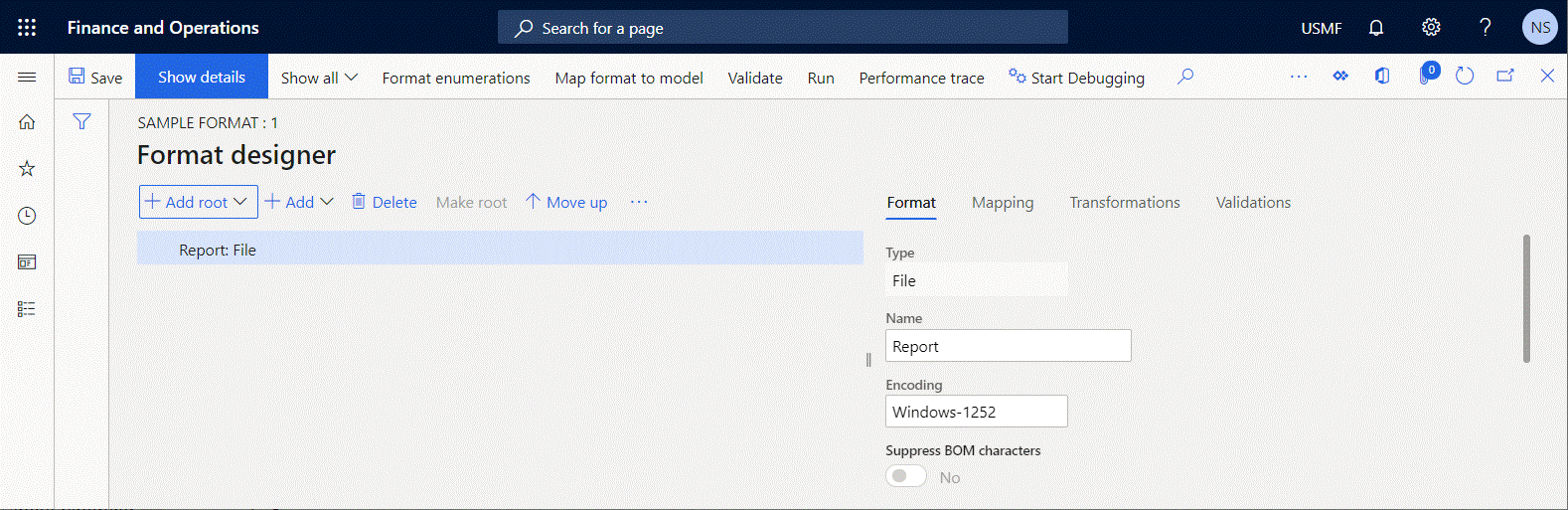
To review the functionality at runtime, complete the appropriate procedure. For example, complete the steps in the Defer the execution of XML elements in ER formats article. After you've completed the steps in the Modify the format so that the calculation is based on generated output section of that article, follow these additional steps.
Specify the UTF encoding:
- Select the Report element of the Common\File type.
- In the Encoding field, specify the UTF-8 encoding.
Generate an XML file that includes a BOM character:
- Set the Suppress BOM characters option to No to include BOM characters in generated XML files.
- Complete the steps in the Defer the execution of the summary XML element so that the calculated total is used section of the Defer the execution of XML elements in ER formats article, and save the generated file as SampleXmlReport.xml.
Generate an XML file that doesn't include a BOM character:
- Set the Suppress BOM characters option to Yes to suppress BOM characters in generated XML files.
- Complete the steps in the Defer the execution of the summary XML element so that the calculated total is used section of the Defer the execution of XML elements in ER formats article, and save the generated file as SampleXmlReport (1).xml.
In a file comparison utility, compare the generated files.
The first difference that you will notice is in the file header. The SampleXmlReport.xml file contains a BOM character, where the SampleXmlReport (1).xml file doesn't.