Configure the Task Progress Overview control
The Task Progress Overview control summarizes the status of all the grouped application tasks. The progress bar displays the task completion progress in percentage.
The control replaces a text field attribute to show the task progress. The following example shows how you can add the control to the Application snapshot tab inside a dedicated section:
Add the text placeholder attribute (msfsi_textplaceholder) to a section in the form.
Replace the placeholder attribute with the OnboardingApplicationTaskProgressOverview control.
Set the Application Id parameter. The following image shows the input parameters:
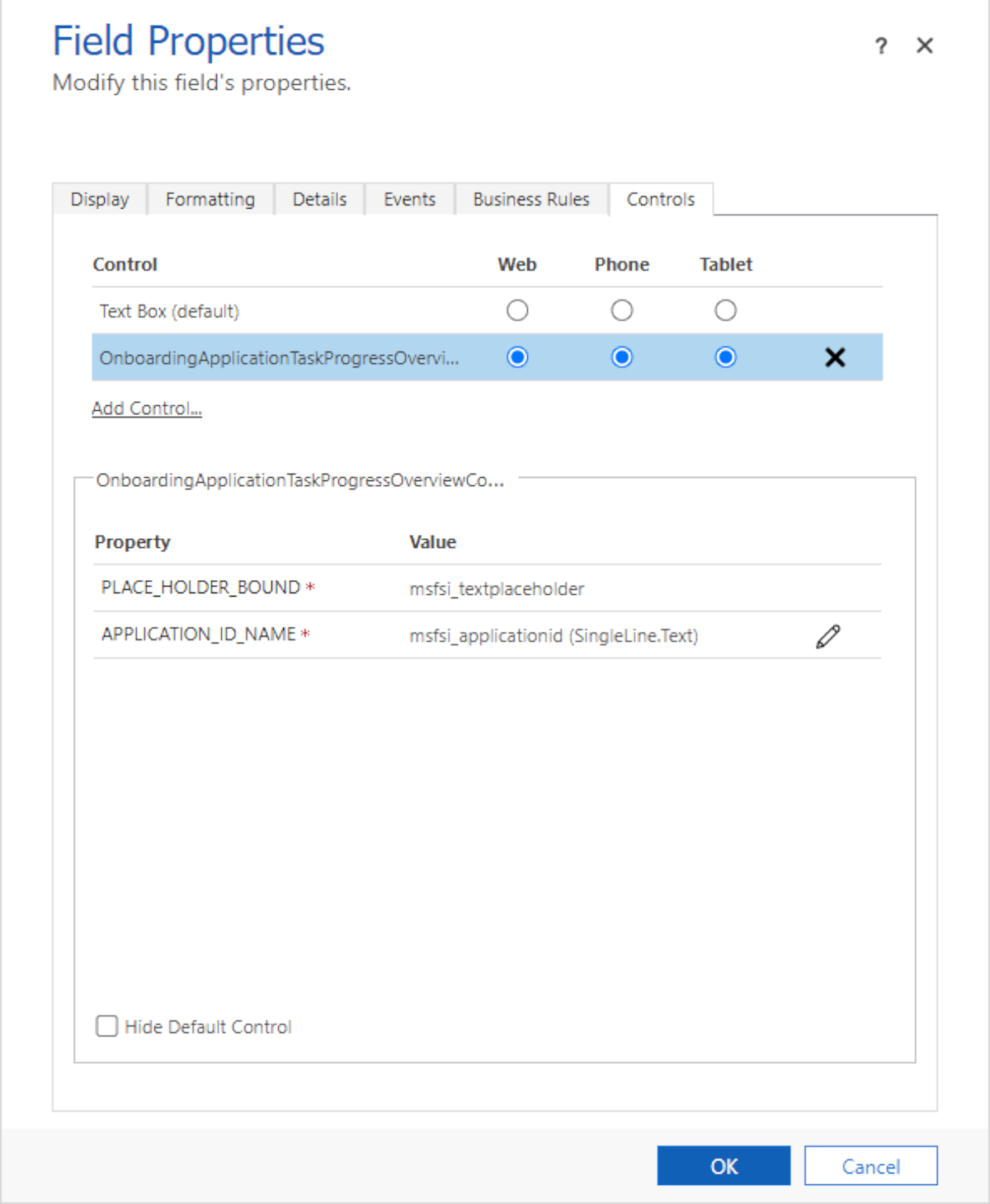
See also
Licensing
Deploy Microsoft Cloud for Financial Services
What is Microsoft Cloud for Financial Services?