Overview of data integration toolkit
Note
Sync admin for FHIR has now been rebranded as Data integration toolkit.
Effective October 2023, Azure FHIR Sync Agent has been officially retired. It won't be included in the data integration toolkit and won't be supported as a Microsoft Cloud for Healthcare solution. For information on an alternative implementation, see Overview of Dataverse healthcare APIs.
The Fast Healthcare Interoperability Resources (FHIR) standards framework lets healthcare providers share electronic health records (EHR) and electronic medical records (EMR) on a range of devices post patients' consent. The FHIR framework is intricate and covers highly sensitive data. Integrating this data across this digital ecosystem requires careful data mapping. The FHIR framework makes it feasible by defining a common standard for exchanging patient data in a secure and compliant manner.
Tip
The FHIR framework exists to support interoperability. It defines common data objects to support mapping data between systems that use the FHIR framework.
If you're familiar with database or spreadsheet tables and columns, think of FHIR resources mapped to Dataverse entities as tables and FHIR elements mapped to Dataverse attributes as columns. An entity map is a way to equate a specific FHIR resource with a specific Dataverse entity, and an attribute map does the same thing for FHIR elements and Dataverse attributes.
With the release of the Dataverse healthcare APIs, healthcare interoperability specialists and administrators can natively configure and manage data exchange between Azure-based FHIR servers and FHIR-enabled endpoints with Dataverse.
Microsoft Cloud for Healthcare includes multiple components that allow interoperability between external FHIR servers and FHIR enabled endpoints. These components include the Dataverse healthcare APIs and Virtual health data tables.
After the deployment and configuration of these components, protected patient data is directly available in your Microsoft Cloud for Healthcare solution powered by Dynamics 365. When at rest, the data remains in its original system.
| Section | Content |
|---|---|
| Data integration toolkit | Summarizes the toolkit's parts and use cases, with links to more details and procedures. |
| Dataverse healthcare APIs | Summarizes the components included, with links to information on setup and configuration. |
| Virtual health data tables | Summarizes the feature and implementation details. |
| Key points to keep in mind | Lists key points about FHIR synchronization that are broadly relevant to the Microsoft Cloud for Healthcare solutions. |
| Data integration toolkit security roles | Describes security roles for various data integration toolkit users. |
| Healthcare data | Briefly describes how healthcare data serves admins. |
| Azure Health Data Services | Briefly describes the APIs in context, with links to more information. The section also includes a quickstart deployment guide. |
Data integration toolkit
Data integration toolkit contains the administrative tools and configuration data required for the Dataverse healthcare APIs and Virtual health data tables services to enable secure synchronization of patient health information between EHR systems, FHIR servers, and Dataverse. It includes ready-to-use and customizable entity maps, attribute maps, and management tools. It enables healthcare admins to control and shape the data flowing between FHIR servers and Dataverse.
Data integration toolkit simplifies data admin duties in three key ways:
FHIR resource mapping configuration: Data integration toolkit includes ready-made entity maps and attribute maps for FHIR data used by features in Microsoft Cloud for Healthcare solutions. Admins can use this Dataverse model-drive application to enable, disable, archive, and modify these maps to fit current EHR systems. This framework is extensible and configurable, so you can tailor the maps to fit your exact FHIR data needs. For more information, go to Manage FHIR data by using data integration toolkit.
Integration settings: Data integration toolkit provides component-specific admin setting tools that allow admins to manage each component independently and only enable the tools and components required for deployments. For more information, go to Integration settings for Dataverse healthcare APIs and Integration settings for virtual health data tables.
Detailed transaction logs: Data integration toolkit lets you view, sort, and search these logs, so admins can validate the data maps and spot issues affecting EMR data. You can disable the logging feature to avoid clutter in the system or enable the logs to display a varying degree of detail during deployment or troubleshooting. For more information, go to Transaction logs.
Data integration toolkit deploys automatically when you deploy any of the Dynamics 365 healthcare solutions through the Microsoft Cloud Solution Center.
Dataverse healthcare APIs
The Dataverse healthcare APIs provide a built-in custom API that can accept bundles of FHIR resources for creating or updating records within Dataverse. It includes writeback of record updates to FHIR endpoints (FHIR API). The solution ships with prebuilt, configurable entity and attribute maps that define the mapping and transformation rules from a FHIR bundle resource to the healthcare data model tables for Dataverse.
You can use the Dataverse healthcare APIs to build healthcare applications on Dataverse that utilize existing investments and knowledge around FHIR data exchange. The solution reduces the implementation time and infrastructure associated with bi-directional synchronization of FHIR data with Dataverse.
For more information, go to Overview of Dataverse healthcare APIs.
Virtual health data tables
Virtual health data tables enable building applications that work with or surface clinical data from the Azure Health Data Services FHIR API. They offer benefits such as avoiding data duplication, reducing cost of storage for users, and reducing latency and overhead associated with data synchronization.
Customers, partners, and independent software vendors (ISVs) can surface external data within the Dataverse application to build healthcare applications that extend past the usual Dataverse boundaries and reduce the complexity of dealing with FHIR data interchange.
For more information, go to Overview of virtual health data tables.
Key points to keep in mind
Only some FHIR data is synchronized between Azure Health Data Services and Dataverse. An entity map (for example, FHIR Patient ↔ Dataverse Contact) might have unique attributes in either entity. Values of unmapped attributes aren't synchronized.
A Patient resource (Contact in Dataverse) only goes into Dataverse after the patient provides consent. If a patient doesn't consent, the data changes aren't synchronized.
Data integration toolkit assumes that patient data originates from an external system of source, such as Azure Health Data Services. But, this behavior doesn't prevent you from creating patients in Dataverse directly (for example, in Patient access). After a user or patient activates the account by consenting, the user, clinicians, and administrators can create new entity records in Dataverse. For example, you can create new appointments.
With cloud services, data exchanges occur quickly, though not in real-time. An event or a message triggers data synchronization. Some intermediate services might hold the event data for a short time before processing.
You can turn off or turn on which elements to sync. By default, entity map records aren't enabled for synchronization. The baseline maps deployment assumes that data is only synced between Dataverse and the FHIR server if and as needed. For example, you might only need to synchronize Patient (Contact) data, but not medications or allergies. If you turn off sync for all but necessary entity maps, you reduce your usage pattern on Dynamics 365 (Dataverse), and entitlements aren't constrained.
Data integration toolkit security roles
There are three security roles included with the data integration toolkit:
| Security role | Who needs this role | What the role enables |
|---|---|---|
| Sync admin for FHIR Config Administrator | Healthcare Data Admins | Creating and managing entity and attribute data maps Setting values for Integration settings |
| Sync admin for FHIR Healthcare User | All Microsoft Cloud for Healthcare users who need to access data integration toolkit features | Using Microsoft Cloud for Healthcare solutions while external integration is enabled |
| Sync admin for FHIR App Reg User | The Azure application registration assigned to a Dataverse application user account | External service access to Dataverse |
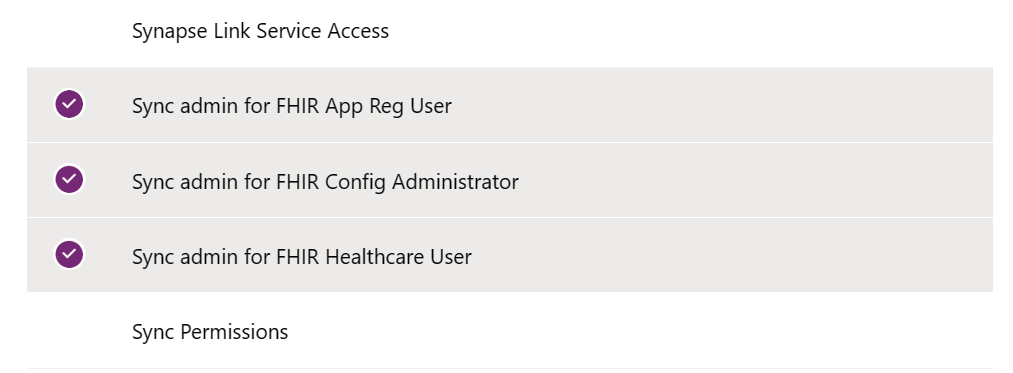
Important
If you don't give the Dataverse sync administrator the System Administrator role, give the FHIR sync administrator the Sync admin for FHIR Config Administrator role and the Healthcare User role.
Healthcare data
As administrators deploy new integrations and manage existing integrations, they need to inspect the results of the inbound data to Dataverse. The Healthcare Data section of the data integration toolkit lets admins view and interact with the EHR data in the systems they administer. This feature enables them to understand and troubleshoot the data flows.
For more information and examples, go to Healthcare data.
Azure Health Data Services
Azure Health Data Services boosts the exchange of data through FHIR APIs, backed by a managed Platform-as-a-Service (PaaS) offering in the cloud. These new APIs support more standards than Azure API for FHIR, including DICOM and IoT. This support brings more kinds of protected health information (PHI) data for your EHR systems in the cloud. The FHIR API and compliant data store let you securely interact with any system that uses FHIR APIs.
For more information, go to What is Azure Health Data Services?
To start working with Azure Health Data Services, follow the guidance in Quickstart: Azure Health Data Services.