Configure Constituent marketing journeys
Important
Constituent marketing journeys is deprecated as of May 6, 2024. If you already installed Constituent marketing journeys, you can continue to use it. However, as of May 6, 2024, new customers can no longer access it in the Microsoft Cloud Solution Center or by any other means. For more information, go to Deprecations in Microsoft Cloud for Nonprofit May 6, 2024
After you deploy the Constituent marketing journeys solution from Microsoft Cloud Solution Center, set up dataset configuration to enable the marketing segments.
On the Change Area menu on the bottom left, select Settings.
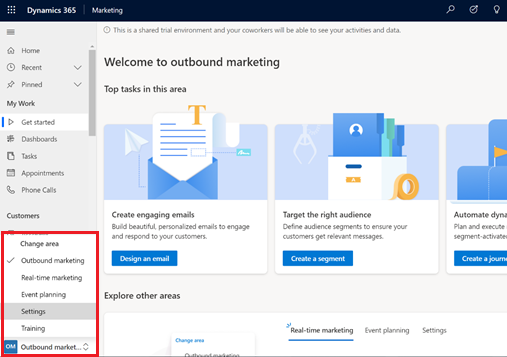
On the Settings overview page, under Data Management, select Dataset configuration.
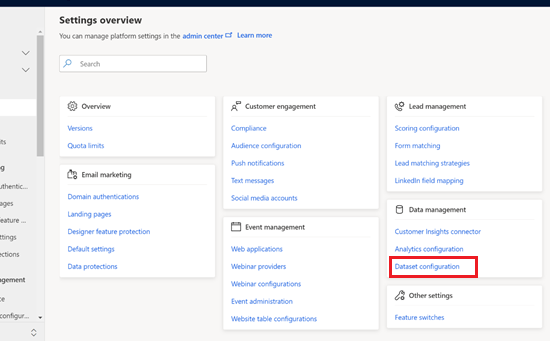
Select msnfp_participation and msnfp_transaction, and then select Publish Changes. Publishing can take up to half an hour to finish.
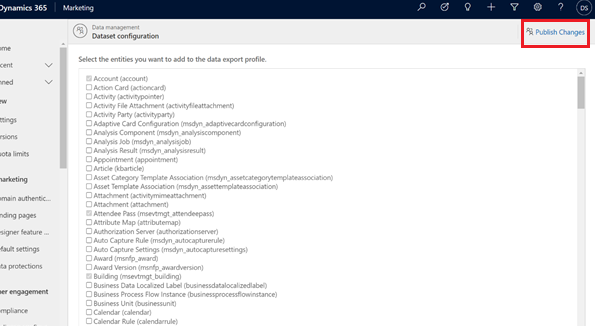
See also
Configure Fundraising and Engagement
Use Constituent Marketing Journeys
Manage contacts and organizations
Overview of Fundraising and Engagement