Events overview
The Events area of Fundraising and Engagement contains the Setup and Event Transactions sections, with entities you use to create events, register donors, sell tickets, and manage event seating. For your convenience, it also has a Manage Events section with the Campaigns entity and a Manage Lists section with the Marketing Lists entity.
Note
The configurations and workflows in this guide are examples. They aren't specific to your organization’s solution.
These entities in the Events area contain records to store event-related data:
- Event Setup records to create new events
- Registration Package records to register donors for events
- Ticket Registrations records to sell tickets secured in a registration package
- Event Tables records to manage seating and group tickets
Event Setup
Every event has an Event Setup record to support event management. To work with these records, in the navigation pane, select Events from the Change area menu. Then, under Setup, select Event Setup.
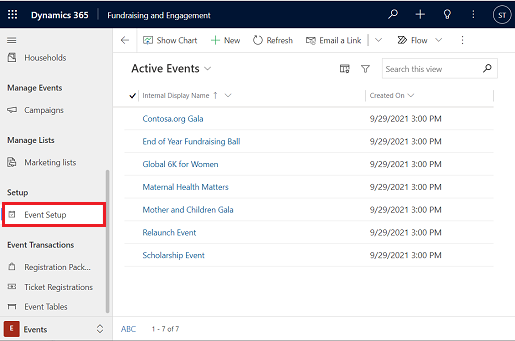
Each event setup record has these parts:
- General tab
- Event Venue tab
- Event Components tab
- Preferences tab
- Event Revenue tab
- Administration tab
- Related menu
For more information and steps to set up a new event, go to Setting up an event.
Registration Packages
Registration packages use business process flows that you configure to guide users as they register donors for events.
A registration package record tracks what a donor purchases when registering for the event. Each record has these parts:
- A General tab that identifies the donor, event, and components, and provides purchase information.
- A Registrations tab lists the tickets sold as part of the registration.
- Notes & Activities tab: Provides a timeline for tracking activities and keeping notes related to the registration.
- Additional Information tab: Shows the donor details, totals, and package details associated with the registration package.
- Administration tab: Allows admins to manage the registration package record.
- Related: A menu that opens tabs to work with related fundraising records.
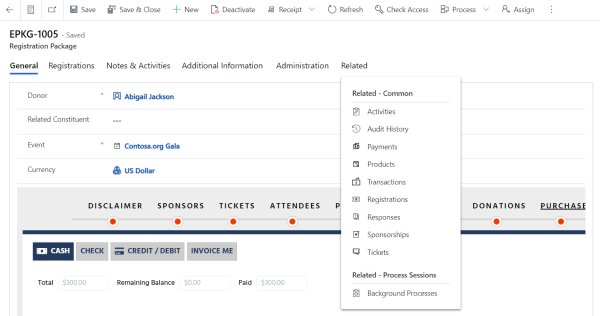
For more information, go to Event registration packages in Fundraising and Engagement.
Ticket Registrations
Ticket registrations track an event's ticket sales. Each ticket registration has a registration record that represents a person attending the event, along with additional information such as their meal preferences. A ticket provides admission for a single attendee or for the attendees who occupy an event table. Tickets can also include other event amenities, such as meals.
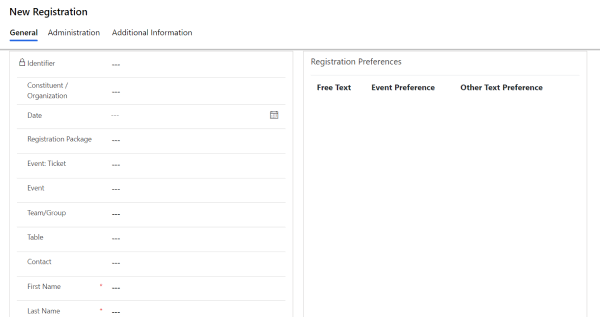
Event Tables
Each event table record represents a table for seating donors at an event. You can manually create event tables. The event setup process also creates an event table record automatically when you add a table ticket.
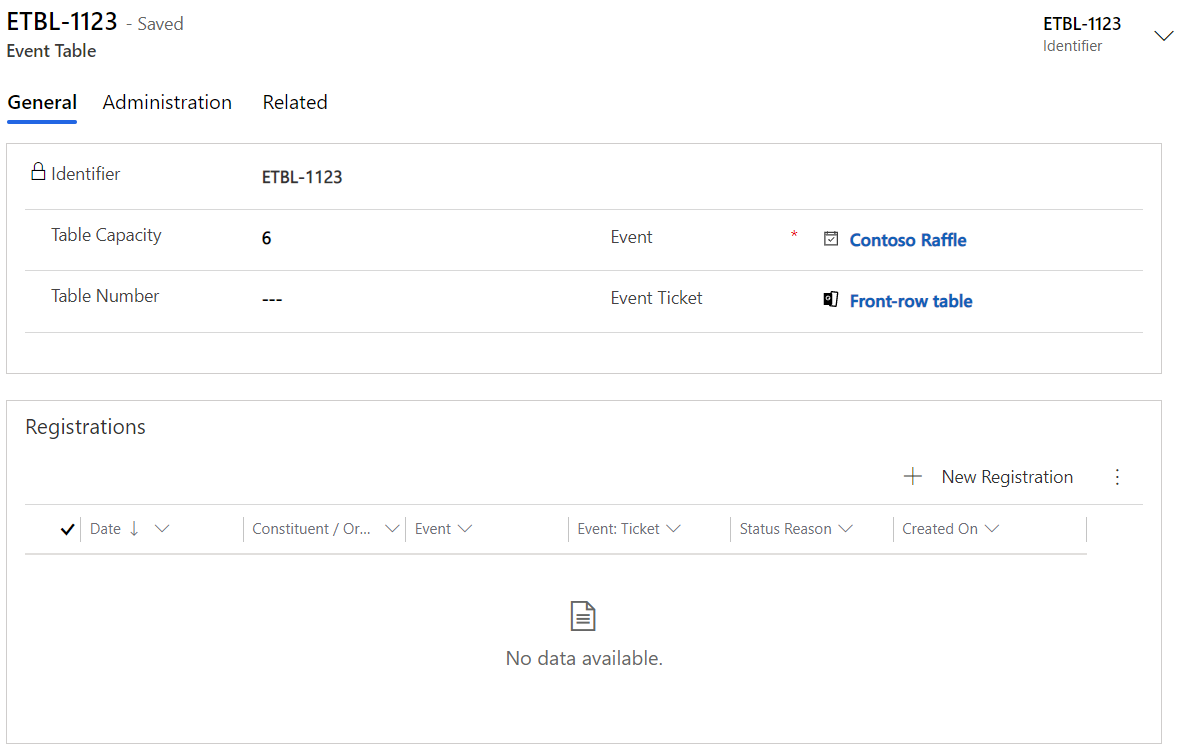
Invoices and receipts
When you complete a ticket registration, the donor might want to be invoiced for payment, or to obtain a receipt for their purchase. Although these tasks aren't displayed in the navigation pane when you're working in the Events area, they're available during ticket registration. For more information, go to Invoice Me and Event receipts.
See also
Overview of Fundraising and Engagement Get started with Microsoft Cloud for Nonprofit solutions powered by Dynamics 365 Configure Fundraising and Engagement