Note
Access to this page requires authorization. You can try signing in or changing directories.
Access to this page requires authorization. You can try changing directories.
Tip
Dynamics 365 Remote Assist customers now have access to Remote Assist in Microsoft Teams mobile. Learn more: Collaborate with other users and Use spatial annotations on Teams.
To fully close the Microsoft Dynamics 365 Remote Assist HoloLens app:
Go to the Start menu.
Select Home at the bottom.
Look around your space for the 3D app viewer, and press the X under the 3D app viewer.
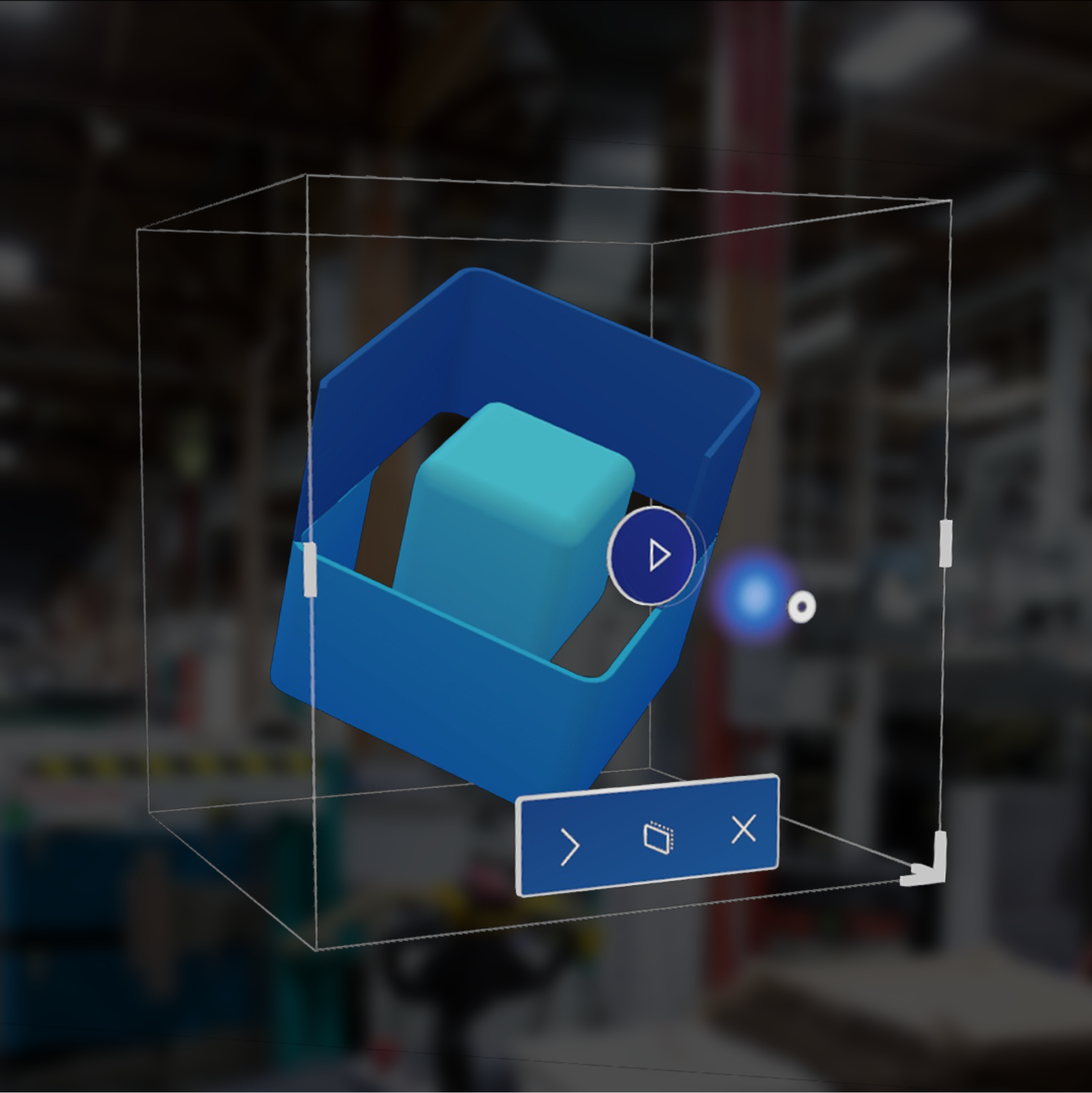
If you want to use Dynamics 365 Remote Assist to show a remote collaborator what you are seeing in another app, see our article about using Dynamics 365 Remote Assist to get help in a different HoloLens app.