Events
Power BI DataViz World Championships
Feb 14, 4 PM - Mar 31, 4 PM
With 4 chances to enter, you could win a conference package and make it to the LIVE Grand Finale in Las Vegas
Learn moreThis browser is no longer supported.
Upgrade to Microsoft Edge to take advantage of the latest features, security updates, and technical support.
The assistant is a feature that keeps an eye on your daily activity, and helps you stay on top of your day with insight cards to provide insights and notifications about what's new and what's due.
The assistant delivers the most important and relevant information in relation to what you are doing right now. The assistant works by analyzing all of the data at its disposal and then generates a collection of action cards. The assistant sorts the cards by priority and filters them for your current context.
Some of what the assistant can do for you:
To use the assistant, your admin must enable the Dynamics 365 Sales Insights feature. For information, see Introduction to administering Sales Insights features.
For more information on how to use the assistant when you're running an app in a web browser, see Use the assistant to guide customer communications.
When you start your day the assistant draws your attention to your most important items and tasks that needs your attention.
Select Dynamics 365 to open the Dynamics 365 pane.
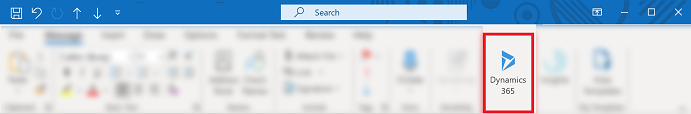
Select an item in your email that you're tracking using App for Outlook.
From the Dynamics 365 pane select More commands  > Assistant.
> Assistant.
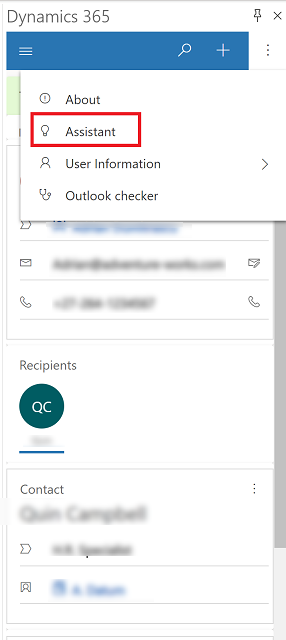
Events
Power BI DataViz World Championships
Feb 14, 4 PM - Mar 31, 4 PM
With 4 chances to enter, you could win a conference package and make it to the LIVE Grand Finale in Las Vegas
Learn moreTraining
Module
Assistant studio tutorials for Dynamics 365 Sales Insights - Training
Discover how to boost productivity by creating custom insights using Microsoft Power Automate in Dynamics 365 Sales Insights.
Certification
Microsoft Certified: Dynamics 365 Customer Experience Analyst Associate - Certifications
As a Microsoft Dynamics 365 customer experience analyst, you’re responsible for configuring, customizing, and expanding the functionality of Dynamics 365 Sales to create business solutions that support, automate, and accelerate the company's sales process.
Documentation
Add a phone call, appointment, or task activity for a row using App for Outlook (Dynamics 365 apps)
How to add a phone call, appointment, or task activity for a row using App for Outlook
Create a new contact, lead, or account row using an email address (Dynamics 365 apps)
Add an email recipient as a contact, lead, or account using Dynamics 365 app for Outlook.
Track a task to Dynamics 365 (Dynamics 365 apps)
Track your Outlook tasks using App for Outlook.