Events
Power BI DataViz World Championships
Feb 14, 4 PM - Mar 31, 4 PM
With 4 chances to enter, you could win a conference package and make it to the LIVE Grand Finale in Las Vegas
Learn moreThis browser is no longer supported.
Upgrade to Microsoft Edge to take advantage of the latest features, security updates, and technical support.
Important
This content is archived and is not being updated. For the latest documentation, go to What's new and planned for Dynamics 365 Business Central. For the latest release plans, go to Dynamics 365, Power Platform, and Cloud for Industry release plans.
| Enabled for | Public preview | General availability |
|---|---|---|
| Admins, makers, marketers, or analysts, automatically |  Feb 1, 2023
Feb 1, 2023 |
 Apr 1, 2023
Apr 1, 2023 |
Over the last several releases we have made a remarkable transformation of our development tools, to align them with the expectations of the worldwide community of developers. Visual Studio Code, GitHub, and Application Insights are the tools used by millions of developers worldwide, and they can now join the Business Central developer community much easier, with less ramp-up time needed.
On the other hand, regardless of our efforts in scaling the developer community, the broader trend shows that we won't be able to keep up with the demand in that area, so we need to focus our efforts on increasing pro developer productivity as well as re-enabling consultants to do more on their own, like in the classic C/SIDE RAD experience, with little to no dependency on scarce pro developer resources or need to work directly in source code, and still abiding to proper quality and continuous integration and continuous delivery (CI/CD) processes.
With the introduction of the AL Explorer, we are bringing a powerful tool to the hands of pro developers and technical consultants, allowing both roles to explore, navigate, and better understand objects in extensions, including object details, dependencies, and extension points, without looking at the code. This increases daily productivity for developers and allows technical consultants to understand high-level structures of extensions in order to specify new features, or even do light troubleshooting.
It also introduces a foundation for future visual editors that can further improve productivity and lower ramp-up time for new developers. In addition, it empowers technical consultants to perform mock-ups and light modifications to Business Central without having to work directly in code, but still be part of integrated CI/CD processes including pro developer reviews, approvals, and automated test and deployment.
You can easily see an overview of all objects in a given app scope—for example, a whole workspace or selected project—and you can search in object names, and group objects by type.
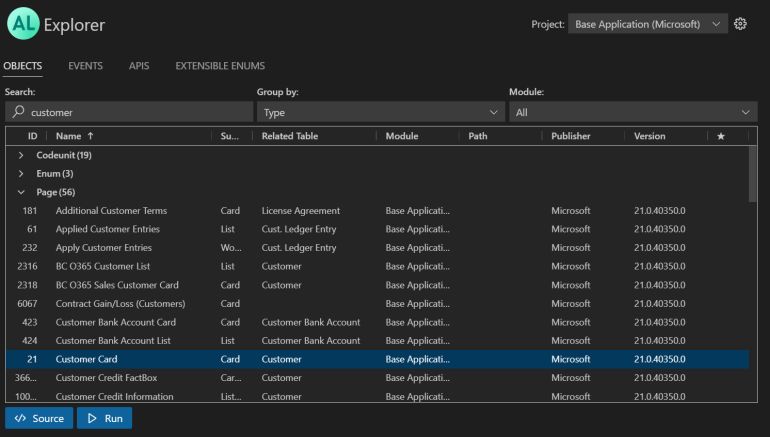
For a selected object, you can quickly jump to source code, whether it's to develop, read, and understand it, or whether it's to add breakpoints as part of troubleshooting.
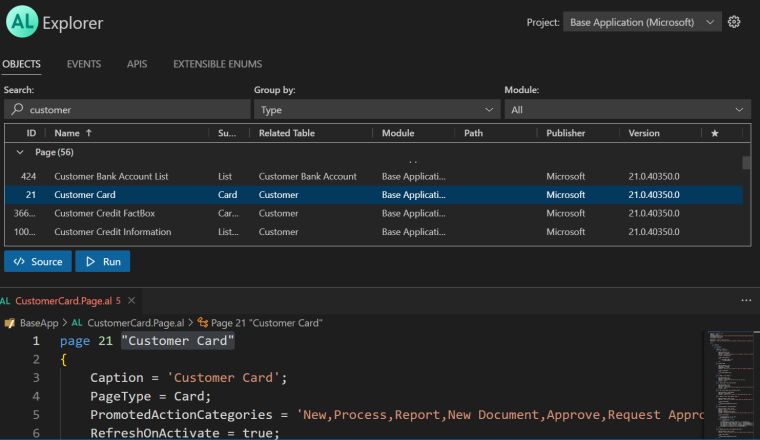
You can bookmark objects used frequently to easily filter a list of objects to only the bookmarked ones—for example, when navigating between those you currently work on.
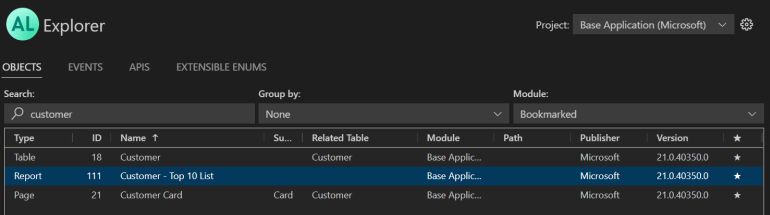
To ease creating extension points and to extend existing ones, AL Explorer also allows fast overview of all events and API pages as well as extensible enums that implement interfaces.
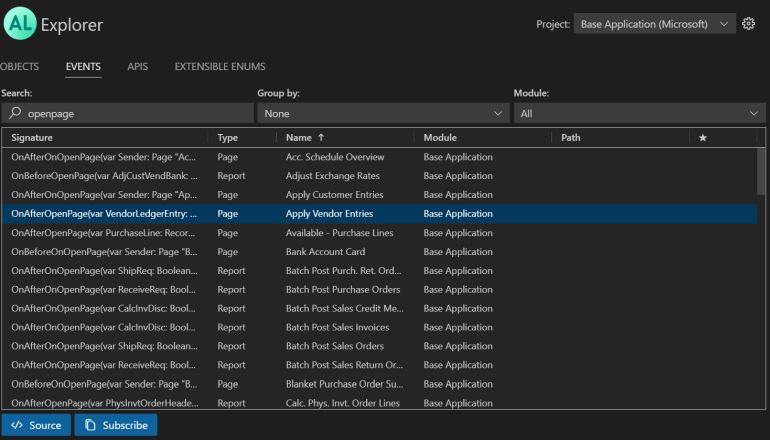
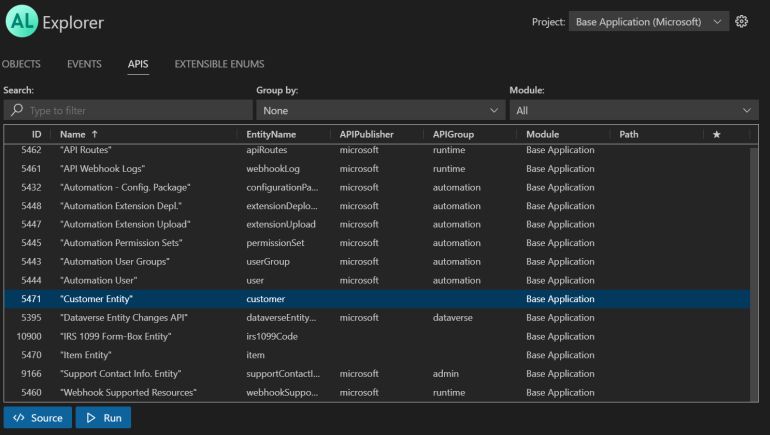
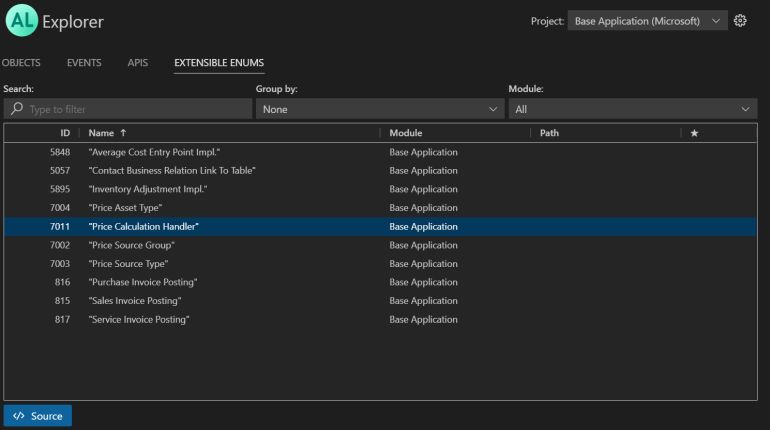
Finally, the new AL Home startup page introduces a new communication channel, allowing Business Central R&D to efficiently share news, best practices, upcoming events, urgent information and status, learning content, and more to all users of the AL Visual Studio Code extension.
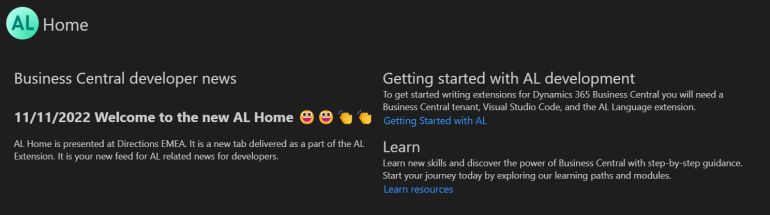
AL Explorer (docs)
Events
Power BI DataViz World Championships
Feb 14, 4 PM - Mar 31, 4 PM
With 4 chances to enter, you could win a conference package and make it to the LIVE Grand Finale in Las Vegas
Learn moreTraining
Learning path
Do you want to start developing solutions using application language (AL) for Business Central? This learning path introduces AL and discusses statements, codeunits, functions, events, triggers, and more.
Certification
Microsoft Certified: Dynamics 365 Business Central Developer Associate - Certifications
Demonstrate you have the skills to design, develop, test, and maintain solutions based on Dynamics 365 Business Central.
Documentation
Compiler Error AL0117 - Business Central
Illegal statement.
ReplicateData property - Business Central
Specifies if the table should be replicated.
Filters property - Business Central
Sets a set of filters for the page that will be applied for this page view.