Note
Access to this page requires authorization. You can try signing in or changing directories.
Access to this page requires authorization. You can try changing directories.
Important
This content is archived and is not being updated. For the latest documentation, go to What's new and planned for Dynamics 365 Business Central. For the latest release plans, go to Dynamics 365, Power Platform, and Cloud for Industry release plans.
| Enabled for | Public preview | General availability |
|---|---|---|
| Users, automatically | - |  Sep 11, 2023
Sep 11, 2023 |
Business value
When customers have questions about their orders, the Your reference field on customer documents can help you answer them quickly. References now flow through the sales process so salespeople or customer service agents can quickly and easily get an overview of all documents and transactions that are related to customer request (reference).
Feature details
In the previous release wave, we added the Your reference field to various documents.
Through personalization, you can view or add the Your reference field on the following pages:
- The General Journal page when you post transactions for customers.
- The Customer Ledger Entries page when you preview a posting.
- The Apply Customer Entries page when you apply payments to customer invoices.
- The Customer Ledger Entries page and the Standard Statement report after you post transactions.
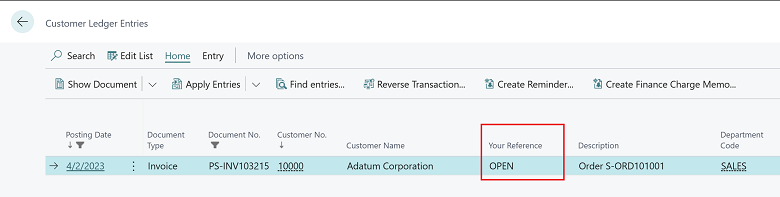
We'd like to thank our community for your valuable contributions to Microsoft’s open source BusinessCentralApps repo on GitHub.
Tell us what you think
Help us improve Dynamics 365 Business Central by discussing ideas, providing suggestions, and giving feedback. Use the forum at https://aka.ms/bcideas.