Events
Microsoft Cloud for Sustainability Technical Summit November 4-7
Nov 4, 11 PM - Nov 7, 11 PM
Gain insights from expert-led sessions, interactive demos, and live Q&A!
Register nowThis browser is no longer supported.
Upgrade to Microsoft Edge to take advantage of the latest features, security updates, and technical support.
Important
This content is archived and is not being updated. For the latest documentation, go to Overview of Dynamics 365 Field Service. For the latest release plans, go to Dynamics 365, Power Platform, and Cloud for Industry release plans.
| Enabled for | Public preview | Early access | General availability |
|---|---|---|---|
| Admins, makers, marketers, or analysts, automatically |  Oct 9, 2023
Oct 9, 2023 |
- |  Dec 5, 2023
Dec 5, 2023 |
Creating new entries is necessary when frontline managers don't have enough data in their Field Service system of record. The ability to create new entries allows frontline managers to easily and quickly add customer information within Teams or Outlook directly and save time.
Quickly create new entries for fields on the work order form in the Dynamics 365 Field Service Outlook add-in and Dynamics 365 Field Service Teams app. An additional screen where they can fill in the details shows when users create these records.
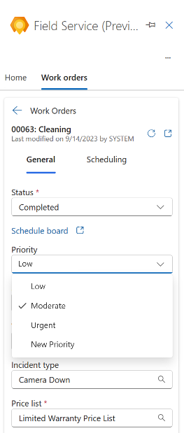
This feature will be released into the following Microsoft Azure geographic areas:
Events
Microsoft Cloud for Sustainability Technical Summit November 4-7
Nov 4, 11 PM - Nov 7, 11 PM
Gain insights from expert-led sessions, interactive demos, and live Q&A!
Register nowTraining
Module
Work order management in Dynamics 365 Field Service - Training
Manage work orders in Field Service.
Certification
Microsoft Certified: Dynamics 365 Field Service Functional Consultant Associate - Certifications
Demonstrate how to configure a Microsoft Dynamics 365 for Field Service implementation to maximize tools and features available while managing a mobile work force.