Note
Access to this page requires authorization. You can try signing in or changing directories.
Access to this page requires authorization. You can try changing directories.
Important
This content is archived and is not being updated. For the latest documentation, go to What's new or changed in Business Central. For the latest release plans, go to Dynamics 365, Power Platform, and Cloud for Industry release plans.
| Enabled for | Public preview | General availability |
|---|---|---|
| Users by admins, makers, or analysts | - |  Nov 13, 2023
Nov 13, 2023 |
Business value
Save time and effort when bringing new products to market. Marketing text suggestions is now generally available.
Feature details
Business Central's first copilot feature, marketing text suggestions, moves from public preview to being generally available.
Start with a picture: Create a new item record by uploading a picture. Business Central analyzes the image and automatically suggests a matching category from your list of item categories. Customers who configured categories with templates and default attributes benefit from all of these being automatically assigned, reducing manual data entry.
Author marketing copy: The new Marketing Text page, reachable from the Item card actions or FactBox, is where users author a customer-ready, rich-text product description that can be used in any marketing activities.
Get AI-powered suggestions: Business Central uses Azure OpenAI Service and GPT technology to suggest a compelling product description based on the item's attributes, category, and name (description). Review and edit before saving.
Customize suggestions: Use the Draft with Copilot window to adjust various language parameters such as the format, tone of voice, and quality to emphasize. Choose precisely which attributes should be included when text is generated.
Publish to Shopify: Customers who connect Business Central to Shopify using our extension can quickly publish the item directly from the item card and list.
- Send the item directly to your Shopify store to start selling immediately. This follows your store settings and may include information such as the item picture, marketing text, inventory, and price.
- Navigate to the corresponding product on your Shopify store, as your customers would experience it.
Take the tour: Free trials of Business Central are also AI-powered; start your tour directly from the Role Center to experience marketing text suggestions in any evaluation company.
In addition, this wave includes:
- An entirely new user experience that is easier to use and gives more space to review and edit drafted text.
- Various quality improvements that address customer feedback.
- Additional content moderation.
- Support for more languages, including English, Spanish, Danish, Italian, French, German, Dutch, and Japanese.
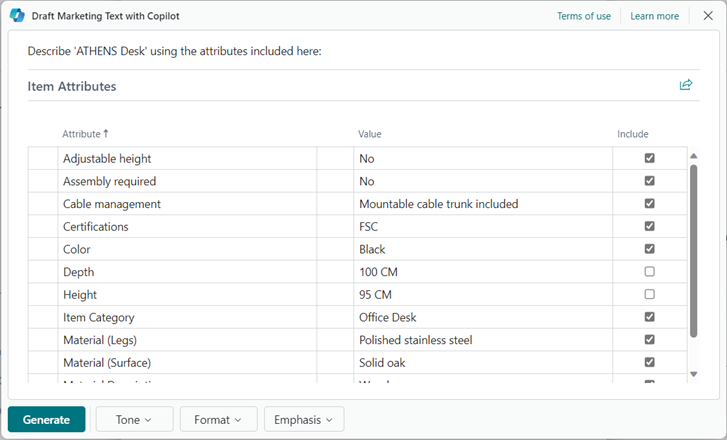
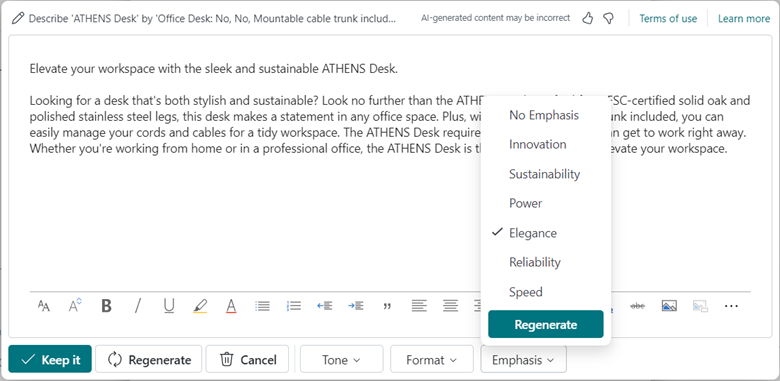
Looking for more details?
Watch the 15-minute video where the product engineering team at Microsoft shares more details about this capability.
To access recordings on demand from the Business Central 2023 release wave 2 launch event, register for free at aka.ms/BCLE.
Try it out
To experience marketing text suggestions:
- Navigate to the Items list and open any item record such as the ATHENS Desk.
- On the Item card, choose Marketing Text from the action bar to bring up the dialog.
- Choose action Draft with Copilot.
In version 23.0 of Business Central, customers will continue to experience the preview of marketing text suggestions.
From Update 23.1, the updated feature becomes available to all production and sandbox environments.
For upgrading customers, the feature will be automatically enabled with Update 24, but administrators can enable it earlier. To enable features ahead of time, sign in to your online environment and open Feature Management, then enable this feature for all users. Depending on your version of Business Central, this is either named Feature Preview: Create AI-powered product descriptions or Feature Update: Create AI-powered product descriptions with Copilot.
In some regions where Azure OpenAI Service is not yet available, administrators must first consent to business data moving across compliance boundaries from the Copilot & AI capabilities page.
Availability
This feature is exclusively available for Business Central online.
Geographic areas
This feature will be released into the following Microsoft Azure geographic areas:
- Germany
- Norway
- Singapore
- South Africa
- Switzerland
- United Arab Emirates
- United States
- Europe
- Asia Pacific
- United Kingdom
- Australia
- Brazil
- Canada
- India
- Japan
- France
- Korea
See also
Overview of AI-powered item marketing text with Copilot (docs)