Note
Access to this page requires authorization. You can try signing in or changing directories.
Access to this page requires authorization. You can try changing directories.
Relationship intelligence helps you stay on top of your customer relationships by providing insights around relationship health, who knows whom, and so on.
Relationship analytics and health
Your organization's sales teams can use the relationship analytics in Dynamics 365 Sales to monitor the health and risks of their customer relationships. Graphical representations of KPIs and activity histories are available for any contact, opportunity, lead, or account. Detailed analytics about customer interactions, patterns, and trends are based on interaction data from Dynamics 365 and Microsoft Exchange. With more accurate and complete relationship information, sales teams can more effectively identify customers who need their attention.
Relationship analytics appears on Sales Insights opportunity record forms. Relationship health appears on opportunity record forms, list views, and charts.
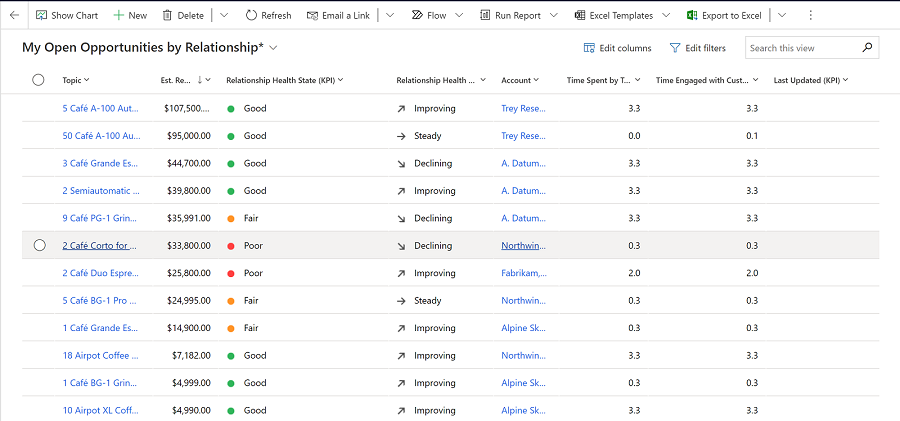
For more information on how the relationship analytics and health scores appear for sellers, see Use relationship analytics to gather KPIs. For more information on configuring this feature, see Configure relationship analytics and health
Who knows whom
As a sales representative, you often interact with leads whom you've never talked to or even met before. If only you knew someone who knew the lead, an introduction could increase the chances of a positive outcome. Who knows whom in Dynamics 365 Sales does exactly that. Who knows whom suggests the names and email addresses of your colleagues who know the lead. It even helps you quickly email your colleagues to request an introduction.
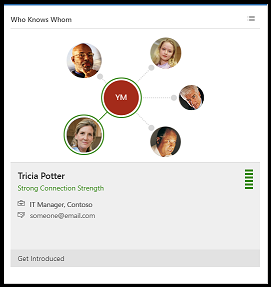
Who knows whom relationships are calculated based on users' email interactions and meetings in your Microsoft Exchange environment. This data helps you to connect others users within your Microsoft Exchange environment who can help make a connection. Contacts or leads who are outside of your Microsoft Exchange organization can be queried for and, in some cases, users internal to your Microsoft Exchange organization can also be queried for. For example, this is possible if a user within your Microsoft Exchange organization has added an internal user’s email address to their Microsoft Exchange address book.
For more information on how sellers can use who knows who, see How to get introduced to leads or contacts. For more information on configuring this feature, see Configure who knows whom.