Work with invalid email addresses (preview)
Important
This topic is pre-release documentation and is subject to change.
Email validation in Dynamics 365 Sales identifies and removes non-working or invalid email addresses in your leads and contacts. This proactive validation helps you prioritize customers who have a valid email address, which in turn results in lower email bounce rates, improved engagement, and increased value for your time.
As you enter the email address in the primary email field, the validation process starts automatically. If the email address is invalid, the envelope icon turns red and hover over the cursor on the envelop icon to view the reason for the invalidation. For more information on reasons for the invalidation, see Understand email error message.
Email address validation looks for the following errors:
Incorrect syntax: An address that doesn't contain both a username and an email domain
Disposable domain: An address that contains a known disposable or temporary email domain
Test or spam email addresses: An address that contains known indicators of a test or spam address in the email header or metadata, IP address, HTML code of the email, and email content and formatting
Expired email addresses: An email account that has expired and can no longer receive or send email
Emails that bounce back: An address that can't receive a message for any reason
License and role requirements
| Requirement type | You must have |
|---|---|
| License | Dynamics 365 Sales Enterprise, Dynamics 365 Sales Premium, or Microsoft Relationship Sales More information: Dynamics 365 Sales pricing |
| Security roles | Any primary sales role, such as Salesperson or Sales Manager More information: Primary sales roles |
Prerequisite
Ask your administrator to turn on email validation for your organization. More information: Enable email validation
View invalid email addresses
You can view invalid email addresses on primary record or sales insights forms, work list items, and the Up next widget in sales accelerator. A red envelope icon indicates an invalid email address.
View invalid email addresses on primary entity and sales insights forms
Open a lead or contact record, and choose the primary record or sales insights form. In the following screenshot, a lead record has an invalid email address.
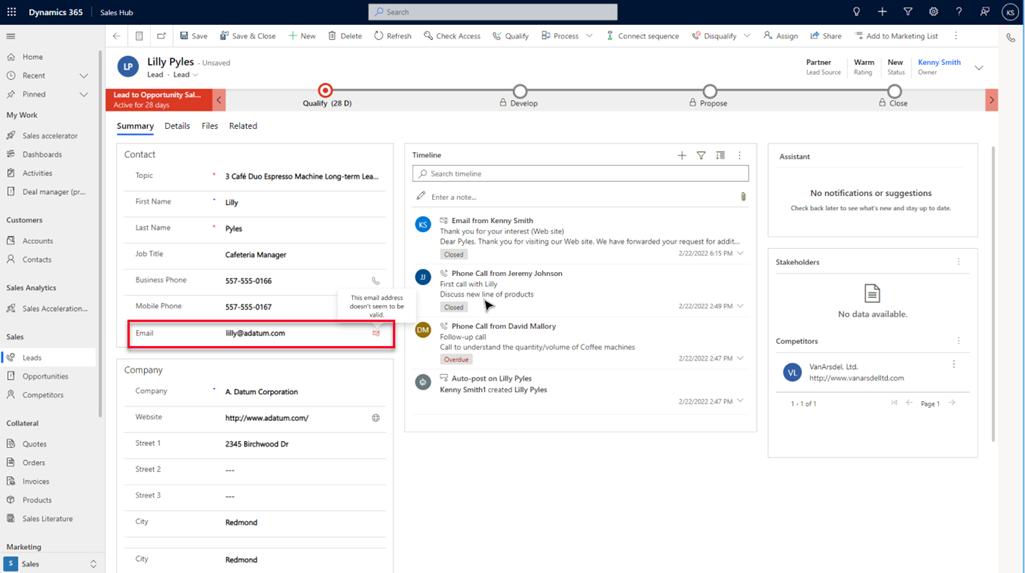
View invalid email addresses on the Up next widget and work list items
Go to a record in sales accelerator with email as the current activity.
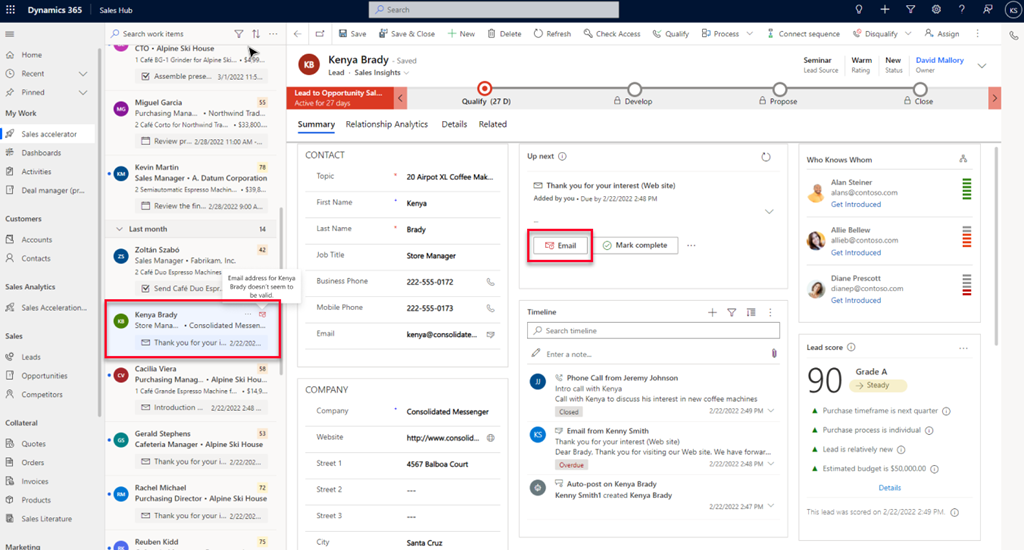
Send an email to an invalid address
You can send a message to an email address that's marked as invalid. When you select the option to send email, a notification tells you the reason the email was marked as invalid. You can perform the following tasks in the notification:
If you know the email address is valid, select Mark valid. The address is marked as valid and the alert is removed. Compose and send the email.
If you don't know the email address is valid but you still want to send an email, select Compose anyway. Compose and send the email.
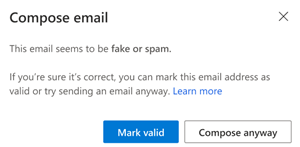
You can also send email to an invalid address by creating a manual email activity in the timeline.
Understand email error messages
| Error message | Description |
|---|---|
| This email doesn't seem to be valid as the domain expired recently | The email domain recently expired. We recommend you exercise caution while engaging with this email address. |
| This email doesn't seem to be valid as the domain has expired | The email domain has expired. We recommend you exercise caution while engaging with this email address. |
| This email doesn't seem to be valid as the domain is invalid | The email domain is misspelled or can't be found for some other reason. We recommend you exercise caution while engaging with this email address. |
| This email doesn't seem to be valid as it belongs to a temporary domain | The email domain is a known disposable or temporary domain. We recommend you exercise caution while engaging with this email address. |
| This email address may be invalid as it's a mailing list, and not an individual's email | The email address belongs to a mailing hub or hub email address, not to an individual. We recommend you exercise caution while engaging with this email address. |
| This email doesn't seem to be valid as the email address is malformed | The email address isn't in the expected format, username@domain. We recommend you exercise caution while engaging with this email address. |
| This email doesn't seem to be valid as the email address doesn't exist | The alias or username in this email address can't be found. We recommend you exercise caution while engaging with this email address. |
| This email doesn't seem to be valid as the domain is unknown | The email domain can't be found. We recommend you exercise caution while engaging with this email address. |
| This email seems to be spam | The email address or domain is a known source of spam. We recommend you avoid engaging with this email address. |
| This email seems to be fake | The email address has a fraught alias. We recommend you avoid engaging with this email address. |
Can't find the options in your app?
There are three possibilities:
- You don't have the necessary license or role.
- Your administrator hasn't turned on the feature.
- Your organization is using a custom app. Check with your administrator for exact steps. The steps described in this article are specific to the out-of-the-box Sales Hub and Sales Professional apps.
See also
Feedback
Coming soon: Throughout 2024 we will be phasing out GitHub Issues as the feedback mechanism for content and replacing it with a new feedback system. For more information see: https://aka.ms/ContentUserFeedback.
Submit and view feedback for