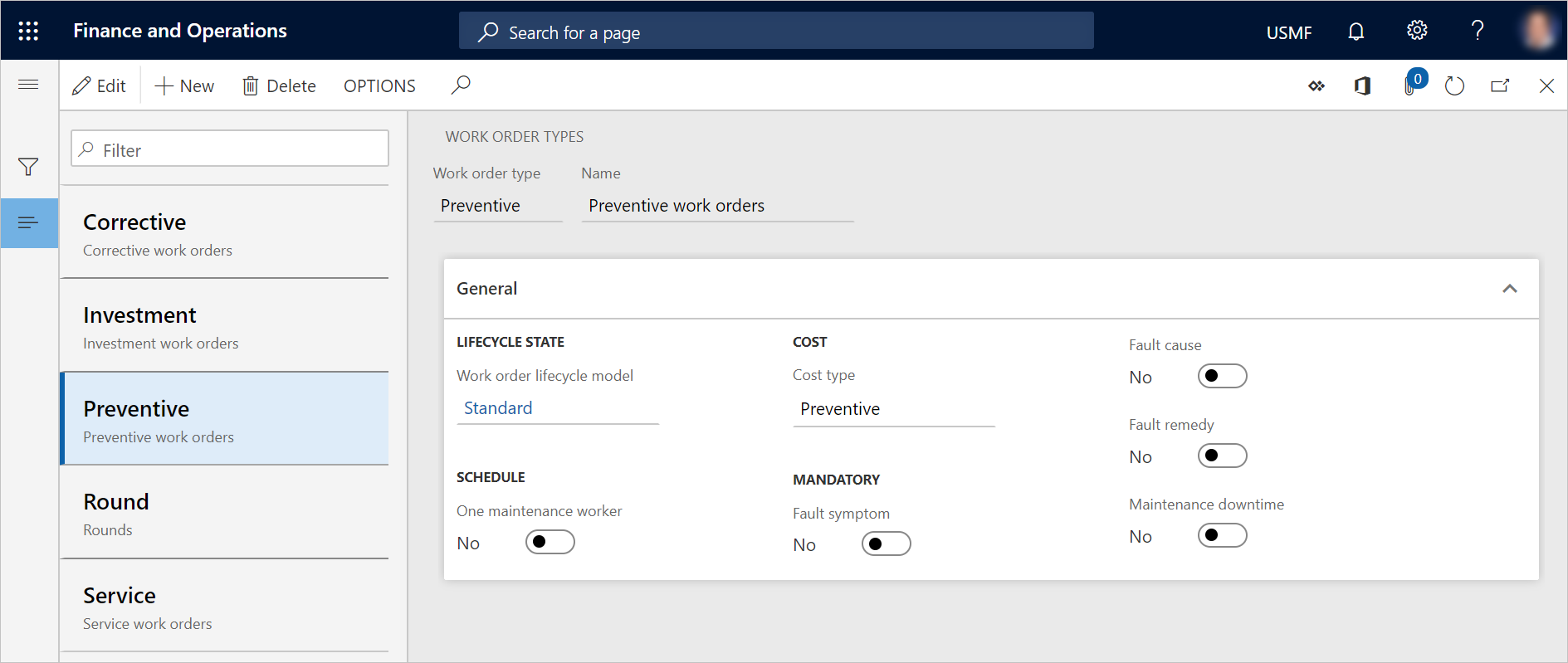Note
Access to this page requires authorization. You can try signing in or changing directories.
Access to this page requires authorization. You can try changing directories.
Work order types are used to categorize work orders. For example, you might have work orders that are related to preventive maintenance or corrective maintenance.
A work order type defines an affiliation with a work order lifecycle model. A work order lifecycle model defines the work order lifecycle states that can be set on a work order. (Examples of work order lifecycle states include Created, In Process, and Finished.)
For more information about work order lifecycle states and project stages, see Work order lifecycle states.
Select Asset management > Setup > Work orders > Work order types.
Select New to create a work order type.
In the Work order type field, enter an ID for the work order type.
In the Name field, enter a name.
In the Work order lifecycle model field, select a lifecycle model.
Set the One maintenance worker option to Yes if all work order jobs that are related to a work order of this type should be scheduled to the same maintenance worker.
In the Cost type field, select Corrective, Preventive, or Investment, as appropriate. All work order jobs on a work order must have the same cost type.
In the Mandatory section, set the relevant options to Yes to specify which fault-related or maintenance downtime–related information is added to a work order of this type.
Note
The options in the Mandatory section are related to the options on the Validate FastTab of the Work order lifecycle states page (Asset management > Setup > Work orders > Lifecycle states).
Select Save.