Note
Access to this page requires authorization. You can try signing in or changing directories.
Access to this page requires authorization. You can try changing directories.
The Entity Framework Core (EF Core) change tracker generates two kinds of output to help with debugging:
- The ChangeTracker.DebugView provides a human-readable view of all entities being tracked
- Debug-level log messages are generated when the change tracker detects state and fixes up relationships
Tip
This document assumes that entity states and the basics of EF Core change tracking are understood. See Change Tracking in EF Core for more information on these topics.
Tip
You can run and debug into all the code in this document by downloading the sample code from GitHub.
Change tracker debug view
The change tracker debug view can be accessed in the debugger of your IDE. For example, with Visual Studio:
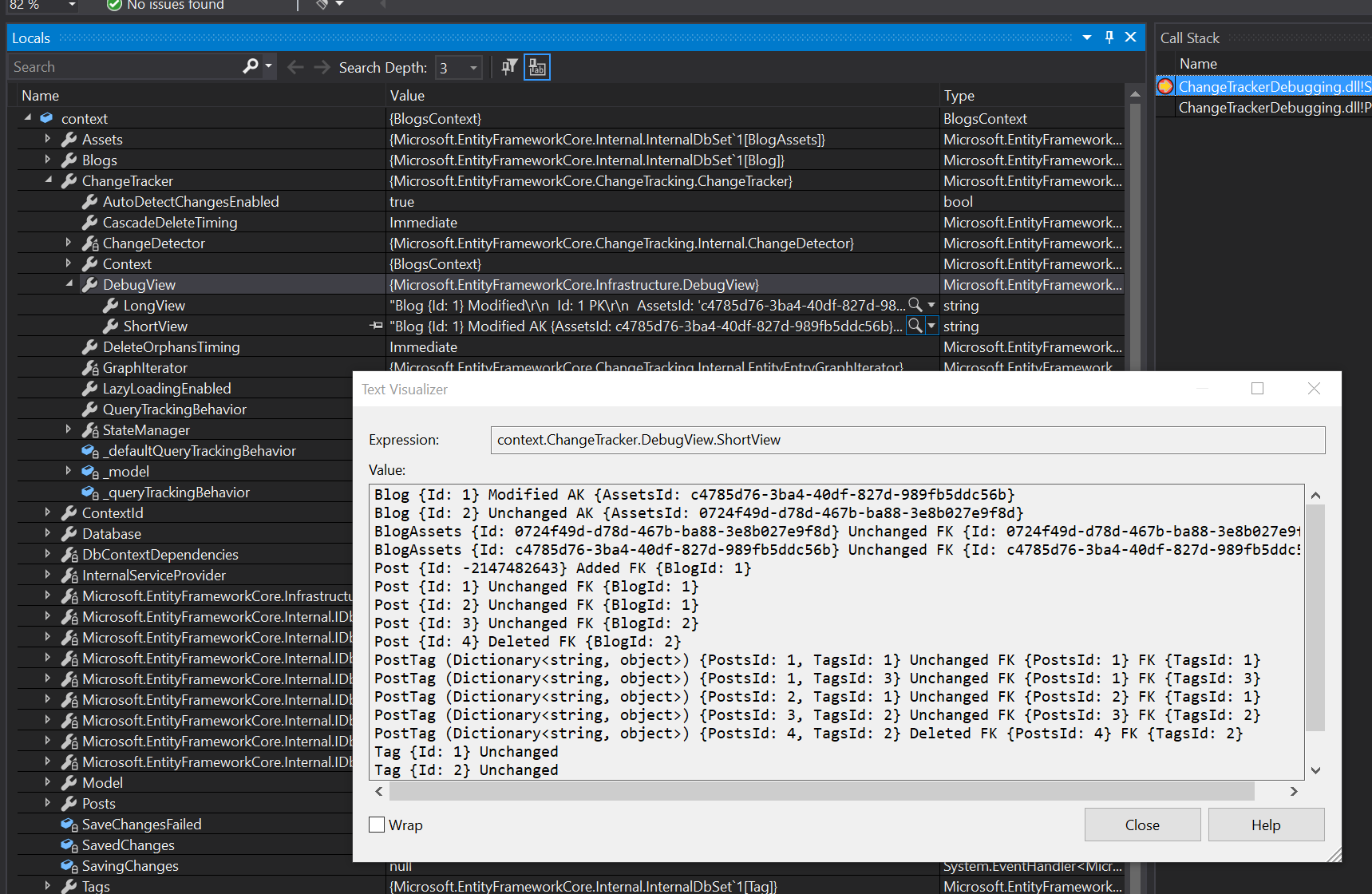
It can also be accessed directly from code, for example to send the debug view to the console:
Console.WriteLine(context.ChangeTracker.DebugView.ShortView);
The debug view has a short form and a long form. The short form shows tracked entities, their state, and key values. The long form also includes all property and navigation values and state.
The short view
Let's look at a debug view example using the model shown at the end of this document. First, we will track some entities and put them in some different states, just so we have good change tracking data to view:
using var context = new BlogsContext();
var blogs = await context.Blogs
.Include(e => e.Posts).ThenInclude(e => e.Tags)
.Include(e => e.Assets)
.ToListAsync();
// Mark something Added
blogs[0].Posts.Add(
new Post
{
Title = "What’s next for System.Text.Json?",
Content = ".NET 5.0 was released recently and has come with many new features and..."
});
// Mark something Deleted
blogs[1].Posts.Remove(blogs[1].Posts[1]);
// Make something Modified
blogs[0].Name = ".NET Blog (All new!)";
context.ChangeTracker.DetectChanges();
Printing the short view at this point, as shown above, results in the following output:
Blog {Id: 1} Modified AK {AssetsId: ed727978-1ffe-4709-baee-73913e8e44a0}
Blog {Id: 2} Unchanged AK {AssetsId: 3a54b880-2b9d-486b-9403-dc2e52d36d65}
BlogAssets {Id: 3a54b880-2b9d-486b-9403-dc2e52d36d65} Unchanged FK {Id: 3a54b880-2b9d-486b-9403-dc2e52d36d65}
BlogAssets {Id: ed727978-1ffe-4709-baee-73913e8e44a0} Unchanged FK {Id: ed727978-1ffe-4709-baee-73913e8e44a0}
Post {Id: -2147482643} Added FK {BlogId: 1}
Post {Id: 1} Unchanged FK {BlogId: 1}
Post {Id: 2} Unchanged FK {BlogId: 1}
Post {Id: 3} Unchanged FK {BlogId: 2}
Post {Id: 4} Deleted FK {BlogId: 2}
PostTag (Dictionary<string, object>) {PostsId: 1, TagsId: 1} Unchanged FK {PostsId: 1} FK {TagsId: 1}
PostTag (Dictionary<string, object>) {PostsId: 1, TagsId: 3} Unchanged FK {PostsId: 1} FK {TagsId: 3}
PostTag (Dictionary<string, object>) {PostsId: 2, TagsId: 1} Unchanged FK {PostsId: 2} FK {TagsId: 1}
PostTag (Dictionary<string, object>) {PostsId: 3, TagsId: 2} Unchanged FK {PostsId: 3} FK {TagsId: 2}
PostTag (Dictionary<string, object>) {PostsId: 4, TagsId: 2} Deleted FK {PostsId: 4} FK {TagsId: 2}
Tag {Id: 1} Unchanged
Tag {Id: 2} Unchanged
Tag {Id: 3} Unchanged
Notice:
- Each tracked entity is listed with its primary key (PK) value. For example,
Blog {Id: 1}. - If the entity is a shared-type entity type, then it's CLR type is also shown. For example,
PostTag (Dictionary<string, object>). - The EntityState is shown next. This will be one of
Unchanged,Added,Modified, orDeleted. - Values for any alternate keys (AKs) are shown next. For example,
AK {AssetsId: ed727978-1ffe-4709-baee-73913e8e44a0}. - Finally, values for any foreign keys (FKs) are shown. For example,
FK {PostsId: 4} FK {TagsId: 2}.
The long view
The long view can be sent to the console in the same way as the short view:
Console.WriteLine(context.ChangeTracker.DebugView.LongView);
The output for the same state as the short view above is:
Blog {Id: 1} Modified
Id: 1 PK
AssetsId: 'ed727978-1ffe-4709-baee-73913e8e44a0' AK
Name: '.NET Blog (All new!)' Modified Originally '.NET Blog'
Assets: {Id: ed727978-1ffe-4709-baee-73913e8e44a0}
Posts: [{Id: 1}, {Id: 2}, {Id: -2147482643}]
Blog {Id: 2} Unchanged
Id: 2 PK
AssetsId: '3a54b880-2b9d-486b-9403-dc2e52d36d65' AK
Name: 'Visual Studio Blog'
Assets: {Id: 3a54b880-2b9d-486b-9403-dc2e52d36d65}
Posts: [{Id: 3}]
BlogAssets {Id: 3a54b880-2b9d-486b-9403-dc2e52d36d65} Unchanged
Id: '3a54b880-2b9d-486b-9403-dc2e52d36d65' PK FK
Banner: <null>
Blog: {Id: 2}
BlogAssets {Id: ed727978-1ffe-4709-baee-73913e8e44a0} Unchanged
Id: 'ed727978-1ffe-4709-baee-73913e8e44a0' PK FK
Banner: <null>
Blog: {Id: 1}
Post {Id: -2147482643} Added
Id: -2147482643 PK Temporary
BlogId: 1 FK
Content: '.NET 5.0 was released recently and has come with many new fe...'
Title: 'What's next for System.Text.Json?'
Blog: {Id: 1}
Tags: []
Post {Id: 1} Unchanged
Id: 1 PK
BlogId: 1 FK
Content: 'Announcing the release of EF Core 5.0, a full featured cross...'
Title: 'Announcing the Release of EF Core 5.0'
Blog: {Id: 1}
Tags: [{Id: 1}, {Id: 3}]
Post {Id: 2} Unchanged
Id: 2 PK
BlogId: 1 FK
Content: 'F# 5 is the latest version of F#, the functional programming...'
Title: 'Announcing F# 5'
Blog: {Id: 1}
Tags: [{Id: 1}]
Post {Id: 3} Unchanged
Id: 3 PK
BlogId: 2 FK
Content: 'If you are focused on squeezing out the last bits of perform...'
Title: 'Disassembly improvements for optimized managed debugging'
Blog: {Id: 2}
Tags: [{Id: 2}]
Post {Id: 4} Deleted
Id: 4 PK
BlogId: 2 FK
Content: 'Examine when database queries were executed and measure how ...'
Title: 'Database Profiling with Visual Studio'
Blog: <null>
Tags: [{Id: 2}]
PostTag (Dictionary<string, object>) {PostsId: 1, TagsId: 1} Unchanged
PostsId: 1 PK FK
TagsId: 1 PK FK
PostTag (Dictionary<string, object>) {PostsId: 1, TagsId: 3} Unchanged
PostsId: 1 PK FK
TagsId: 3 PK FK
PostTag (Dictionary<string, object>) {PostsId: 2, TagsId: 1} Unchanged
PostsId: 2 PK FK
TagsId: 1 PK FK
PostTag (Dictionary<string, object>) {PostsId: 3, TagsId: 2} Unchanged
PostsId: 3 PK FK
TagsId: 2 PK FK
PostTag (Dictionary<string, object>) {PostsId: 4, TagsId: 2} Deleted
PostsId: 4 PK FK
TagsId: 2 PK FK
Tag {Id: 1} Unchanged
Id: 1 PK
Text: '.NET'
Posts: [{Id: 1}, {Id: 2}]
Tag {Id: 2} Unchanged
Id: 2 PK
Text: 'Visual Studio'
Posts: [{Id: 3}, {Id: 4}]
Tag {Id: 3} Unchanged
Id: 3 PK
Text: 'EF Core'
Posts: [{Id: 1}]
Each tracked entity and its state is shown as before. However, the long view also shows property and navigation values.
Property values
For each property, the long view shows whether or not the property is part of a primary key (PK), alternate key (AK), or foreign key (FK). For example:
Blog.Idis a primary key property:Id: 1 PKBlog.AssetsIdis an alternate key property:AssetsId: 'ed727978-1ffe-4709-baee-73913e8e44a0' AKPost.BlogIdis a foreign key property:BlogId: 2 FKBlogAssets.Idis both a primary key and a foreign key property:Id: '3a54b880-2b9d-486b-9403-dc2e52d36d65' PK FK
Property values that have been modified are marked as such, and the original value of the property is also shown. For example, Name: '.NET Blog (All new!)' Modified Originally '.NET Blog'.
Finally, Added entities with temporary key values indicate that the value is temporary. For example, Id: -2147482643 PK Temporary.
Navigation values
Navigation values are displayed using the primary key values of the entities that the navigations reference. For example, in the output above, post 3 is related to blog 2. This means that the Post.Blog navigation points to the Blog instance with ID 2. This is shown as Blog: {Id: 2}.
The same thing happens for collection navigations, except that in this case there can be multiple related entities. For example, the collection navigation Blog.Posts contains three entities, with key values 1, 2, and -2147482643 respectively. This is shown as [{Id: 1}, {Id: 2}, {Id: -2147482643}].
Change tracker logging
The change tracker logs messages at the Debug LogLevel whenever it detects property or navigation changes. For example, when ChangeTracker.DetectChanges() is called in the code at the top of this document and debug logging is enabled, then the following logs are generated:
dbug: 12/30/2020 13:52:44.815 CoreEventId.DetectChangesStarting[10800] (Microsoft.EntityFrameworkCore.ChangeTracking)
DetectChanges starting for 'BlogsContext'.
dbug: 12/30/2020 13:52:44.818 CoreEventId.PropertyChangeDetected[10802] (Microsoft.EntityFrameworkCore.ChangeTracking)
The unchanged property 'Blog.Name' was detected as changed from '.NET Blog' to '.NET Blog (All new!)' and will be marked as modified for entity with key '{Id: 1}'.
dbug: 12/30/2020 13:52:44.820 CoreEventId.StateChanged[10807] (Microsoft.EntityFrameworkCore.ChangeTracking)
The 'Blog' entity with key '{Id: 1}' tracked by 'BlogsContext' changed state from 'Unchanged' to 'Modified'.
dbug: 12/30/2020 13:52:44.821 CoreEventId.CollectionChangeDetected[10804] (Microsoft.EntityFrameworkCore.ChangeTracking)
1 entities were added and 0 entities were removed from navigation 'Blog.Posts' on entity with key '{Id: 1}'.
dbug: 12/30/2020 13:52:44.822 CoreEventId.ValueGenerated[10808] (Microsoft.EntityFrameworkCore.ChangeTracking)
'BlogsContext' generated temporary value '-2147482638' for the property 'Id.Post'.
dbug: 12/30/2020 13:52:44.822 CoreEventId.StartedTracking[10806] (Microsoft.EntityFrameworkCore.ChangeTracking)
Context 'BlogsContext' started tracking 'Post' entity with key '{Id: -2147482638}'.
dbug: 12/30/2020 13:52:44.827 CoreEventId.CollectionChangeDetected[10804] (Microsoft.EntityFrameworkCore.ChangeTracking)
0 entities were added and 1 entities were removed from navigation 'Blog.Posts' on entity with key '{Id: 2}'.
dbug: 12/30/2020 13:52:44.827 CoreEventId.StateChanged[10807] (Microsoft.EntityFrameworkCore.ChangeTracking)
The 'Post' entity with key '{Id: 4}' tracked by 'BlogsContext' changed state from 'Unchanged' to 'Modified'.
dbug: 12/30/2020 13:52:44.829 CoreEventId.CascadeDeleteOrphan[10003] (Microsoft.EntityFrameworkCore.Update)
An entity of type 'Post' with key '{Id: 4}' changed to 'Deleted' state due to severed required relationship to its parent entity of type 'Blog'.
dbug: 12/30/2020 13:52:44.829 CoreEventId.StateChanged[10807] (Microsoft.EntityFrameworkCore.ChangeTracking)
The 'Post' entity with key '{Id: 4}' tracked by 'BlogsContext' changed state from 'Modified' to 'Deleted'.
dbug: 12/30/2020 13:52:44.829 CoreEventId.CollectionChangeDetected[10804] (Microsoft.EntityFrameworkCore.ChangeTracking)
0 entities were added and 1 entities were removed from navigation 'Blog.Posts' on entity with key '{Id: 2}'.
dbug: 12/30/2020 13:52:44.831 CoreEventId.CascadeDelete[10002] (Microsoft.EntityFrameworkCore.Update)
A cascade state change of an entity of type 'PostTag' with key '{PostsId: 4, TagsId: 2}' to 'Deleted' occurred due to the deletion of its parent entity of type 'Post' with key '{Id: 4}'.
dbug: 12/30/2020 13:52:44.831 CoreEventId.StateChanged[10807] (Microsoft.EntityFrameworkCore.ChangeTracking)
The 'PostTag' entity with key '{PostsId: 4, TagsId: 2}' tracked by 'BlogsContext' changed state from 'Unchanged' to 'Deleted'.
dbug: 12/30/2020 13:52:44.831 CoreEventId.DetectChangesCompleted[10801] (Microsoft.EntityFrameworkCore.ChangeTracking)
DetectChanges completed for 'BlogsContext'.
The following table summaries the change tracker logging messages:
| Event ID | Description |
|---|---|
| CoreEventId.DetectChangesStarting | DetectChanges() is starting |
| CoreEventId.DetectChangesCompleted | DetectChanges() has completed |
| CoreEventId.PropertyChangeDetected | A normal property value has changed |
| CoreEventId.ForeignKeyChangeDetected | A foreign key property value has changed |
| CoreEventId.CollectionChangeDetected | A non-skip collection navigation has had related entities added or removed. |
| CoreEventId.ReferenceChangeDetected | A reference navigation has been changed to point to another entity, or set to null |
| CoreEventId.StartedTracking | EF Core started tracking an entity |
| CoreEventId.StateChanged | The EntityState of an entity has changed |
| CoreEventId.ValueGenerated | A value was generated for a property |
| CoreEventId.SkipCollectionChangeDetected | A skip collection navigation has had related entities added or removed |
The model
The model used for the examples above contains the following entity types:
public class Blog
{
public int Id { get; set; } // Primary key
public Guid AssetsId { get; set; } // Alternate key
public string Name { get; set; }
public IList<Post> Posts { get; } = new List<Post>(); // Collection navigation
public BlogAssets Assets { get; set; } // Reference navigation
}
public class BlogAssets
{
public Guid Id { get; set; } // Primary key and foreign key
public byte[] Banner { get; set; }
public Blog Blog { get; set; } // Reference navigation
}
public class Post
{
public int Id { get; set; } // Primary key
public string Title { get; set; }
public string Content { get; set; }
public int BlogId { get; set; } // Foreign key
public Blog Blog { get; set; } // Reference navigation
public IList<Tag> Tags { get; } = new List<Tag>(); // Skip collection navigation
}
public class Tag
{
public int Id { get; set; } // Primary key
public string Text { get; set; }
public IList<Post> Posts { get; } = new List<Post>(); // Skip collection navigation
}
The model is mostly configured by convention, with just a few lines in OnModelCreating:
protected override void OnModelCreating(ModelBuilder modelBuilder)
{
modelBuilder
.Entity<Blog>()
.Property(e => e.AssetsId)
.ValueGeneratedOnAdd();
modelBuilder
.Entity<BlogAssets>()
.HasOne(e => e.Blog)
.WithOne(e => e.Assets)
.HasForeignKey<BlogAssets>(e => e.Id)
.HasPrincipalKey<Blog>(e => e.AssetsId);
}
