Note
Access to this page requires authorization. You can try signing in or changing directories.
Access to this page requires authorization. You can try changing directories.
These settings are configured in the tenant settings section of the Admin portal. For information about how to get to and use tenant settings, see About tenant settings.
Create template organizational apps
Users in the organization can create template apps that use semantic models built on one data source in Power BI Desktop.
To learn more, see Create a template app in Power BI.
Push apps to end users
Admins can allow report creators to share apps directly with end users, without requiring installation from AppSource. In the admin portal, the setting is Push apps to end users.
To learn more, see Automatically install apps for end users.
Publish apps to the entire organization
Admins use this setting to decide which users can publish apps to the entire organization, rather than specific groups. The following image shows the Entire organization option when creating an app.
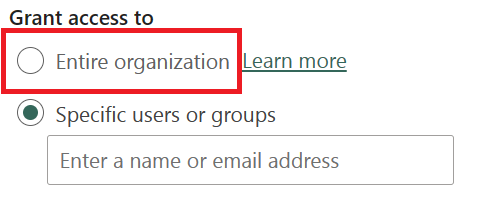
To learn more, see Publish an app in Power BI.