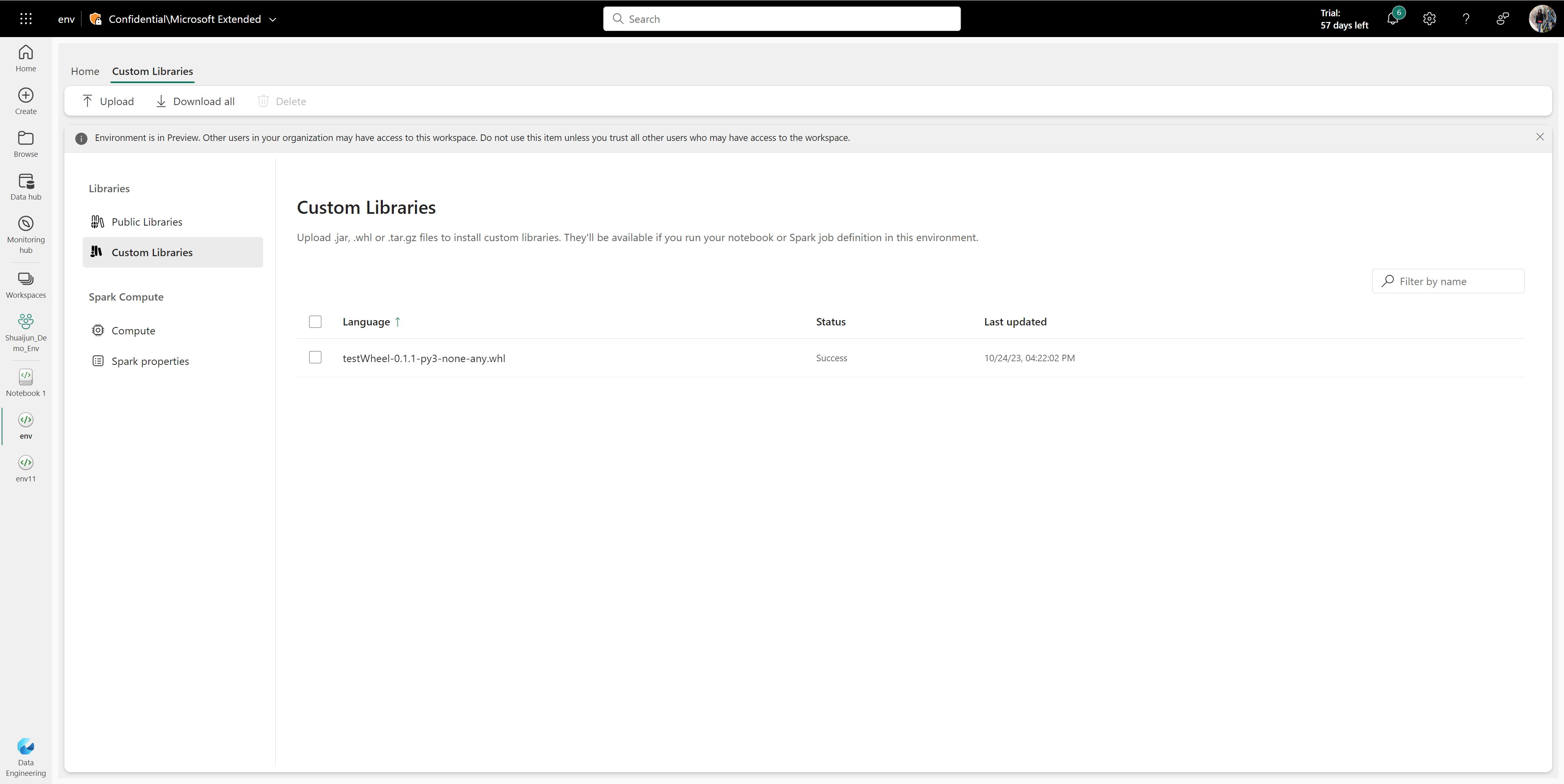Note
Access to this page requires authorization. You can try signing in or changing directories.
Access to this page requires authorization. You can try changing directories.
Microsoft Fabric environments provide flexible configurations for running your Spark jobs. Libraries provide reusable code that developers want to include in their work. Except for the built-in libraries that come with each Spark runtime, you can install public and custom libraries in your Fabric environments. You can easily attach environments to your notebooks and Spark job definitions.
Note
Navigate to the workspace where your environment is located, select your environment and library management options are located under the Libraries tab. If you don't have an environment created, see Create, configure, and use an environment in Fabric.
Built-in libraries
In Fabric, each runtime version comes preloaded with a curated set of built-in libraries that are optimized for performance, compatibility, and security across Python, R, Java, and Scala. The Built-in Libraries section within the environment allows you to browse and search these preinstalled libraries based on the selected runtime.
To view the list of preinstalled packages and their versions for each runtime, see Apache Spark runtimes in Fabric.
Important
Fabric supports different ways of managing packages. For more options and best practices for managing libraries in Fabric, see Manage Apache Spark libraries in Fabric When your workspace has networking features such as Workspace outbound access protection or Managed VNets, the access of public repositories like PyPI are blocked. Follow the instruction in Manage libraries with limited network access in Fabric to seamlessly managing the libraries in Environment.
External repositories
In the External repositories section, you can either add libraries from public libraries such as PyPI and Conda, and also from your private repositories, like Azure Artifact Feed.
Note
Installing libraries from Azure Artifact Feed is currently supported in Spark 3.5, and NOT supported in Private link or outbound access protection enabled workspaces.
Add a new library from public repositories
To add a new library from public repository, i.e., PyPI or conda, select Add library from public repository. Enter the library name in the search box. As you type, the search box suggests popular libraries, but the list is limited. If you don’t see your library, enter its full name.
- If the library name is valid, you see the available versions.
- If the library name isn't valid, you get a warning that the library doesn't exist.
Add a new library from private repositories
Set up connection for your Azure Artifact Feed
In Fabric, directly storing the credential is forbidden. The connections need to be set up through in Data Factory Connector. Following is a step-by-step guidance to set up the connection for Azure Artifact Feed. Learn more about Azure Artifact Feed.
Step 1: In your workspace Settings, go to Manage connections and gateways.
Step 2: Create a new connection. Select Cloud as the type and choose Azure Artifact Feed (Preview) as the connection type. Enter the URL and user token in the respective fields, and make sure to check Allow Code-First Artifact ... to access this connection (Preview).
Step 3: Record the connection ID after creation, this is needed for using the connection in Fabric environments.
Add libraries from Azure Artifact Feed
To install libraries from your Azure Artifact Feed, prepare a YML file that includes the correct library details and private repository connection information. A typical YML file contains the Azure Artifact Feed URL and authentication details. However, for Fabric to recognize the connection properly, you must replace the URL and credentials with the Connection ID created in Data Factory Connector.
Below is an example:
# Regular YAML
dependencies:
- pip:
- fuzzywuzzy==0.18.0
- wordcloud==1.9.4
- --index-url <URL_TO_THE_AZURE_ARTIFACT_FEED_WITH_AUTH>
# Replace the Azure Artifact Feed URL with connection ID
dependencies:
- pip:
- fuzzywuzzy==0.18.0
- wordcloud==1.9.4
- --index-url <YOUR_CONNECTION_ID>
With the prepared YML file, you can either upload it directly or switch to YML editor view to paste the content into the editor in Fabric environments. When you publish the environment, the system reads the packages from your private repository and persists them in Fabric. If you update packages in your Azure Artifact Feed, make sure to republish the environment to apply the latest changes.
Note
- In the List view, you can only add or remove, or edit libraries from existing private repositories. To add, remove, or edit a private repository connection, switch to the YML editor view and update the YML file directly.
- Searching libraries in private repositories as you type is currently not supported. Please ensure you enter the library name and version accurately when adding libraries from private repositories. Incorrect package information will cause the environment publishing to fail.
- You can specify multiple repositories in the YML file. When installing libraries, Fabric searches them in the order listed until the package is found. Public repositories such as PyPI and Conda are searched at the end automatically, even if they are not included in the YML file.
Filter external libraries
You can use package name as the keyword to filter the external libraries list.
Update external libraries
You can update the library name, version, and source type in List view. In YML editor view, you can also update these details along with the Azure Artifact Feed connection ID.
Delete external libraries
The Delete option for each library appears when you hover over its row. To delete multiple external libraries, select them and click Delete. You can also remove libraries by using the YML editor view.
View dependency
Each external library from public repositories may have dependencies. The View Dependencies option appears when you hover over the corresponding row. Clicking this button will fetch the dependency tree from public repositories. If the library cannot be found in public repositories, e.g., it's a private library in your Azure Artifact Feed, its dependency information will not be available.
Export to .yml
Fabric provides the option to export the full external library list to an .yml file and download it to your local directory.
Custom libraries
Custom libraries refer to code built by you or your organization. Fabric supports custom library files in .whl, .py, .jar, and .tar.gz formats.
Note
Fabric supports only .tar.gz files for R language. Use the .whl and .py file format for Python language.
Upload the custom library
You can upload custom libraries from your local directory to the Fabric environment.
Delete the custom library
The trash option for each library appears when you hover over the corresponding row. To delete multiple custom libraries, select them and then select Delete.
Download all custom libraries
Select custom libraries to download them one by one to your local default download directory.