Project Acoustics Known Issues
This article describes issues that you might experience when you use Project Acoustics. Also see our GitHub issues page for more active issue information.
In Unreal Engine, the Probes tab says "Python is required..." despite Python being enabled, and the Bake tab crashes
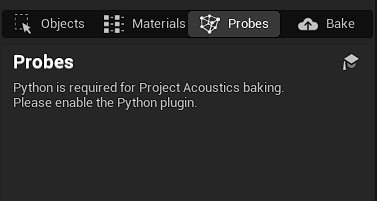
This issue is from a required Python dependency failing to be installed during the first plugin startup. There is a requirement that Visual Studio 2022 be installed along with some other VS components. See Unreal Audio Integration for specific requirements. Please install those requirements and reopen your UE project.
In Unreal Engine, the bake tab does not display properly, or module load errors appear in the output log
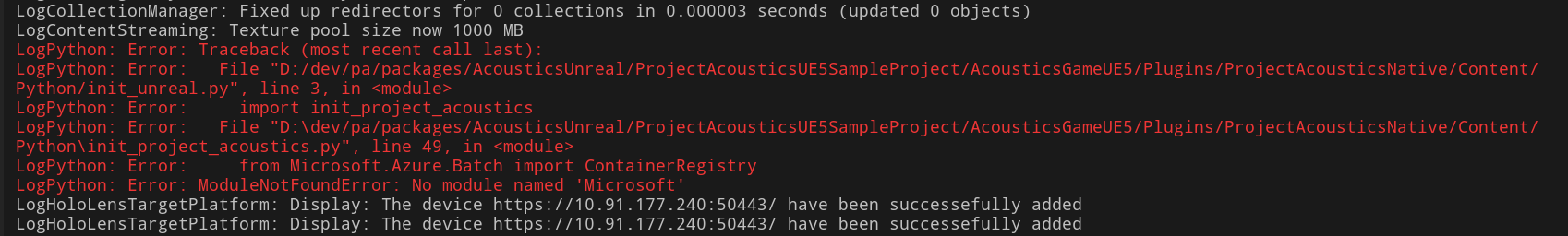 Sometimes, the DLLs included with Project Acoustics get the "Mark of the Web" applied, causing them to be blocked from loading. To resolve this, open File Explorer and navigate to the Project Acoustics plugin's ThirdParty/Win64/Release folder, right-click all the DLLs and choose "Unblock."
Sometimes, the DLLs included with Project Acoustics get the "Mark of the Web" applied, causing them to be blocked from loading. To resolve this, open File Explorer and navigate to the Project Acoustics plugin's ThirdParty/Win64/Release folder, right-click all the DLLs and choose "Unblock."
Acoustic parameters are lost when you rename a scene
If you rename a scene, all the acoustic parameters that belong to that scene don't automatically transfer to the new scene. But they do still exist in the old asset file. Look for the [SceneName]_AcousticParameters.asset file in the Editor directory next to your scene file. Rename the file to reflect the new scene name.
The scene name is used to connect the scene to files that store the probe point placement and voxelization. If you rename the scene after probe points are calculated, the material assignment and placement data are lost and should be rerun.
Authentication problems when connecting to Azure
Check that:
- You used the correct credentials for your Azure account.
- Your account supports the type of node that you requested in the bake.
- Your system clock is set correctly.
- Look for additional information in error logging on the console / output window.
The Bake tab still shows "Cleaning up job resources..." after you cancel
Project Acoustics cleans up all Azure resources for a job after successful completion or cancellation. This process can take a few minutes.
Next steps
- Integrate the Project Acoustics plugin into your Unity, Unreal/Wwise, Unreal Audio project