Note
Access to this page requires authorization. You can try signing in or changing directories.
Access to this page requires authorization. You can try changing directories.
Winter Starfall is a game developed by PlayFab to showcase our different features and provide a way to explore how they are implemented in a live game.
The game is available to play at WinterStarfall.com. If you already have a PlayFab developer account you can also access it through the developer portal on the My Studios and Titles page.

The game is built as a web app and uses APIs from the PlayFab SDK along with PlayFab's Azure Functions integration to implement custom functionality. The game currently makes use of the following PlayFab features:
- Economy V2 (catalog, currency, bundles, stores)
- Title data, player data, and other core PlayFab functions
- Title news for communicating with players
- Cloud Script with Azure Functions
Additional demo features
Winter Starfall comes with features that make it easier to see what is going on 'under the hood' with PlayFab. The game is available for anyone to play, but to get the full use of these features you'll need to sign up for a free developer account.
Next to the profile icon in the upper right there is a PlayFab icon that will open the PlayFab activity sidebar when clicked.

- The activity sidebar shows a list of API calls that updates as you play the game. Each API call is tagged and color coded to indicate which PlayFab SDK it is related to.
- You can select one of the API calls in the list to view the full API request and response.
- Selecting View title F8941 will open the title in Game Manager where you can see how the different features are configured. This is where you'll be prompted to sign in with a PlayFab developer account.
- Clear will remove all the current notifications from the activity bar.
Note
You can play the demo game at any time, but to access Game Manager you'll need to sign up for a free developer account.
Included PlayFab features
The following section breaks down in more detail the different PlayFab features that are used in the game.
Authentication
The first thing that happens in any PlayFab game is logging in a player, which returns an authentication token that is required for all subsequent API calls. Winter Starfall supports multiple forms of recoverable login with email, Microsoft (via OpenID), Google, and Facebook. The source code and scenarios tutorial gives an in depth walkthrough of the login flow and best practices for player authentication.
Learn more about PlayFab Authentication
Economy
As a fantasy RPG style game, Winter Starfall includes an economy system for the player to visit stores, purchase items, and earn currency through battles. PlayFab's newest economy service handles everything related to inventory and commerce in the game. The source code and scenarios tutorial gives an in depth walkthrough of the purchase flow that occurs in the game.
Player data
Players in PlayFab have associated data that is stored in the service by different features. Player data as a feature allows you to store player-related information in key/value pairs or objects and files that can be shared across multiple games and devices.
In Winter Starfall, Player data is used to store the game state and information like which characters have joined the player's party. When the player moves through the story, their position is recorded in their player profile through a call to the UpdateUserData API. This data is then accessed with GetUserData when they log in, to load the player into the right point in the story with all their past progress.

For example, these are the API request and response body from the call to GetUserData during the login flow.
GetUserData - Request
{
"Keys": [
"stats",
"location",
"party",
"notifications",
"cinematicProgression",
"enemyGroupProgression"
]
}
GetUserData - Response
{
"code": 200,
"status": "OK",
"data": {
"Data": {
"location": {
"Value": "{\"id\":\"intro\",\"map\":[\"intro\",\"intro-village\"]}",
"LastUpdated": "2024-09-20T18:16:13.68Z",
"Permission": "Private"
},
"party": {
"Value": "{\"characters\":[{\"id\":1,\"armor\":\"dfae3ef9-92a0-493b-9bb8-f88a09718d26\",\"weapon\":\"32e1f684-43b0-4fe6-982e-b0829ff0d6f3\",\"spells\":null}],\"guests\":[]}",
"LastUpdated": "2024-09-20T18:16:13.68Z",
"Permission": "Private"
}
},
"DataVersion": 20
},
"CallBackTimeMS": 97
}
Learn more about the Player data feature
Title data
Title data is similar to Player data in that it stores key-value pairs, only the data pertains to the game title instead of a specific player. Winter Starfall uses title data in conjuction with the Economy system to calculate the price when selling an item by storing the value multipliers with a value of sell, 0.5. For more information on how the sale flow works, see the source code and scenarios tutorial.

CloudScript with Azure Functions
CloudScript is a very flexible feature that allows you to implement custom server-side fucntionality, which allows for nearly limitless solutions when paired with other PlayFab features.
The game uses this feature to solve for a number of scenarios:
- CombatVictory - After the player wins a battle, execute a series of actions to grant exp, items, and add party members.
- PlayerCreated - Equips a new player with starting items and stats.
- ProgressCheckpoint - Performs actions to unlock items and characters after reaching key story points.
- ResetPlayer - Wipes user data, items, and statistics for a full reset.
- SellItem - Enables selling items at a discount, which is not an inherent feature of the economy system. The purchase/sale flow is covered in more detail in the source code and scenarios tutorial.
Learn more about CloudScript with Azure Functions
Note
Winter Starfall's CloudScript functions are written in C#, but you can use any language supported by Azure Functions.
Title news
Title news is used to communicate with all players scoped to a title. Winter Starfall implements it as a notification system to display gameplay tips and notices.
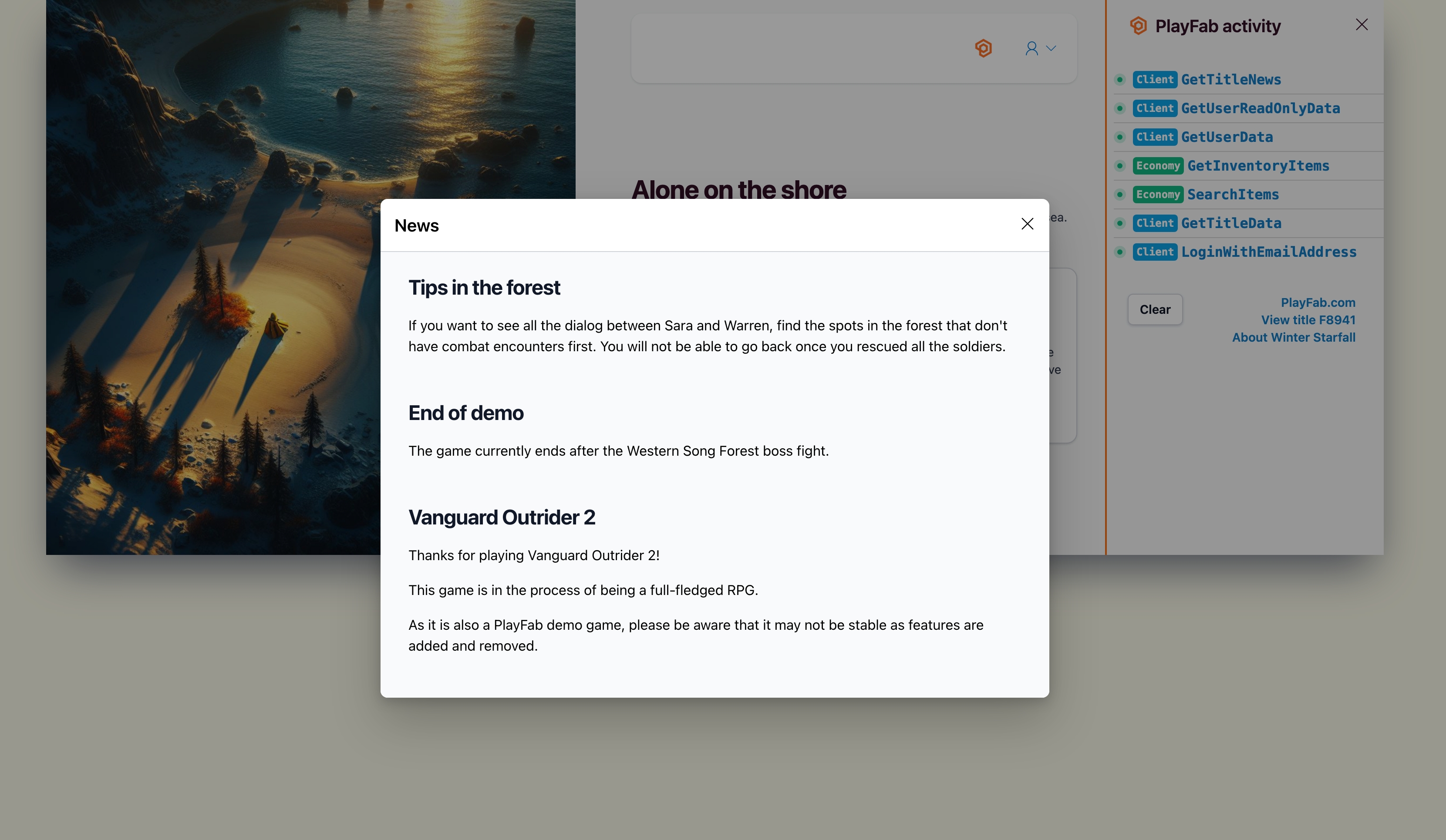
In addition to title news, PlayFab offers other communication features like templating for email and push notifications.
Learn more about title communication methods
Demo limitations
Because Winter Starfall is powered by real player data, some features are limited in scope in the Game Manager view. This section will give an overview of what the limited features would look like in Game Manager. To explore these pages in more detail, you can download the source code and run a local instance of the game, or create your own new title from scratch.
Note
For a full guide to the features in the developer portal, see the Game Manager documentation
Players
The Players section of Game Manager is hidden in the Winter Starfall title in order to protect player information. Usually, you would be able to query the entire list of players in your game and select an individual account to update their data through Game Manager. From the player overview page you can view all information related to the player including inventory items, a record of all logins, player data, and more.

Data & Analytics
Some of the features under the Analyze section are also limited to protect title and player information. This includes the Data and Audit History sections. The Data section contains features like Data Explorer which allows you to query and view a PlayFab event records, which will show events (API calls) such as when a specific player logged in.
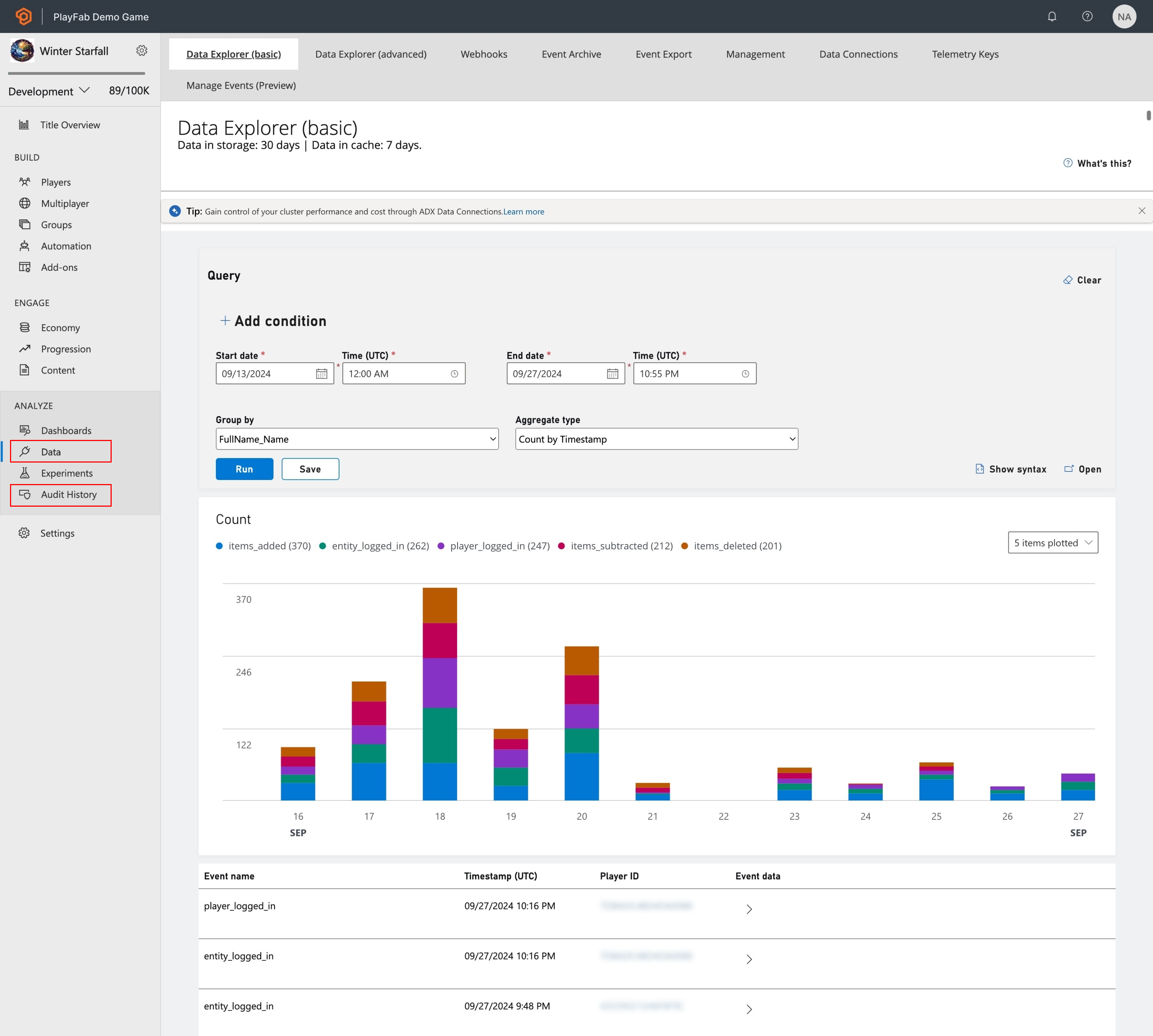
Audit history gives a view into the history of changes made to the title by anyone with edit access.
For a full view of what other features are part of the Data section, see the Data & analytics documentation.
Other
Under title settings, the Secret keys tab is hidden. See the documention for secret key management.
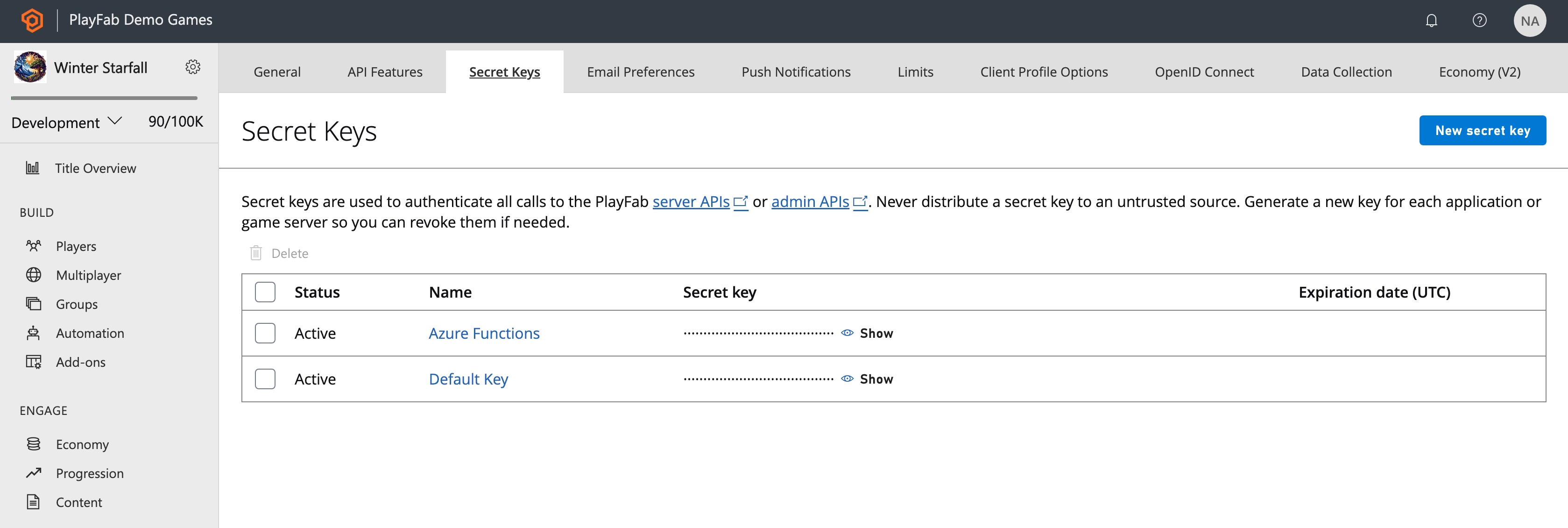
Next steps
After trying the demo, we recommend starting with these topics to learn more about how PlayFab works:
- Learn more about Game Manager
- Learn about the Entity model
- Learn about PlayFab Services SDK