Note
Access to this page requires authorization. You can try signing in or changing directories.
Access to this page requires authorization. You can try changing directories.
You can develop your custom Microsoft Graph connector in languages other than C#. To do so, use the following steps:
Install the Microsoft Graph connector agent and register it. For details, see Microsoft Graph connector agent.
Download the protocol buffer files with gRPC contracts from the Contracts folder.
Download the protobuf compiler from the protobuf repo and extract it.
- Update the environment path with the bin folder in the extracted root.
- Compile contracts to create server-side stubs in the language of your choice. For details, see supported languages.
Create a project in your integrated development environment (IDE) and place all the protocol files in a folder named Contracts.
The following image shows an example of a project structure.
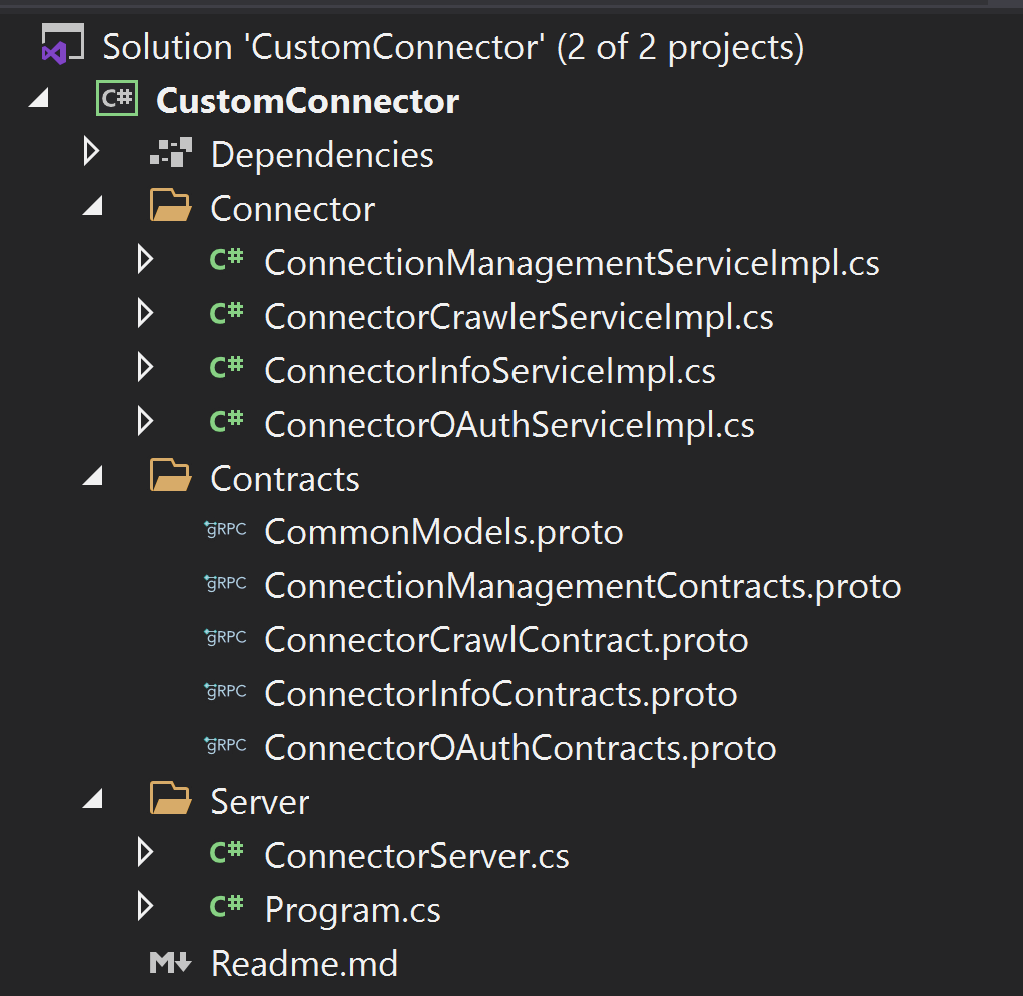
Implement methods in the stubs generated by the compiler.
Create a server, run the application, and generate the executable/output binaries.
Test the connector code using the TestApp utility.
Publish a connection for your custom connector on the Microsoft 365 admin center.