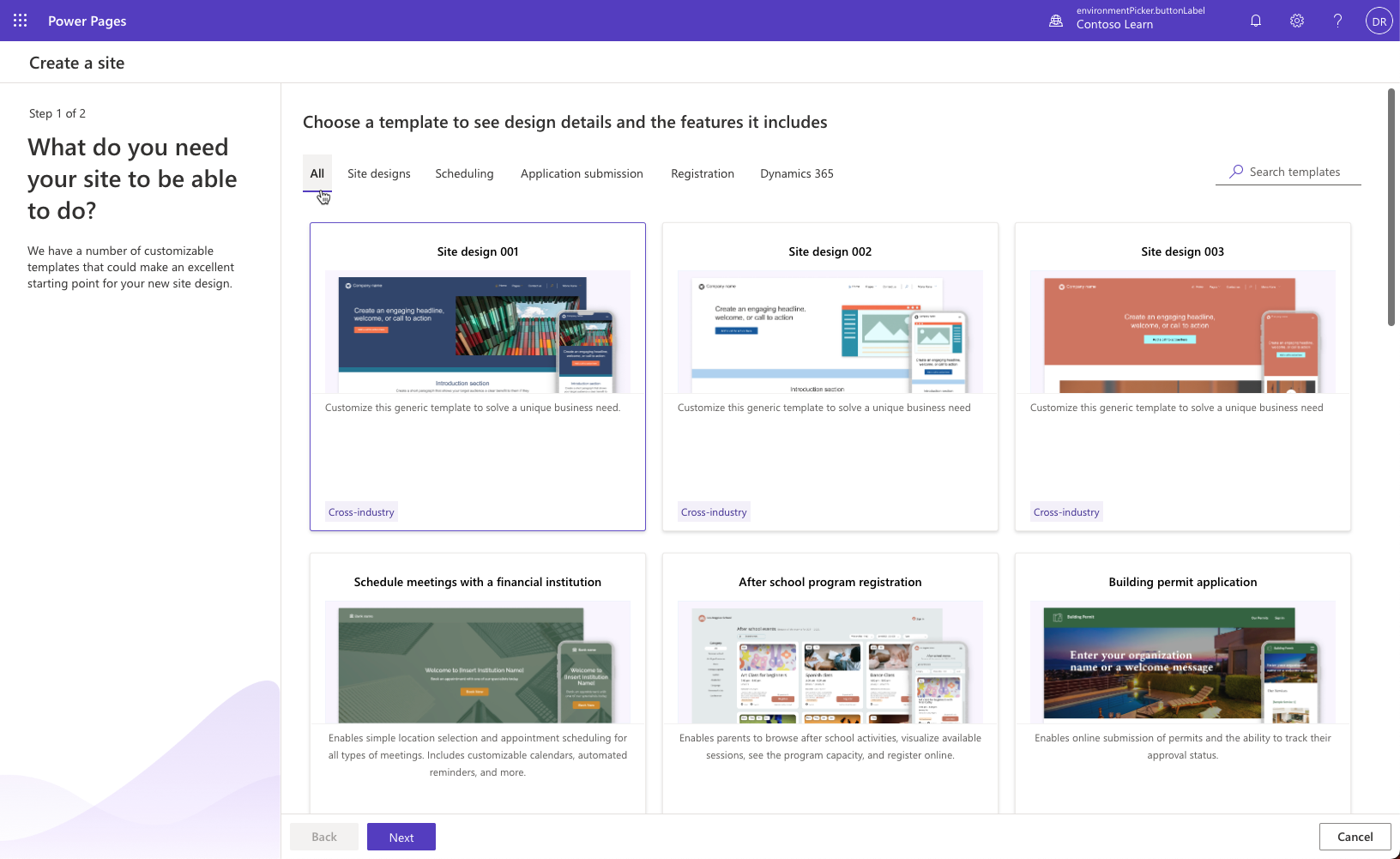Introduction to site templates in Power Pages
When you create a new Power Pages site, you can choose a specific site template that would best align with the particular business requirements. These templates accelerate the configuration of a site based on the intended audience and workload.
Power Pages offer many customizable templates.
To solve unique business needs, start with one of the generic design template that includes page structures, navigation, and commonly used pages.
Use a one-page blank template as a simple starting point to create a custom site with no preset sections or components.
Choose a scenario-based template if your business requirements align with the solution included in the template.
If you're using Microsoft Dynamics 365 apps such as Dynamics 365 Sales or Dynamics 365 Service, you have a choice of more Dynamics 365 templates.
All site templates include many design and data components addressing specific requirements and functionality. A template may include Dataverse tables, views, and forms, multiple page templates, custom code and code components. In more complex scenarios, it may also include a template-specific app, automation components, security elements, and more.
Makers can modify some of the components to align the site with the specific project needs. Pro developers can use the Microsoft Power Platform CLI to download the site metadata, and use Visual Studio Code to view and modify the source code.
All Power Pages templates are built on common foundation and include the following features:
Build the site in Power Pages design studio.
Content management, including content publishing, design, theming, search, multi-lingual support, and templating.
Extensibility built on web pages, templates, forms, lists, and more.
Security that is based on identity management, web roles, page and table permissions.