Features in Configuration Manager technical preview version 2111
Applies to: Configuration Manager (technical preview branch)
This article introduces the features that are available in the technical preview for Configuration Manager, version 2111. Install this version to update and add new features to your technical preview site.
Review the technical preview article before installing this update. That article familiarizes you with the general requirements and limitations for using a technical preview, how to update between versions, and how to provide feedback.
The following sections describe the new features to try out in this version:
Improvements to the Windows servicing dashboard
We now display a Windows 11 Latest Feature Updates chart in the Windows Servicing dashboard. The new chart makes it easier to determine how many of your Windows 11 clients are on the latest feature update. To display the dashboard, go to Software Library > Overview > Windows Servicing.
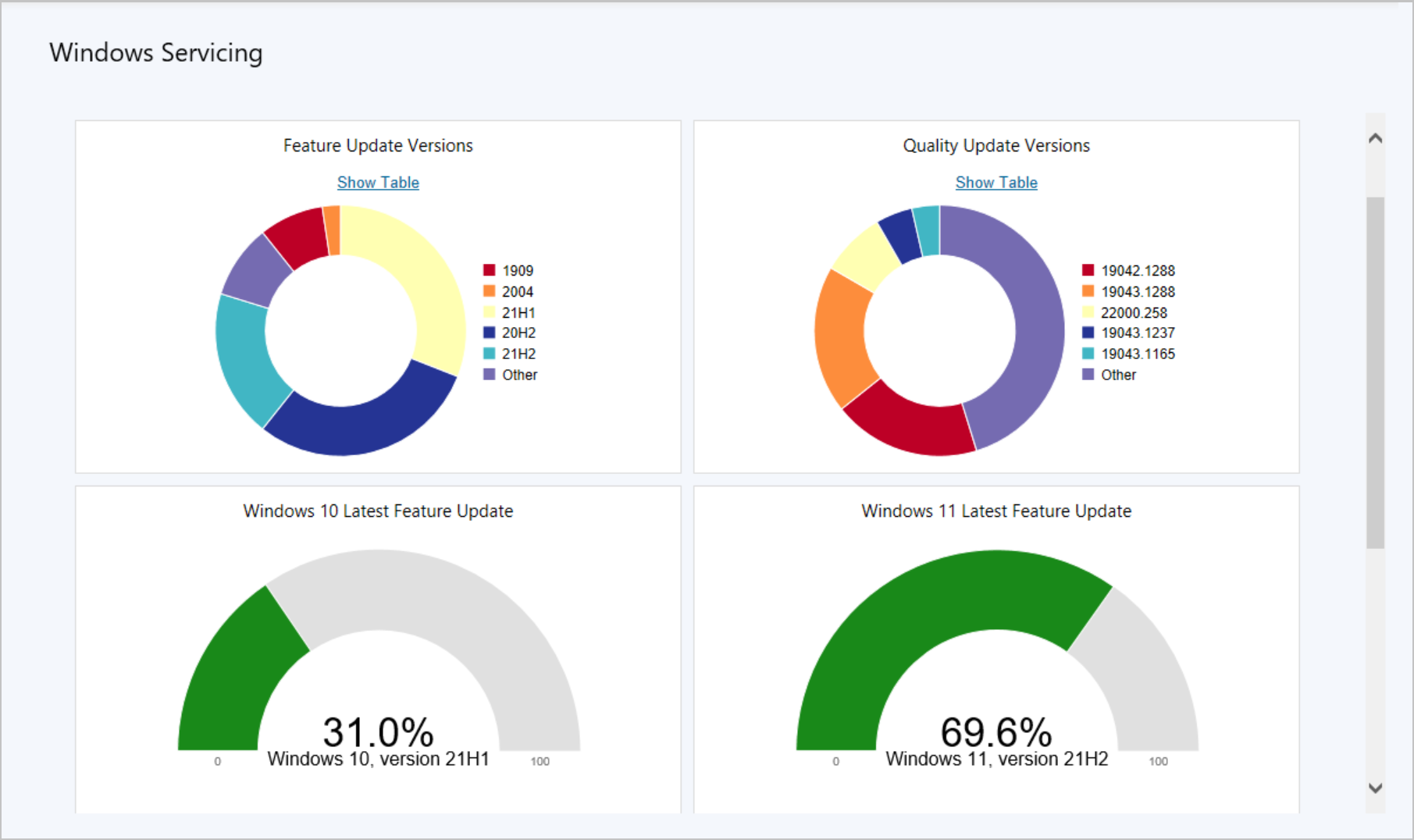
Co-management Eligible Devices collection
There's a new built-in device collection for Co-management Eligible Devices. The Co-management Eligible Devices collection uses incremental updates and a daily full update to keep the collection up to date.
Improvement to app groups
This release resolves one of the known issues for app groups from version 2110. View and managing app groups in the Microsoft Intune admin center doesn't require an elevated role. It honors permissions and scopes as defined in Configuration Manager. For example, your user account requires the Approve permission on an app group to approve it for installation from the admin center. This behavior is consistent with applications.
Improvement to task sequence deployment type
Consider the following scenario:
- An application has a task sequence deployment type.
- It's deployed as available.
- A device has maintenance windows defined.
- A user on the device runs the deployment in Software Center outside of a maintenance window.
Configuration Manager honors the user's intent to install the application, even though there's no available maintenance window. Previously, when the task sequence ran, the Restart Computer step would fail because of the maintenance window.
Based on your feedback, this step now ignores maintenance windows only when the task sequence is run as an app deployment type.
PowerShell release notes preview
These release notes summarize changes to the Configuration Manager PowerShell cmdlets in this technical preview release.
For more information about PowerShell for Configuration Manager, see Get started with Configuration Manager cmdlets.
New cmdlets for orchestration groups
For more general information about this feature, see Orchestration groups in Configuration Manager.
Get-CMOrchestrationGroup
Use this cmdlet to get an orchestration group object by name or ID. You can use this object with Invoke-CMOrchestrationGroup, Remove-CMOrchestrationGroup, or Set-CMOrchestrationGroup.
Invoke-CMOrchestrationGroup
Use this cmdlet to start orchestration.
Get-CMOrchestrationGroup -Name $OGName | Invoke-CMOrchestrationGroup -IgnoreServiceWindow $true
New-CMOrchestrationGroup
Use this cmdlet to create a new orchestration group.
New-CMOrchestrationGroup -Name $Script:OGName -SiteCode $SiteCode -Description "Desc" -OrchestrationType Percentage -OrchestrationValue 10 -OrchestrationTimeOutMin 300 -MaxLockTimeOutMin 55 -PreScript "PreScript" -PreScriptTimeoutSec 30 -PostScript "PostScript" -PostScriptTimeoutSec 55 -MemberResourceIds $Script:device.ResourceID
Remove-CMOrchestrationGroup
Use this cmdlet to remove the specified orchestration group.
Set-CMOrchestrationGroup
Use this cmdlet to configure an orchestration group.
Deprecated cmdlets
The Remove-CMDeploymentTypeSupersedence cmdlet for deployment type supersedence is deprecated and may be removed in a future release. Instead, use the new Set-CMApplicationSupersedence cmdlet.
Modified cmdlets
Add-CMDeviceCollectionDirectMembershipRule
For more information, see Add-CMDeviceCollectionDirectMembershipRule.
Bugs that were fixed
Fixed an issue when adding a rule by resource object.
Get-CMClientSetting
For more information, see Get-CMClientSetting.
Non-breaking changes
Added support to return the value for the Disable Deadline Randomization setting in the Computer Agent group.
New-CMBoundary
For more information, see New-CMBoundary.
Non-breaking changes
Added new parameter ValueStartsWith to support Improvements to VPN boundary types.
New-CMTSStepApplyWindowsSetting
For more information, see New-CMTSStepApplyWindowsSetting.
Breaking changes
Removed the following unsupported parameters:
- MaximumConnection
- ServerLicensing
New-CMTSPartitionSetting
For more information, see New-CMTSPartitionSetting.
Non-breaking changes
Set default value for AssignVolumeLetter.
New-CMTSStepPrestartCheck
For more information, see New-CMTSStepPrestartCheck.
Non-breaking changes
Added new parameters for TPM existence check:
- CheckTpmEnabled
- CheckTpmActivated
New-CMWdacSetting
For more information, see New-CMWdacSetting.
Non-breaking changes
Added support for new platform rules for Windows 10 ARM64 and Windows 10 multi-session.
Remove-CMPersistentUserSettingsGroup
For more information, see Remove-CMPersistentUserSettingsGroup.
Bugs that were fixed
Fixed a query issue when remove settings group by name.
Set-CMTSStepPrestartCheck
For more information, see Set-CMTSStepPrestartCheck.
Non-breaking changes
Added new parameters for TPM existence check:
- CheckTpmEnabled
- CheckTpmActivated
Set-CMBoundary
For more information, see Set-CMBoundary.
Non-breaking changes
Added new parameter ValueStartsWith to support Improvements to VPN boundary types.
Set-CMDistributionPoint
For more information, see Set-CMDistributionPoint.
Non-breaking changes
Added new parameter EnableMaintenanceMode to support to manage maintenance mode.
Set-CMSoftwareUpdatePoint
For more information, see Set-CMSoftwareUpdatePoint.
Bugs that were fixed
Fixed an issue with regular expression processing when trying to clear the WSUS access account from a software update point.
Set-CMTSStepApplyWindowsSetting
For more information, see Set-CMTSStepApplyWindowsSetting.
Breaking changes
Removed the following unsupported parameters:
- MaximumConnection
- ServerLicensing
Next steps
For more information about installing or updating the technical preview branch, see Technical preview.
For more information about the different branches of Configuration Manager, see Which branch of Configuration Manager should I use?.
Feedback
Coming soon: Throughout 2024 we will be phasing out GitHub Issues as the feedback mechanism for content and replacing it with a new feedback system. For more information see: https://aka.ms/ContentUserFeedback.
Submit and view feedback for