Note
Access to this page requires authorization. You can try signing in or changing directories.
Access to this page requires authorization. You can try changing directories.
Important
Important Update: Transition to immersive events in Teams
As of December 1st, 2025, Microsoft will retire the Immersive space (3D) view in Teams meetings, Microsoft Mesh on the web, and the Microsoft Mesh PC and Quest apps. These experiences will be replaced by immersive events in Teams, where we are continuing to invest in delivering engaging, collaborative immersive events.
Get started with immersive events in Teams. Build right in Teams, so you can plan, manage and launch immersive experiences using the tools you already know.
After this date:
- The “immersive space (3D)” view will no longer be available in Teams meetings.
- The mesh.cloud.microsoft website will no longer support scheduling events or managing templates and environments.
- The Mesh PC and Quest apps will no longer support attending Mesh events.
Microsoft Mesh
We're reimagining the way employees come together with Microsoft Mesh, powering several immersive experiences across the devices you use every day.
Microsoft Mesh enables your distributed workforce to connect in 3D immersive experiences using Microsoft Teams, a PC, or a Meta headset, helping you feel that virtual meetings and events are more like face-to-face connections.
Why immersive?
Immersive experiences have unique attributes, including spatial interaction, co-presence, and immersion, that create a perception of being physically together in a 3D digital space. Digital engagement is evolving from audio to video and now to spatial interaction.
Spatial awareness through directionality and distance enables multiple small group discussions in the same place, adding familiar human elements to digital connections. Spending time with others in the same 3D environment also creates a powerful sense of togetherness, or co-presence, even when you're not actively speaking.
Co-presence can lead to spontaneous moments of conversation or even just the deepened connection of a shared experience. Mesh allows you to focus on what matters: people, conversations, and a unique shared space.
Immersive spaces in Teams or Mesh events?
| Immersive spaces in Teams | Mesh events |
|---|---|
| For small meetings, up-to 16 people can quickly join an immersive space directly in a Teams meeting. Host casual team bonding get-togethers, weekly scrums or standups with your team, or brainstorming sessions with breakout groups. Device support: Windows, Mac, Meta Quest |
For medium-to-large events, up-to 330 people can join from the Mesh application after Mesh is set up for your organization. Host large immersive employee experiences such as all-hands, town halls, and new-hire onboarding with Mesh. Device support: Windows, Mac, Meta Quest |
| Key benefits: Lower effort to set up for and have users get familiar with immersive experiences. Integrated into Microsoft Teams meetings — a tool you use every day — bringing co-presence to hybrid or remote teams. Provides Icebreakers and activities, ready for you to enjoy and share with your teams. |
Key benefits: Interact with engaging and dynamic environments synchronized across all attendees simultaneously. Customize and create events that tell stories by adding objects that can be used in your events. |
Make Teams meetings immersive
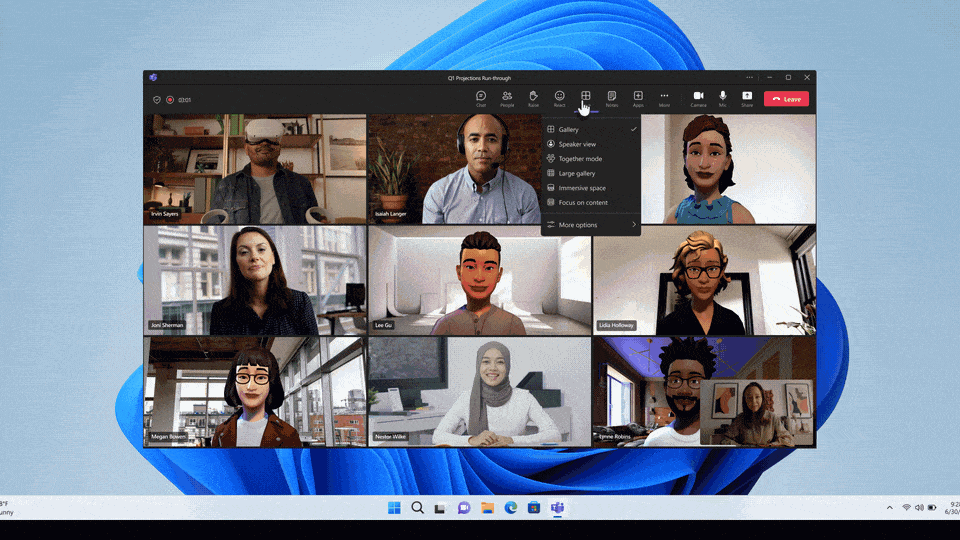 Get started with immersive experiences by making your Teams meetings immersive! Use immersive spaces in Teams for small meetings of up to 16 coworkers. Hop into stunning pre-made virtual environments, offering icebreakers and activities with two clicks of a button, right from a Teams meeting.
Get started with immersive experiences by making your Teams meetings immersive! Use immersive spaces in Teams for small meetings of up to 16 coworkers. Hop into stunning pre-made virtual environments, offering icebreakers and activities with two clicks of a button, right from a Teams meeting.
Getting started is easy! From the View menu in a Teams meeting, select the Immersive space (3D) option. With just few a clicks, transform your two-dimensional (2D) meeting into a 3D immersive experience.
What can you do in immersive spaces in Teams?
Connect with colleagues in new ways right from your pre-existing Teams meeting. Experience the benefits of spatial audio and 3D interaction.
Play as a team with ready-to-use icebreakers and activities like prompt bubbles, marshmallow roasting, and bean bag toss.
Join right from Microsoft Teams—a tool you use every day—bringing co-presence to hybrid or remote teams.
Get started with immersive spaces in Teams
Host or join Mesh events
Use the Microsoft Mesh app for medium-to-large events with up to 330 people. Create custom experiences that are tailored to your specific business needs, such as employee events, training, guided tours, or internal product showcases.
Deliver dazzling immersive experiences that can be experienced on your computer or Meta headsets. You can start with ready-to-use environments and then use no-code customization to enhance your events with images, videos, or screen shares.
What can you do with the Mesh application?
Create and customize events that tell stories by adding objects that can be used in your events with no-code in-experience tools like screen shares, images, and videos.
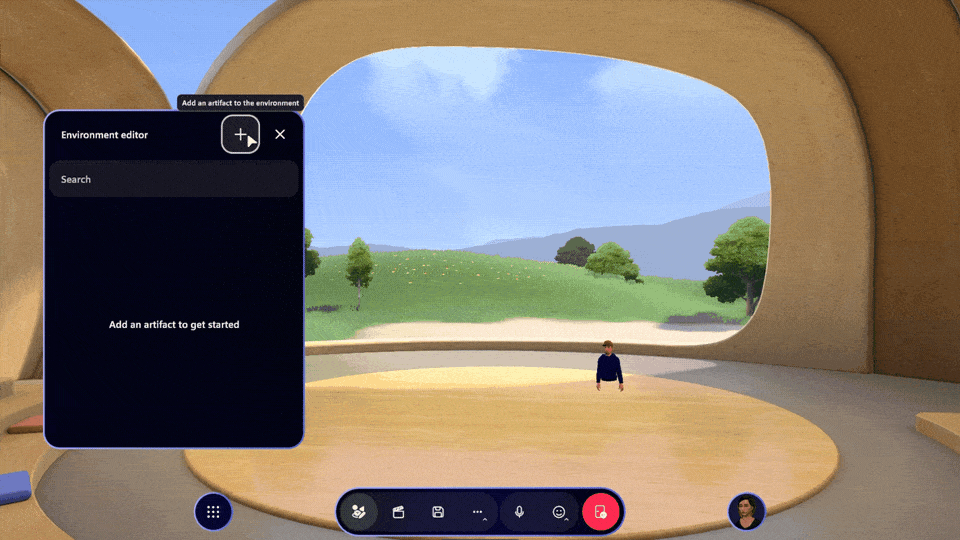
Use Mesh on the web to create or manage events, create event templates to be reused in the future, and manage all your uploaded environments. See how collections are used to manage your uploaded environments.
Integrate with M365 using a secure immersive app that's performant and highly customizable.
Get started with Mesh events
Interested in adopting Microsoft Mesh?
For more detail on adopting Microsoft Mesh and gathering materials for deploying Mesh to your organization, see the adoption page for Microsoft Mesh.