Note
Access to this page requires authorization. You can try signing in or changing directories.
Access to this page requires authorization. You can try changing directories.
The Data Streamer Electron App Samples are available through repositories on GitHub. See the Microsoft Data Streamer Samples repository, which contains samples that demonstrate the Electron App, Packaging Project for distributing through the Microsoft Store, and a UUniversal Windows Platform (WP) App that shows App Service API usage patterns for Data Streamer integration.

Download the code
To download the samples, go to the repository and select Clone or download, then Download ZIP. Or, just click here.
The zip file will always have the latest samples. You don’t need a GitHub account to download it. When you want to pick up any recent changes/additions, just check back for the latest zip file.
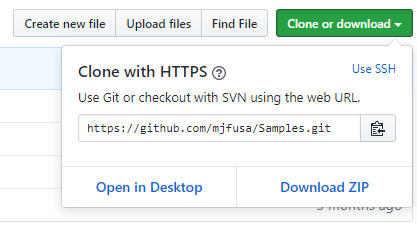
Unzip the Files
After you download the zip file, right-click on the archive, select Properties > check Unblock > Apply. Then, unzip the archive to a local folder on your machine. Navigate to the MiddlemanElectronSampleApp folder and and you’ll see the AppServiceHost, Electron, and PackagingProject folders. Inside these you'll find a Visual Studio solution file (.sln), which you can open in Visual Studio.