Note
Access to this page requires authorization. You can try signing in or changing directories.
Access to this page requires authorization. You can try changing directories.
With SharePoint, you can merge two or more PDF files into a new PDF file, or you can extract pages from a PDF file to make new individual PDF files.
The Merge option lets you quickly combine PDF files into a new PDF file stored in SharePoint or OneDrive. You can easily organize, share, and send multiple PDF files as a single file, allowing you to better organize the information you want to view or share with others.
The Extract option lets you divide a PDF file into multiple PDF files. You can quickly share individual pages from a larger PDF file into multiple smaller files that let you tailor the information you want to view or share with others.
Note
This feature is available for users who have a Syntex per-user license or a pay-as-you-go license, or for users who have SharePoint in their subscription plan.
Merge PDF files
To merge PDF files, follow these steps:
In a SharePoint document library or OneDrive, open one of the PDF files you want to combine.
At the top left of the screen, select More options (…), and then select Merge.
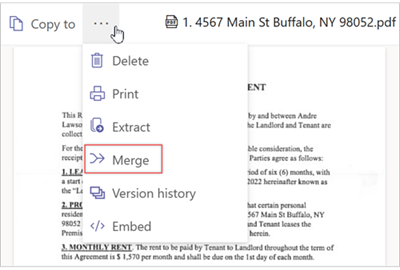
Select the files you want to combine, select Next, and then save the merged file to the document library you want it saved in.
Extract PDF files
To split a PDF file into smaller files, follow these steps:
In a SharePoint document library or OneDrive, open the PDF file you want to split.
At the top left of the screen, select More options (…), and then select Extract.
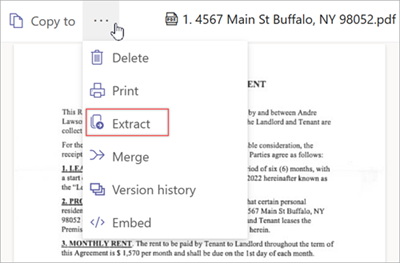
Select the page you want to extract, and then select Extract.