Note
Access to this page requires authorization. You can try signing in or changing directories.
Access to this page requires authorization. You can try changing directories.
These are the latest features in the Stable release of Microsoft Edge DevTools.
Improvements for breakpoints
The Sources tool has the following improvements related to setting breakpoints for debugging.
Unique icons for logpoint and conditional breakpoints
Logpoint and conditional breakpoints now have unique colors and icons to help you differentiate them from regular breakpoints in the line number column. Previously, all types of breakpoints looked the same, with only the differentiating icon inline with the code.
Before:

After:

Alignment in UI for setting a conditional breakpoint
The UI that's displayed for setting a conditional breakpoint has been fixed to prevent the width of the textbox from growing and causing alignment issues.
Before:

After:

Bug fixes in the Elements tool
Screen readers announce the "Show element in the Elements panel" button
In the Layout tab, screen readers now announce the Show element in the Elements panel (![]() ) button that's next to each element name:
) button that's next to each element name:
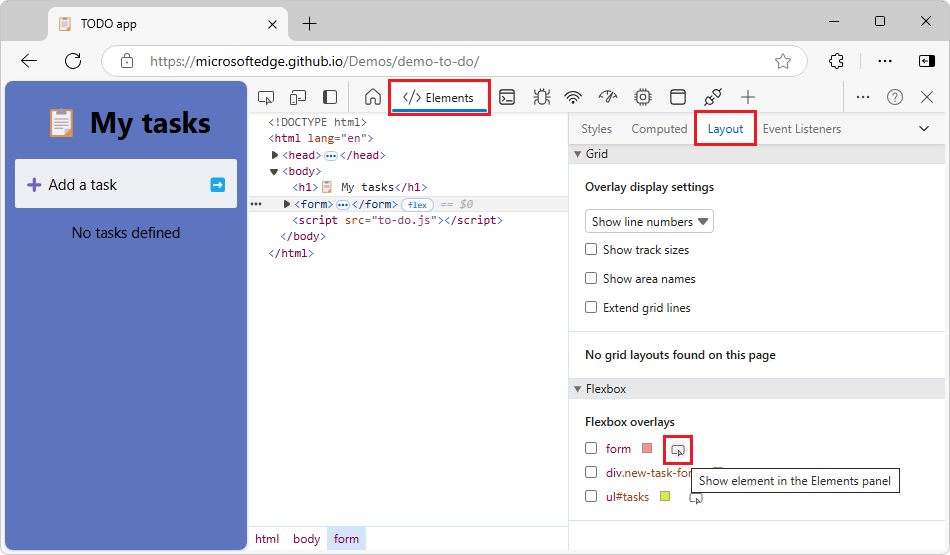
Context menu opens when right-click a selected text node in the DOM tree
Previously, the context menu didn't open after double-clicking a text node in the DOM tree to select the text node, and then right-clicking the text node. This issue has been fixed; the context menu opens:

CSS selector stats "Copy table" has same order of columns and values
In the Selector stats tab of the Performance tool, the Copy table menuitem command has been fixed to correctly copy the data in the order that the columns and values appear.

Icons in the Activity Bar are restored
In recent releases, in the Activity Bar tabs, the icons were missing for the following tools:
- Changes
- Network conditions
- Network request blocking
- Performance monitor
- Quick source
- Search
The icons have been restored in these Activity Bar tabs.
Fixed buttons and icons in the Security tool
Previously, buttons and icons in the Security tool had a square overlay and were not readable:

Now, buttons and icons in the Security tool are clearly visible:

Device emulation mode is fixed
Device emulation mode had a bug where if it was turned on and then DevTools was closed, DevTools wouldn't reopen the next time you tried to open it. This has been fixed; device emulation mode is working correctly.
Announcements from the Chromium project
Microsoft Edge 129 also includes the following updates from the Chromium project:
- Recorder supports export to Puppeteer for Firefox
- Performance panel improvements
- Elements panel improvements