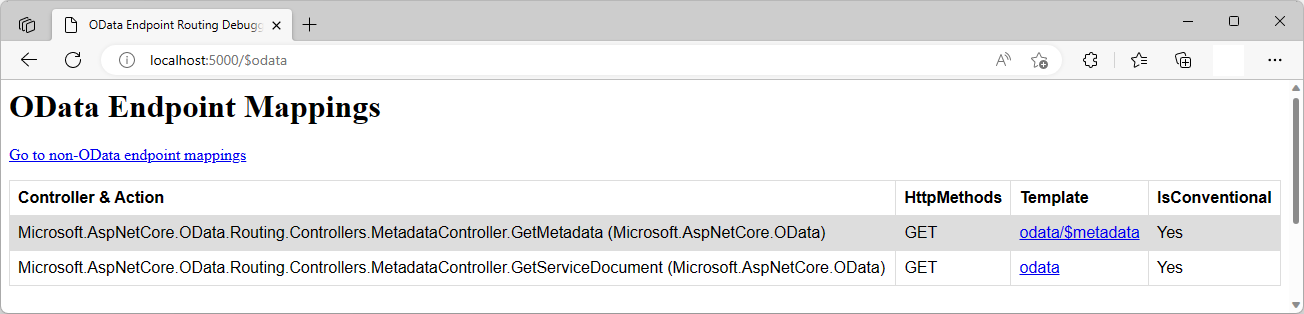Note
Access to this page requires authorization. You can try signing in or changing directories.
Access to this page requires authorization. You can try changing directories.
Applies To:# OData Web API 8 supported OData Web API v8
OData Web API v8
This tutorial shows how ASP.NET Core OData 8 supports metadata routing conventionally. An understanding of routing fundamentals in ASP.NET Core OData 8 is assumed. If you're unfamiliar with routing in ASP.NET Core OData 8, you may want to go through the routing overview tutorial.
Introduction
OData services provide two types of metadata documents to describe themselves:
- A service document that lists all the top-level feeds so clients can discover them and find out the addresses of each of them.
- A service metadata document that describes the data model (i.e. structure and organization of all the resources) exposed as HTTP endpoints by the service.
To illustrate metadata routing convention, let's build a sample OData service.
Prerequisites
Visual Studio 2022 with the ASP.NET and web development workload
Packages
Install the Microsoft.AspNetCore.OData 8.x Nuget package:
In the Visual Studio Package Manager Console:
Install-Package Microsoft.AspNetCore.OData
Models
The following are the models for the OData service:
Order class
namespace MetadataRouting.Models
{
public class Order
{
public int Id { get; set; }
public decimal Amount { get; set; }
public Customer Customer { get; set; }
}
}
Customer class
namespace MetadataRouting.Models
{
public class Customer
{
public int Id { get; set; }
public string Name { get; set; }
public List<Order> Orders { get; set; } = new List<Order>();
}
}
Edm model and service configuration
The logic for building the Edm model and configuring the OData service is as follows:
// Program.cs
using Microsoft.AspNetCore.Builder;
using Microsoft.AspNetCore.OData;
using Microsoft.Extensions.DependencyInjection;
using Microsoft.OData.ModelBuilder;
using MetadataRouting.Models;
var builder = WebApplication.CreateBuilder(args);
var modelBuilder = new ODataConventionModelBuilder();
modelBuilder.EntitySet<Customer>("Customers");
modelBuilder.EntitySet<Order>("Orders");
builder.Services.AddControllers().AddOData(
options => options.EnableQueryFeatures(null).AddRouteComponents(
routePrefix: "odata",
model: modelBuilder.GetEdmModel()));
var app = builder.Build();
app.UseODataRouteDebug();
app.UseRouting();
app.UseEndpoints(endpoints => endpoints.MapControllers());
app.Run();
In the preceding block of code, we define two entity sets, namely, Customers and Orders. Implicitly, Customer and Order get included in the Edm model as entity types.
Controller
We do not need to add any controller(s) to handle service metadata requests. Requests for service metadata are handled by a built-in controller named MetadataController. The controller exposes two actions, namely:
GetServiceDocument- generates the OData service documentGetMetadata- generates the OData service metadata document.
OData service document
The service document is available from the root of the OData service. It gives you the titles and URLs for each of the OData service feeds.
To fetch the service document, issue a GET request to the service root:
GET http://localhost:5000/odata
The following JSON payload shows the expected response:
{
"@odata.context": "http://localhost:5000/odata/$metadata",
"value": [
{
"name": "Customers",
"kind": "EntitySet",
"url": "Customers"
},
{
"name": "Orders",
"kind": "EntitySet",
"url": "Orders"
}
]
}
Based on the preceding payload, the entity sets in our OData service are Customers and Orders. The URLs for the two entity sets are Customers and Orders respectively.
To retrieve all the customers, append Customers to the service root to form the following URL:
http://localhost:5000/odata/Customers
Similarly, to retrieve all the orders, append Orders to the service root to form the following URL:
http://localhost:5000/odata/Orders
OData service metadata document
The service metadata document contains a complete description of the feeds, types, properties, and relationships exposed by the OData service in the Entity Data Model (EDM).
A service metadata document describes it's data in EDM terms using an XML language for describing models called the Common Schema Definition Language (CSDL). When exposed by an OData service as a service metadata document, the CSDL document is packed using the EDMX format.
Most OData clients libraries use the service metadata to drive the generation of client-side proxy classes to represent the server types. Tools like OData Connected Service rely on the service metadata to generate proxy classes used in OData client applications.
In our sample OData service, the service metadata document describes two entity types (Customer and Order) and the relationships between them.
To fetch service metadata, issue a GET request to the service root appended with /$metadata:
GET http://localhost:5000/odata/$metadata
The following XML payload shows the expected response:
<?xml version="1.0" encoding="utf-8"?>
<edmx:Edmx Version="4.0" xmlns:edmx="http://docs.oasis-open.org/odata/ns/edmx">
<edmx:DataServices>
<Schema Namespace="MetadataRouting.Models" xmlns="http://docs.oasis-open.org/odata/ns/edm">
<EntityType Name="Customer">
<Key>
<PropertyRef Name="Id" />
</Key>
<Property Name="Id" Type="Edm.Int32" Nullable="false" />
<Property Name="Name" Type="Edm.String" />
<NavigationProperty Name="Orders" Type="Collection(MetadataRouting.Models.Order)" />
</EntityType>
<EntityType Name="Order">
<Key>
<PropertyRef Name="Id" />
</Key>
<Property Name="Id" Type="Edm.Int32" Nullable="false" />
<Property Name="Amount" Type="Edm.Decimal" Nullable="false" Scale="Variable" />
<NavigationProperty Name="Customer" Type="MetadataRouting.Models.Customer" />
</EntityType>
</Schema>
<Schema Namespace="Default" xmlns="http://docs.oasis-open.org/odata/ns/edm">
<EntityContainer Name="Container">
<EntitySet Name="Customers" EntityType="MetadataRouting.Models.Customer">
<NavigationPropertyBinding Path="Orders" Target="Orders" />
</EntitySet>
<EntitySet Name="Orders" EntityType="MetadataRouting.Models.Order">
<NavigationPropertyBinding Path="Customer" Target="Customers" />
</EntitySet>
</EntityContainer>
</Schema>
</edmx:DataServices>
</edmx:Edmx>
Based on the preceding payload, two entity types are described within a shema element in the MetadataRouting.Models namespace:
- The
Customerentity type contains two structural properties, namely,IdandName, and a collection-valued navigation property namedOrders. TheIdproperty is designated as the key property. - The
Orderentity type contains two structural properties, namely,IdandAmount, and a single-valued navigation property namedCustomer. TheIdproperty is designated as the key property.
The payload further contains an EntityContainer element described within a schema element in the Default namespace. An OData service must define an entity container. Entity containers define the entity sets, singletons, function and action imports exposed by the OData service.
The Customers entity set has a navigation property binding to the Orders entity set for Orders navigation property and the Orders entity set in turn has a navigation property binding to the Customers entity set for the Customer navigation property.
Metadata routing endpoint mappings
If you went through this tutorial and implemented the logic in an OData service, you can run the application and visit the $odata endpoint (http://localhost:5000/$odata) to view the endpoint mappings: