Note
Access to this page requires authorization. You can try signing in or changing directories.
Access to this page requires authorization. You can try changing directories.
Applies To:# OData Web API 8 supported OData Web API v8
OData Web API v8
This tutorial covers routing in ASP.NET Core OData 8. This tutorial assumes a basic understanding of how to create and run an ASP.NET Core OData 8 application. If you're unfamiliar with ASP.NET Core OData 8, you may want to go through the Getting started tutorial.
Prerequisites
Visual Studio 2022 with the ASP.NET and web development workload
Introduction
Routing is responsible for matching incoming HTTP requests and dispatching those requests to the app's executable endpoints. In ASP.NET Core OData 8, an endpoint represents the controller action that the incoming request resolves to, along with other metadata attached to the route that matches the request.
Routing uses a pair of middleware, registered by UseRouting and UseEndpoints:
UseRoutingadds route matching to the middleware pipeline. This middleware is responsible for matching the URLs of incoming requests and mapping them to controller actions. The matching process can extract values from the request's URL and provide those values for request processing.UseEndpointsadds endpoint execution to the middleware pipeline. It runs the delegate associated with the matched endpoint.
app.UseRouting();
app.UseEndpoints(endpoints => endpoints.MapControllers());
Registering OData services
OData extends the IMvcBuilder interface with the AddOData() method used to register required services on the dependency injection container to anchor OData features. These services include the built-in OData routing conventions designed specifically for OData endpoints. The AddOData() method accepts a delegate to configure ODataOptions. The ODataOptions class support a variety of methods used to register the Edm model and to enable OData query features.
The Entity Data Model, or EDM/Edm in short, is the abstract model that is used to describe the data exposed by an OData service. The Edm model is registered against a route by specifying a route prefix. This is done by calling any of the AddRouteComponents overloads. Where the AddRouteComponents(IEdmModel) overload is called, or route prefix is passed as an empty string, the Edm model is added to the default route. The various OData query features are enabled by calling the relevant methods like Select(), Filter(), OrderBy(), etc. Note that you can call EnableQueryFeatures(Nullable<Int32>) method to enable all OData query features in one command.
// Program.cs
var builder = WebApplication.CreateBuilder(args);
var modelBuilder = new ODataConventionModelBuilder();
modelBuilder.EntitySet<Customer>("Customers");
builder.Services.AddControllers().AddOData(
options => options.EnableQueryFeatures(maxTopValue: null).AddRouteComponents(
routePrefix: "odata",
model: modelBuilder.GetEdmModel()));
var app = builder.Build();
OData routing
In the above block of code, we build an Edm model using the ODataConventionModelBuilder. We then call the AddOData() method resulting into the following OData routing conventions being registered in the dependency injection container:
MetadataRoutingConvention- routes requests for service metadataEntitySetRoutingConvention- routes requests for entity setsEntityRoutingConvention- routes requests for single entities by keySingletonRoutingConvention- routes requests for singletonsFunctionRoutingConvention- routes requests for Edm functionsActionRoutingConvention- routes requests for Edm actionsOperationImportRoutingConvention- routes requests for operation importsPropertyRoutingConvention- routes requests for structural propertiesNavigationRoutingConvention- routes requests for navigation propertiesRefRoutingConvention- routes requests for entity reference linksAttributeRoutingConvention- represents a routing convention for attribute-routed requests
A in-depth walkthrough for the core routing conventions can be found in the relevant tutorial.
At application startup, OData path templates for all potential endpoints are built. The OData routing conventions above are "executed" to generate a route table that maps each controller action (endpoint) to an OData route template.
The built-in OData routing conventions above implement the following interface:
public interface IODataControllerActionConvention
{
int Order { get; }
bool AppliesToController(ODataControllerActionContext context);
bool AppliesToAction(ODataControllerActionContext context);
}
Orderis used to specify the execution order of the convention. Conventions are executed in ascending numeric value of theOrderproperty.AppliesToControlleris used to determine whether the particular convention applies to the controller referenced in theODataControllerActionContextparameter passed into the method. It returnstrueif the convention can be applied to all actions in the controller; otherwisefalse.AppliesToActionis run on all controller actions whereAppliesToControllerhas returnedtrue. It returnstrueto signal that the controller action has been processed by the particular convention and the remaining routing conventions (with higher order) should skip it; otherwisefalseto signal that the remaining routing conventions can be ran on the particular action.
The AppliesToController and AppliesToAction are executed for each controller and controller actions to generate a mapping for all OData endpoints.
Consider the following CustomersController class representing an OData controller where the controller name Customers corresponds to an entity set with a similar name in the Edm model built in a previous section.
using System.Collections.Generic;
using Microsoft.AspNetCore.Mvc;
using Microsoft.AspNetCore.OData.Query;
using Microsoft.AspNetCore.OData.Routing.Controllers;
public class CustomersController : ODataController
{
[EnableQuery]
public ActionResult<IEnumerable<Customer>> Get()
{
return new List<Customer>
{
new Customer { Id = 1, Name = "Customer 1" },
new Customer { Id = 2, Name = "Customer 2" }
};
}
public ActionResult<Customer> Get([FromRoute] int key)
{
return new Customer { Id = key, Name = $"Customer {key}" };
}
}
public class Customer
{
public int Id { get; set; }
public string Name { get; set; }
}
The Get() and Get(int) controller actions in CustomersController are both endpoints that can be matched to URLs of incoming requests and executed.
| Controller action | OData path template | Description |
|---|---|---|
Get() |
~/Customers |
Return customer entity collection |
Get() |
~/Customers/$count |
Return number of customer entities |
Get(int) |
~/Customers({key}) |
Matches URL like /Customers(1) and returns a single customer entity uniquely identified by key 1 |
Get(int) |
~/Customers/{key} |
Matches URL like /Customers/1 and returns a single customer entity uniquely identified by key 1 |
Attribute routing
Controller actions are either conventionally-routed or attribute-routed. Placing a route on the controller or action makes it attribute-routed. The built-in OData routing conventions only cover a considerably limited set of OData routing conventions defined in the OData URL conventions specification. Attribute routing makes it possible to support routing mappings not covered by conventional routing. Attribute routing uses a set of attributes to map actions directly to OData route templates. Attribute-routed controllers are mapped by calling MapControllers at application startup.
The typical attribute routing scenario involves applying the route template to the HTTP verb attributes:
public class CustomersController : ODataController
{
[EnableQuery]
[HttpGet("odata/Customers")]
public ActionResult<IEnumerable<Customer>> List()
{
return new List<Customer>
{
new Customer { Id = 1, Name = "Customer 1" },
new Customer { Id = 2, Name = "Customer 2" }
};
}
[HttpGet("odata/Customers({key})")]
public ActionResult<Customer> Details([FromRoute] int key)
{
return new Customer { Id = key, Name = $"Customer {key}" };
}
}
In this case, the controller action is explicitly matched to the hard-coded route template. The route prefix is included to associate the route template with the configured route.
| Controller action | OData path template | Description |
|---|---|---|
List() |
~/Customers |
Return customer entity collection |
Details(int) |
~/Customers({key}) |
Matches URL like /Customers(1) and returns a single customer entity uniquely identified by key 1 |
The route prefix can also be applied to the Route attribute on the controller:
[Route("odata")]
public class CustomersController : ODataController
{
[EnableQuery]
[HttpGet("Customers")]
public ActionResult List()
{
// ...
}
[HttpGet("Customers({key})")]
public ActionResult Details([FromRoute] int key)
{
// ...
}
}
The route template on Route attribute is prepended to the route template on the controller action to form the final route template for that action.
Attribute routing can be disabled during service configuration as follows:
services.AddControllers().AddOData(options => options.EnableAttributeRouting = false);
Debugging OData routing
ASP.NET Core OData 8 supports a middleware that renders all OData and non-OData endpoint mappings. To enable this middleware add app.UseODataRouteDebug() above app.UseRouting():
app.UseODataRouteDebug();
app.UseRouting();
If you then run the application and send a GET request to <ROOT URL>/$odata, for instance http://localhost:5000/$odata, you should get a HTML page similar to the one below:
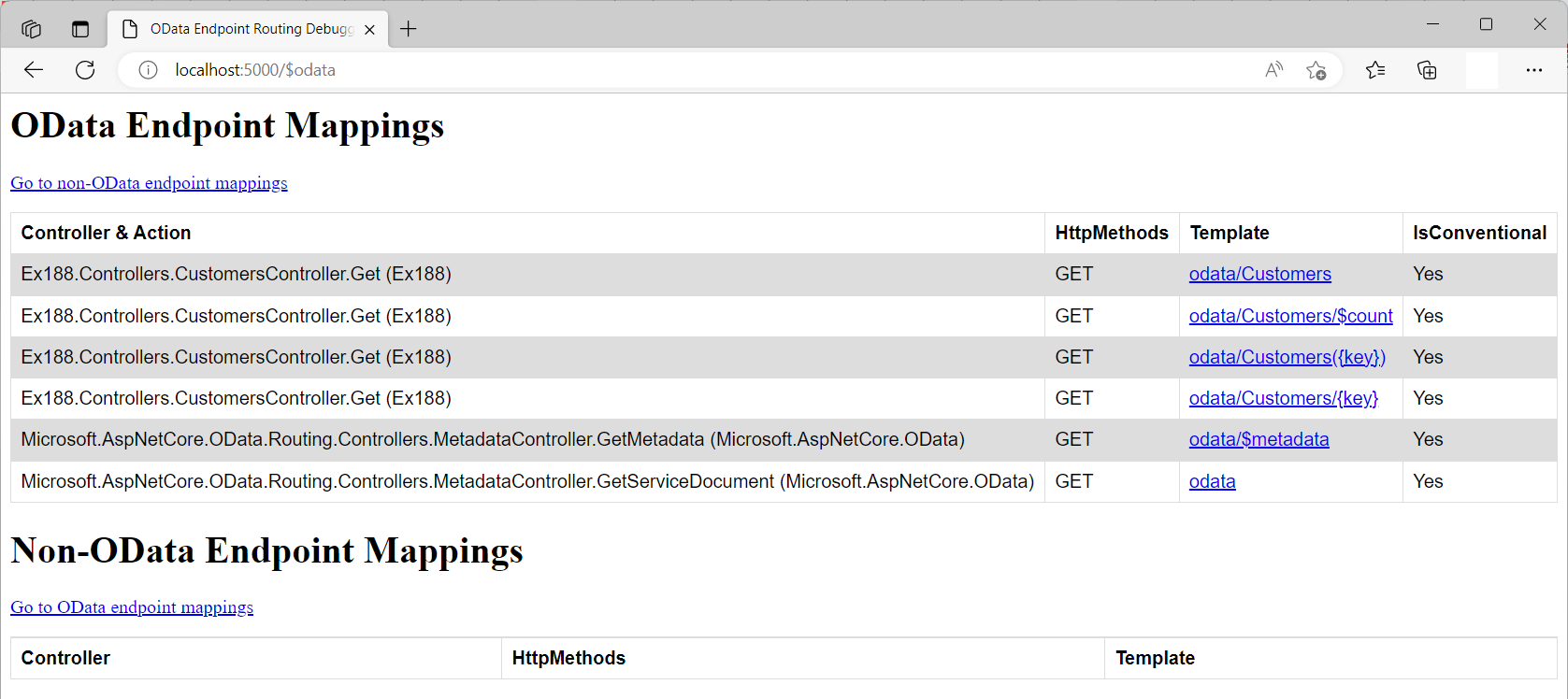
OData URL components
An OData URL has at most 3 significant parts: the service root, the resource path, and the query options.
http://localhost:5000/odata/Customers/?$select=Name
\_________________________/\________/\____________/
| | |
service root resource path query options
The service root is a combination of the root URL and the route prefix where one is configured. The service root identifies the root of an OData service. A GET request to this URL returns the format-specific (JSON or XML) service document.
Request
GET http://localhost:5000/odata
Response
{
"@odata.context": "http://localhost:5000/odata/$metadata",
"value": [
{
"name": "Customers",
"kind": "EntitySet",
"url": "Customers"
}
]
}
Resources exposed by an OData service are addressable by the corresponding resource path. Examples of resources might be customers, a single customer, and so forth. Examples of addressable aspects of these resources as exposed by the data model might be: collections of entities, a single entity, properties, links, operations, and so on. As an illustration, to address a collection of customer entities via the entity set, the relevant resource path would be Customers.
Request
GET http://localhost:5000/odata/Customers
Response
{
"@odata.context": "http://localhost:5000/odata/$metadata#Customers",
"value": [
{
"Id": 1,
"Name": "Customer 1"
},
{
"Id": 2,
"Name": "Customer 2"
}
]
}
The query options part of an OData URL specifies three types of information: system query options, custom query options and parameter aliases.
System query options are query string parameters that control the amount and order of the data returned for the resource identified by the URL. The names of all system query options are prefixed with a dollar ($) symbol by default. However, the OData standard does not make it mandatory to prefix system query options with a dollar symbol so ASP.NET Core OData 8 allows you to relax or enforce the requirement for the prefix. Examples of system query options are: $filter, $orderby, and $top.
Custom query options provide an extensible mechanism for service-specific information to be placed in a URL query string. Custom query options MUST NOT begin with a $ or @ character. An example of a custom query options is: /Orders?debug=true.
Parameter aliases can be used in place of literal values in entity keys, function parameters, or within a $filter or $orderby expression. Parameter aliases must start with an @ character. Parameter alias usage example: GetOrdersInRange(dateStart=@dateStart,dateEnd=@dateEnd)?@dateStart=2022-11-07&@dateEnd=2022-12-07
GET http://localhost:5000/odata/Customers?$select=Name
Response
{
"@odata.context": "http://localhost:5000/odata/$metadata#Customers(Name)",
"value": [
{
"Name": "Customer 1"
},
{
"Name": "Customer 2"
}
]
}
OData routing concepts
To opt in to OData routing, a controller or controller action needs to be decorated with ODataAttributeRouting attribute as illustrated below:
ODataAttributeRouting on controller
[ODataAttributeRouting]
public class CustomersController : ControllerBase
{
[EnableQuery]
public ActionResult Get()
{
// ...
}
}
ODataAttributeRouting on controller action
public class CustomersController : ControllerBase
{
[ODataAttributeRouting]
[EnableQuery]
public ActionResult Get()
{
// ...
}
}
The recommended and most straightfoward way however is to have the controller inherit from ODataController class. The ODataController class is already decorated with the ODataAttributeRouting attribute as illustrated below:
[ODataAttributeRouting]
public abstract class ODataController : ControllerBase
{
// ...
}
Controllers can then inherit from the ODataController as illustrated below:
public class CustomersController : ODataController
{
[EnableQuery]
public ActionResult Get()
{
// ...
}
}
You can apply ODataIgnored attribute to a controller or controller action to exclude that item from the OData routing conventions:
public class CustomersController : ODataController
{
[EnableQuery]
public ActionResult Get()
{
// ...
}
[ODataIgnored]
public ActionResult Get([FromRoute] int key)
{
// ...
}
}
On the CustomersController class above, the second overload of the Get method is excluded from OData routing conventions by decorating the controller action with ODataIgnored attribute. Below is what is rendered when you browse the OData route debug endpoint - /$odata:
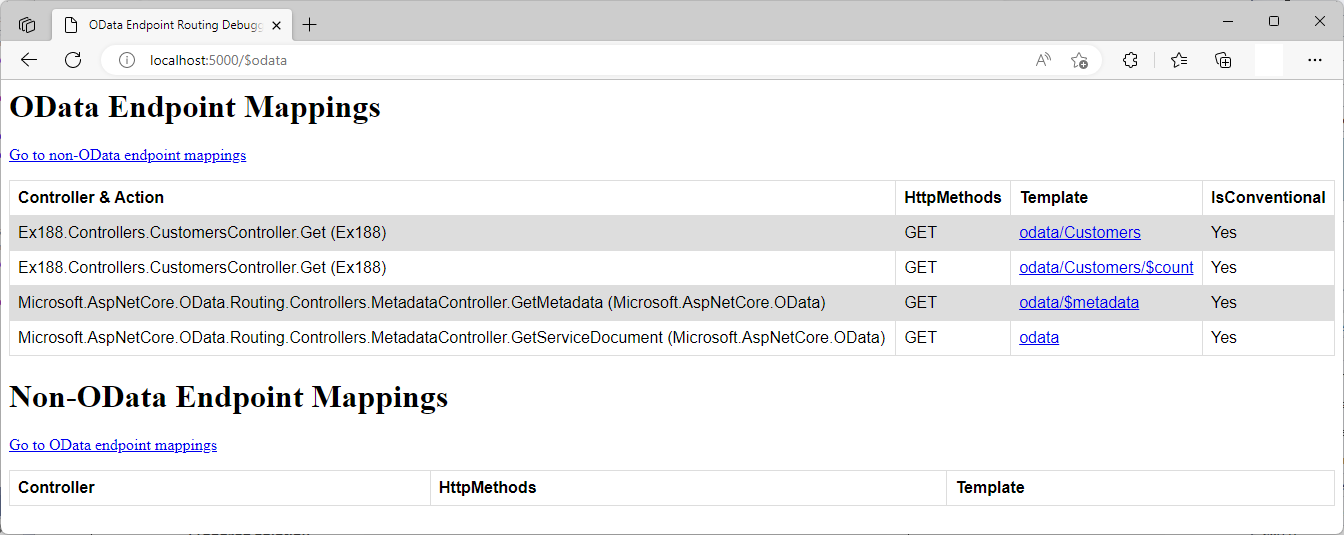
From the screenshot above, you will notice that the OData path templates for returning a single entity by key - ~/Customers({key}) and ~/Customers/{key} - are not rendered.