Note
Access to this page requires authorization. You can try signing in or changing directories.
Access to this page requires authorization. You can try changing directories.
This object corresponds to a check box on a form or report. This check box is a stand-alone control that displays a Yes/No value from an underlying record source.
Remarks
| Control | Tool |
|---|---|
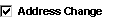 |
 |
When you select or clear a check box that's bound to a Yes/No field, Microsoft Access displays the value in the underlying table according to the field's Format property (Yes/No, True/False, or On/Off).
You can also use check boxes in an option group to display values to choose from.
Events
- AfterUpdate
- BeforeUpdate
- Click
- DblClick
- Enter
- Exit
- GotFocus
- KeyDown
- KeyPress
- KeyUp
- LostFocus
- MouseDown
- MouseMove
- MouseUp
Methods
Properties
- AddColon
- AfterUpdate
- Application
- AutoLabel
- BeforeUpdate
- BorderColor
- BorderShade
- BorderStyle
- BorderThemeColorIndex
- BorderTint
- BorderWidth
- BottomPadding
- ColumnHidden
- ColumnOrder
- ColumnWidth
- Controls
- ControlSource
- ControlTipText
- ControlType
- DefaultValue
- DisplayWhen
- Enabled
- EventProcPrefix
- GridlineColor
- GridlineShade
- GridlineStyleBottom
- GridlineStyleLeft
- GridlineStyleRight
- GridlineStyleTop
- GridlineThemeColorIndex
- GridlineTint
- GridlineWidthBottom
- GridlineWidthLeft
- GridlineWidthRight
- GridlineWidthTop
- Height
- HelpContextId
- HideDuplicates
- HorizontalAnchor
- InSelection
- IsVisible
- LabelAlign
- LabelX
- LabelY
- Layout
- LayoutID
- Left
- LeftPadding
- Locked
- Name
- OldBorderStyle
- OldValue
- OnClick
- OnDblClick
- OnEnter
- OnExit
- OnGotFocus
- OnKeyDown
- OnKeyPress
- OnKeyUp
- OnLostFocus
- OnMouseDown
- OnMouseMove
- OnMouseUp
- OptionValue
- Parent
- Properties
- ReadingOrder
- RightPadding
- Section
- ShortcutMenuBar
- SpecialEffect
- StatusBarText
- TabIndex
- TabStop
- Tag
- Top
- TopPadding
- TripleState
- ValidationRule
- ValidationText
- Value
- VerticalAnchor
- Visible
- Width
See also
Support and feedback
Have questions or feedback about Office VBA or this documentation? Please see Office VBA support and feedback for guidance about the ways you can receive support and provide feedback.