Shape.Select method (Project)
Selects the shape.
Syntax
expression.Select (Replace)
expression A variable that represents a Shape object.
Parameters
| Name | Required/Optional | Data type | Description |
|---|---|---|---|
| Replace | Optional | Variant | True replaces the current selection with the new selection. False adds the new selection to the current selection. The default value is True. |
| Replace | Optional | Variant |
Return value
Nothing
Example
The following example creates three shapes, and then selects each shape. Because the second and third selections add to the first selection, all three shapes are selected (see Figure 1).
Sub SelectShapes()
Dim theReport As Report
Dim shp1 As shape
Dim shp2 As shape
Dim shp3 As shape
Dim reportName As String
reportName = "Select Report"
Set theReport = ActiveProject.Reports.Add(reportName)
Set shp1 = theReport.Shapes.AddShape(msoShapeActionButtonHelp, 20, 50, 20, 30)
Set shp2 = theReport.Shapes.AddShape(msoShapeBalloon, 100, 50, 30, 50)
Set shp3 = theReport.Shapes.AddShape(msoShapeWave, 140, 50, 30, 50)
shp1.Select
shp2.Select False
shp3.Select False
End Sub
Figure 1. Using the Select method to add to a selection
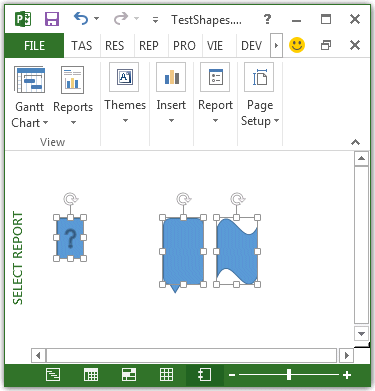
See also
Support and feedback
Have questions or feedback about Office VBA or this documentation? Please see Office VBA support and feedback for guidance about the ways you can receive support and provide feedback.