Note
Access to this page requires authorization. You can try signing in or changing directories.
Access to this page requires authorization. You can try changing directories.
Microsoft 365 learning pathways provide various ways that you can customize content for your organization. For example, you can:
- Modify the learning pathways SharePoint site - Change the site name, logo, and them.
- Modify the Ask Questions and Get Help page to create your own Help Center.
- Hide or show content to reflect the services or features supported in your organization.
- Build custom playlists and subcategories crafted specifically for your user's needs.
- Build landing pages with content filtered to support business outcomes, such as driving the adoption of Microsoft Teams, Outlook mobile, or working more collaboratively with Microsoft 365.
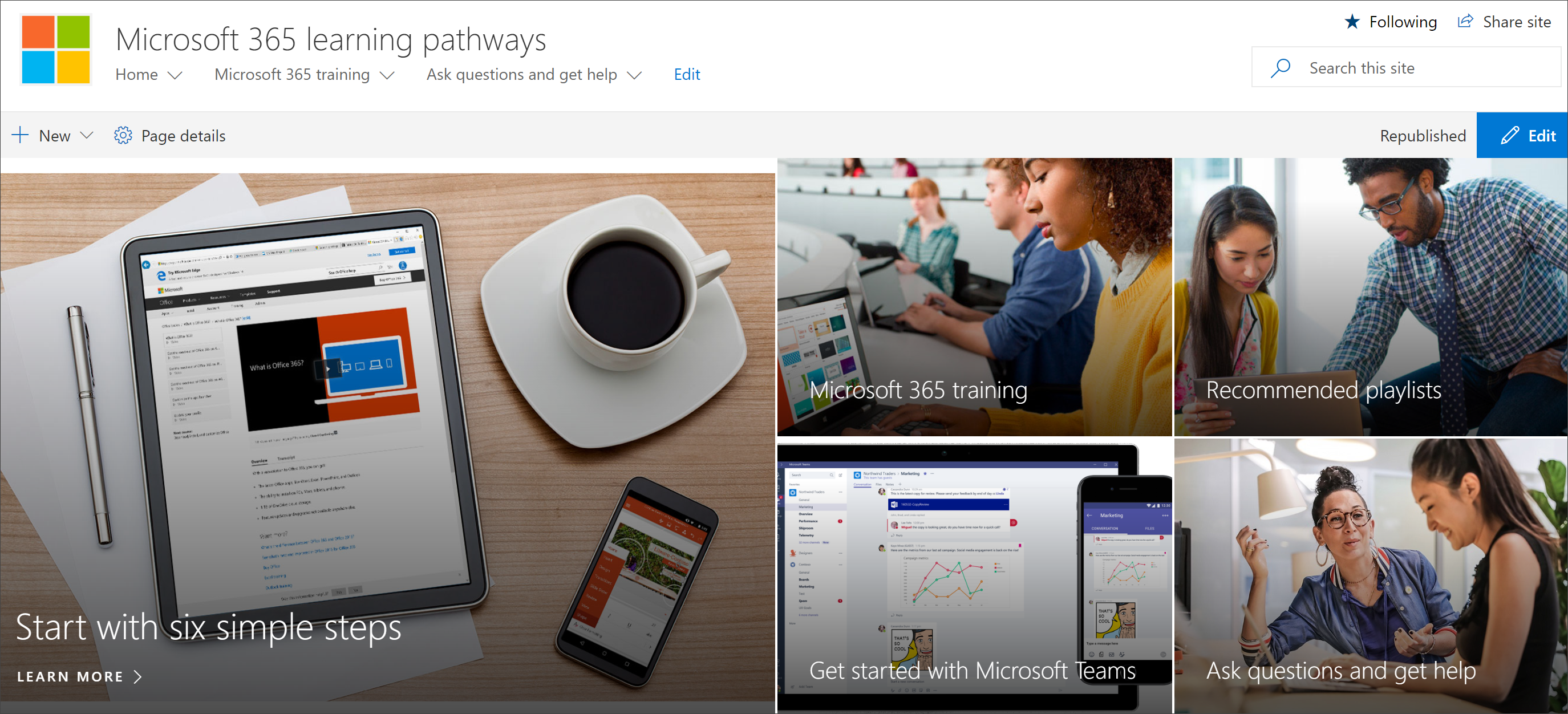
Requirements and Permissions
Before getting started with the Customize learning pathways guidance, ensure that your SharePoint Tenant Administrator has set up the learning pathways. If you aren't sure if the learning pathways are set up, contact your SharePoint tenant administrator to verify that learning pathways are provisioned. Also be sure to get the URL of the learning pathways SharePoint site. If you're the Tenant Administrator and learning pathways hasn't been provisioned, see Provision learning pathways.
Permissions to provision learning pathways
- Tenant Administrator, also known as Office 365 Global Administrator
- SharePoint Site Collection Administrator with Owner permissions on the site
Permissions to use learning pathways Administration features
- Site Collection Administrator
- SharePoint Owner or Member permissions
Permissions to use the learning pathways site as a user
- Office 365 user permissions/SharePoint Site Visitor permissions or higher
Get started with customization
Once you've ensured you have the necessary permissions to customize the site and web part, it's time to get started with the customization process.
- To get started, see Go to the learning pathways site.