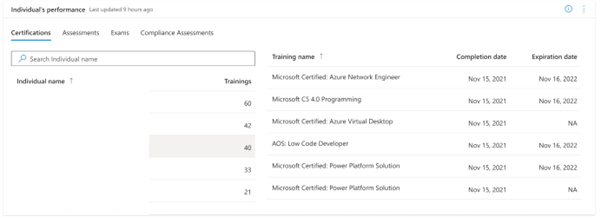Trainings dashboard - membership insights
Appropriate roles: Executive report viewer or Global Admin or MAICPP Admin | Report viewer
The Trainings dashboard provides insights about the certifications, assessments, and examinations taken by your company employees company. The Trainings dashboard includes the following sections:
- Summary
- Training Performance split by certifications, assessments, exams
- Individuals by credentials like certifications, assessments, exams
- Activity details
Note
This report is available under the Insights hub in Partner Center. To view this report, you should be assigned the role of Report viewer or Executive report viewer. Few sections of this report will only be visible for users who are Executive Report Viewers or Global admins or MAICPP admins. For more information regarding access control for the Insights reports, see PCI roles.
Summary
The summary section presents a numerical snapshot view of various performance indicators related to your trainings. The various performance indicators are Certified Individuals, Certifications, Individuals with Exam Credentials, Exam Credentials, Individuals with Assessment Credentials and Assessment Credentials. The data in this section refreshes based on the selected date range, which can be three months (3M), six months (6M), and 12 months (1Y) or a custom data range (Custom).
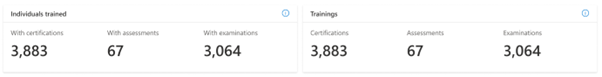
- Individuals with certifications: represents the number of distinct individuals with certifications in your company.
- Certifications count: represents the total number of certifications taken by individuals in your company.
- Individuals with assessments: represents the number of distinct individuals with assessment credentials in your company.
- Assessments count: represents the total number of assessments taken by individuals in your company.
- Individuals with examinations: represents the number of distinct individuals with examination credentials in your company.
- Examination count: represents the total number of examinations taken by individuals in your company.
Training performance
Training performance presents the month-over-month count of individuals and the trainings completed by individuals in your company. It is split by certifications, assessments, and exams in the form of a chart for the selected date range. The X-axis represents the months for the date range selected. The Y-axis represents the distinct count of individuals and number of trainings taken, for the selected training type. Select the respective tabs above the chart to view the breakdown by training type. The chart data can be downloaded through the download icon in .tsv format for the selected date range.
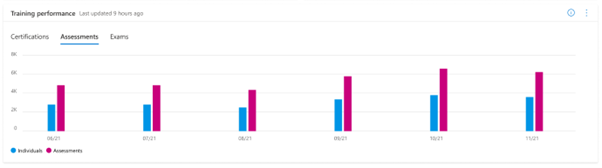
Individuals' performance
The Individuals' performance section presents the details of Certifications, Assessments, Exams, and Compliance Assessments taken by individuals in your company, for the selected date range. You can search and select an individual's name in the left panel of the section. The training details for the selected individual are displayed on the right panel of the section.
Note
The Individuals' performance section is available only to users who are executive report viewers.
Next Steps
Note
You can download the raw data powering this report from the Download Reports section in the Insights dashboard.
Feedback
Coming soon: Throughout 2024 we will be phasing out GitHub Issues as the feedback mechanism for content and replacing it with a new feedback system. For more information see: https://aka.ms/ContentUserFeedback.
Submit and view feedback for