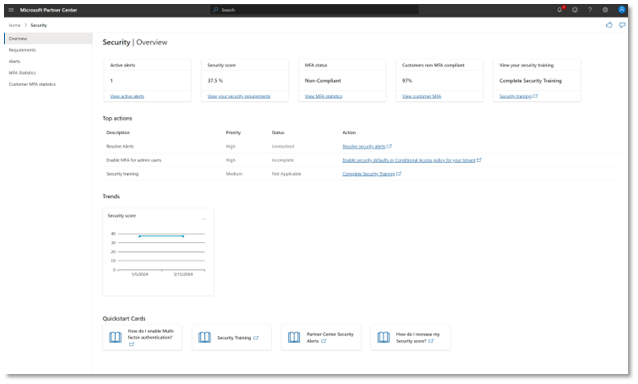Note
Access to this page requires authorization. You can try signing in or changing directories.
Access to this page requires authorization. You can try changing directories.
Appropriate roles: Admin Agent | Security Admin | Security Reader
Partner types: The Security workspace is currently enabled only for direct-bill partners and indirect providers.
The Security workspace is a centralized platform within Partner Center that helps you assess and improve your security. Partners are expected to review the information in the Security workspace and take action to improve their security posture.
To open this workspace, sign in to Partner Center, and then select Security.
Get to know the Overview page
The Overview page provides a clear summary of the security features available in the Security workspace. You can use it to act on any areas that require attention.
The Overview page has several sections:
- The cards along the top of the page highlight key metrics. The cards help you access the most important information to triage incidents and improve your security posture.
- The Top actions section showcases information on the top items for the Security workspace, so you can prioritize your security efforts across the workspace.
- The Trends section showcases key trends to track progress in improving security posture and to identify areas for improvement.
- Quickstart Cards help you self-educate on security best practices. These cards give you easy access to all security-related documents to increase your security awareness and help you quickly find the information that you need.
Improve your security posture
To improve your security posture, review the following items in the Security workspace:
| Item | Description | Learn more |
|---|---|---|
| Security requirements dashboard | Provides information on the security requirements that you need to meet. Outlines steps for improving your security posture and meeting the requirements. | Security requirements for Partner Center |
| Security Alerts dashboard | Highlights potential security issues and provides guidance on how to address them. | Respond to security alerts |
| MFA statistics and Customer MFA statistics pages | Provide analytics on multifactor authentication (MFA) adoption across your partner tenant and the respective customer tenants, plus information on how to enable MFA. | Security at your organization: MFA statistics Customer MFA statistics |
Use the partner security score API in Microsoft Graph (preview)
Important
APIs under the /beta version in Microsoft Graph are subject to change. Use of these APIs in production applications is not supported. To determine whether an API is available in v1.0, use the Version selector.
The Microsoft Partner Center ecosystem provides a security score to indirect providers or direct bill partners in the Cloud Solution Provider (CSP), Value Added Reseller, or Advisor programs. The goal of the score and requirements is to help partners understand the security posture of their tenant and their customer's tenants. The partner security score builds on the Identity and Microsoft 365 security scores to provide suggestions specific to their scenario.
The partner security score API is a pivotal tool designed to empower Microsoft partners by providing a quantifiable measure of their security performance. This API facilitates partners in enhancing their security posture by offering a comprehensive security score based on their adherence to Microsoft's security requirements.
Learn more about the partner security score API.