Note
Access to this page requires authorization. You can try signing in or changing directories.
Access to this page requires authorization. You can try changing directories.
Modern controls in canvas apps are a new set of controls that are based on the Microsoft Fluent 2 design system. These controls are quicker and simpler for makers to configure, and they also provide a more cohesive experience for end-users. Modern controls are designed with a focus on accessibility, usability, and performance that makes them visually appealing, highly functional, and intuitive to use. Bundled with the modern controls is a new modern theming system, based on the Fluent 2 design system, that allows an app's look and feel to be modified from a central place.
Important
A subset of modern controls are now generally available for production use.
Enable modern controls and themes for your app
With your canvas app open for editing:
- On the command bar, select Settings > General.
- From the Preview tab, set the toggle for Modern controls and themes to On.
The app will refresh with the new app authoring menu with modern controls part of existing categories. There will be two additional categories for legacy controls - Classic and Classic icons.
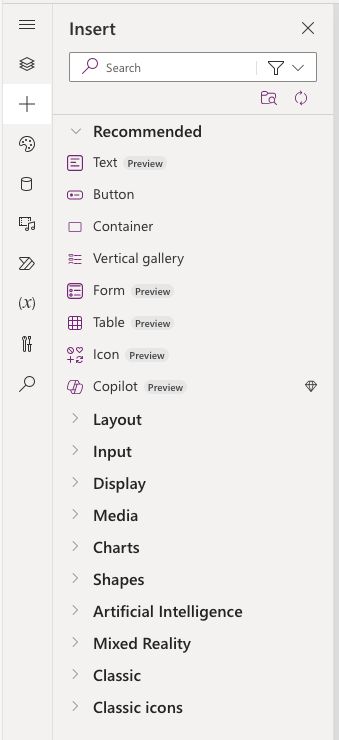
To see modern themes, on the app authoring menu, select Themes. For information, see Use modern themes in canvas apps.
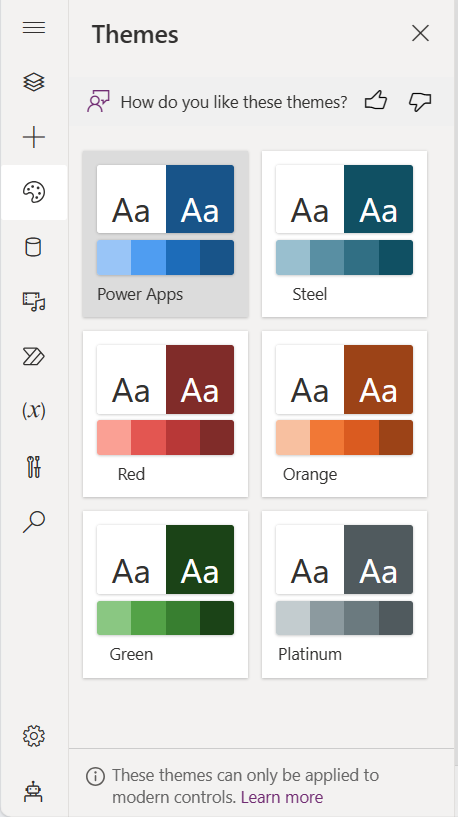
What's next for these controls and themes?
We're consistently improving and adding new capabilities for modern controls and themes. We publish updates to Power Apps blog every month on the progress made for modern controls.
Provide feedback to Microsoft
To provide feedback, offer suggestions, or report issues, go to community forum.
You can also provide feedback for individual controls in the Power Apps Studio from the control properties by selecting the thumbs up or down and comments option. The same feedback mechanism is available for modern themes in the Themes pane.