Note
Access to this page requires authorization. You can try signing in or changing directories.
Access to this page requires authorization. You can try changing directories.
Creating a canvas app using templates in Power Apps is a streamlined and efficient way to develop applications tailored to your needs. With templates, you can quickly create a mobile app with three screens or choose from various templates designed for real-world scenarios with fictitious data. These templates come with prebuilt layouts, controls, and sample data, allowing you to focus on customizing the app to meet your specific requirements.
Create a three-screen mobile app
Sign in to Power Apps.
From the home screen, select the Start with an app template tile.
If your data is stored in Dataverse, select From Dataverse. Or choose from one of the external data sources:
- From SharePoint
- From Excel
- From SQL
Select the data that will appear in your app. When ready, select Create app.
The app opens in Power Apps Studio, where you can customize it.
Preview the app by pressing F5 or selecting the play button near the upper-right corner.
When ready, save and publish the app.
Use other templates to create an app
Sign in to Power Apps.
On the home screen, select the Start from template tile.
Select a template from the list of other app templates.
Update the App name, then select Next.
Select Make my own app to connect the app to data storage, such as OneDrive.
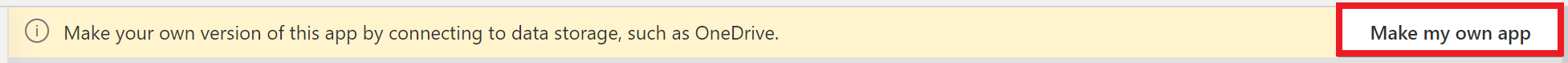
After you select or connect to storage from the available choices, select Done.
The app opens in Power Apps Studio where you can customize it.
- Preview the app by pressing F5 or selecting the play button near the upper-right corner.
When you're ready, save and publish the app.