System actions
Note
The System group of actions has been segregated into some new categories. To find more information about these categories, go to Workstation and Scripting actions references.
Use the system actions to automate tasks fundamental to the Windows operating system.
Launch any of your installed applications with the Run application action. You must enclose any command line arguments in double quotes and separate them by space. The following example opens a specific Word document in quiet mode.
Note
The Application path field has to point to the executable of the application. You can open certain default Windows applications by entering their name, such as notepad for Notepad.
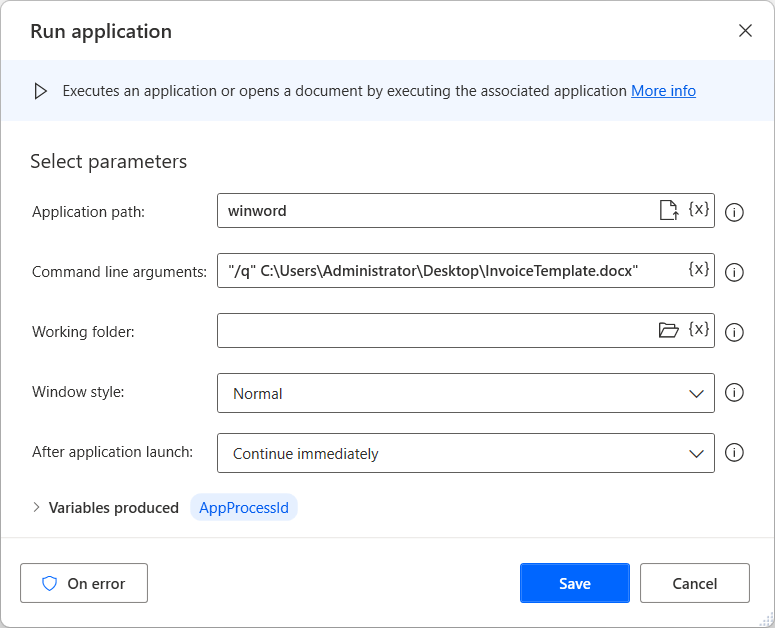
Additionally, desktop flows enable you to terminate processes by name or ID through the Terminate process action, and wait for processes to start or stop through the Wait for process action.
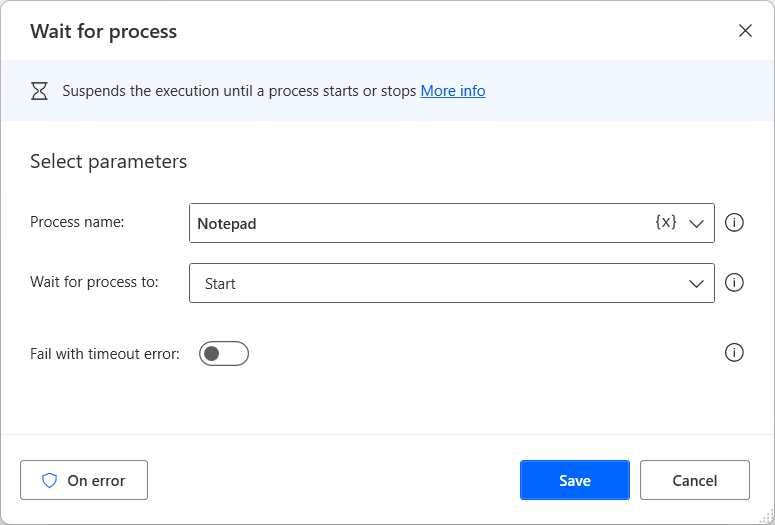
To handle Windows environment variables, use the Set Windows environment variable, Get Windows environment variable, and Delete Windows environment variable actions for the respective tasks.
If process
Marks the beginning of a conditional block of actions depending on whether a process is running or not.
Input parameters
| Argument | Optional | Accepts | Default Value | Description |
|---|---|---|---|---|
| If process | N/A | Is running, Isn't running | Is running | State of the process to check |
| Process name | No | Text value | The name of the process to check |
Variables produced
This action doesn't produce any variables.
Exceptions
| Exception | Description |
|---|---|
| Can't retrieve list of processes | Indicates a problem retrieving the list of processes |
Wait for process
Suspends the execution until a process starts or stops.
Input parameters
| Argument | Optional | Accepts | Default Value | Description |
|---|---|---|---|---|
| Process name | No | Text value | The name of the process to check | |
| Wait for process to | N/A | Start, Stop | Start | Whether to wait until a certain process starts or stops |
Variables produced
This action doesn't produce any variables.
Exceptions
| Exception | Description |
|---|---|
| Can't retrieve list of processes | Indicates a problem retrieving the list of processes |
Run application
Executes an application or opens a document by executing the associated application.
Important
Many applications with advanced functionality require elevated rights to prevent unauthorized access to system resources. To launch these applications using the Run application action, run Power Automate with administrator rights. To find more information regarding running Power Automate as an administrator, go toRun Power Automate with elevated rights.
Input parameters
| Argument | Optional | Accepts | Default Value | Description |
|---|---|---|---|---|
| Application path | No | File | The executable file as a complete file path | |
| Command line arguments | Yes | Text value | Add extra arguments that would go after the executable file name. For example, enter notepad.exe in the application path and a specific text file in the command line arguments | |
| Working folder | Yes | Folder | The full path of the folder to work out of, if applicable. | |
| Window style | N/A | Normal, Hidden, Minimized, Maximized | Normal | Choose the appearance and size of the application window when it opens |
| After application launch | N/A | Continue immediately, Wait for application to load, Wait for application to complete | Continue immediately | Whether the next action executes immediately, or waits until the program loads or completes |
| Timeout | Yes | Numeric value | 0 | The maximum wait time, and how long before forcing a continue |
Variables produced
| Argument | Type | Description |
|---|---|---|
| AppProcessId | Numeric value | The process ID output |
| AppExitCode | Numeric value | The application exit code |
| WindowHandle | Numeric value | The window handle. When opening a new window, this variable will catch the value of the window handle, and store it in this variable. A window handle is useful to specifically identify a window in a later action |
Exceptions
| Exception | Description |
|---|---|
| File or application not found | Indicates that the specified file or application wasn't found |
| Access denied for application or File | Indicates that access was denied for the specified application or file |
| Can't retrieve application's main window handle | Indicates a problem retrieving the application's main window handle |
| Can't execute application or open file | Indicates a problem executing the specified application or opening the specified file |
Terminate process
Immediately stops a running process.
Input parameters
| Argument | Optional | Accepts | Default Value | Description |
|---|---|---|---|---|
| Specify process by | N/A | Process ID, Process name | Process name | Specify whether the process to terminate will be specified by its name, or by its ID |
| Process ID | No | Numeric value | The ID of the process to terminate | |
| Process name | No | Text value | The name of the process to terminate. If more than one process with the same name is running, all of them will be terminated |
Variables produced
This action doesn't produce any variables.
Exceptions
| Exception | Description |
|---|---|
| Process with specified ID not running | Indicates that a process with the specified ID isn't running |
| Failed to terminate process | Indicates a problem terminating the process |
Ping
Sends a message to determine whether a remote computer is accessible over the network.
Input parameters
| Argument | Optional | Accepts | Default Value | Description |
|---|---|---|---|---|
| Host name | No | Text value | The name of the remote computer or an IP address | |
| Timeout | Yes | Numeric value | 5000 | The maximum number of milliseconds to wait for the Ping reply message |
Variables produced
| Argument | Type | Description |
|---|---|---|
| PingResult | Text value | The status of the ping message (success or failure) |
| RoundTripTime | Numeric value | The number of milliseconds taken for the Ping to complete |
Exceptions
| Exception | Description |
|---|---|
| Can't complete ping action | Indicates a problem completing the ping action |
Set Windows environment variable
Sets an environment variable to a given value.
Input parameters
| Argument | Optional | Accepts | Default Value | Description |
|---|---|---|---|---|
| Environment variable name | No | Text value | The name of the environment variable | |
| New environment variable value | No | Text value | The value that is set to the environment variable | |
| Type | N/A | User, System | User | The type of the environment variable |
Variables produced
This action doesn't produce any variables.
Exceptions
| Exception | Description |
|---|---|
| Indicates a problem setting the environment variable's value | Indicates a problem setting the environment variable's value |
| Insufficient permissions | Indicates that the user has insufficient permissions to perform this action |
Get Windows environment variable
Retrieves the value of an environment variable.
Input parameters
| Argument | Optional | Accepts | Default Value | Description |
|---|---|---|---|---|
| Environment variable name | No | Text value | The name of the environment variable whose value will be retrieved | |
| Search for variable only in scope | N/A | Boolean value | False | Specify whether to search for the variable only in a specific scope |
| Scope | N/A | User, System | User | The scope from which the environment variable should be retrieved |
Variables produced
| Argument | Type | Description |
|---|---|---|
| EnvironmentVariableValue | Text value | The environment variable's value |
Exceptions
| Exception | Description |
|---|---|
| Environment variable doesn't exist | Indicates that the specified environment variable doesn't exist |
| Insufficient permissions | Indicates that the user has insufficient permissions to perform this action |
Delete Windows environment variable
Deletes an environment variable from a given scope.
Input parameters
| Argument | Optional | Accepts | Default Value | Description |
|---|---|---|---|---|
| Environment variable name | No | Text value | The name of the environment variable to delete | |
| Type | N/A | User, System | User | The type of the environment variable to delete |
Variables produced
This action doesn't produce any variables.
Exceptions
| Exception | Description |
|---|---|
| Failed to delete environment variable | Indicates a problem deleting an environment variable |
| Insufficient permissions | Indicates that the user has insufficient permissions to perform this action |
Feedback
Coming soon: Throughout 2024 we will be phasing out GitHub Issues as the feedback mechanism for content and replacing it with a new feedback system. For more information see: https://aka.ms/ContentUserFeedback.
Submit and view feedback for