Using custom actions in desktop flows
Note
An Attended RPA license is required to include and use custom actions in desktop flows.
Important
- Ensure the .dll files describing Custom actions, their dependency .dll files, and the .cab files are properly signed with a digital certificate trusted by your organization. The certificate should also be installed on the device under the trusted root certificate authority where the desktop flow with custom action dependencies is modified and/or executed.
You can include custom actions in desktop flows through the Assets library using Power Automate for desktop's designer.
To use Assets library, select Assets library in the designer.
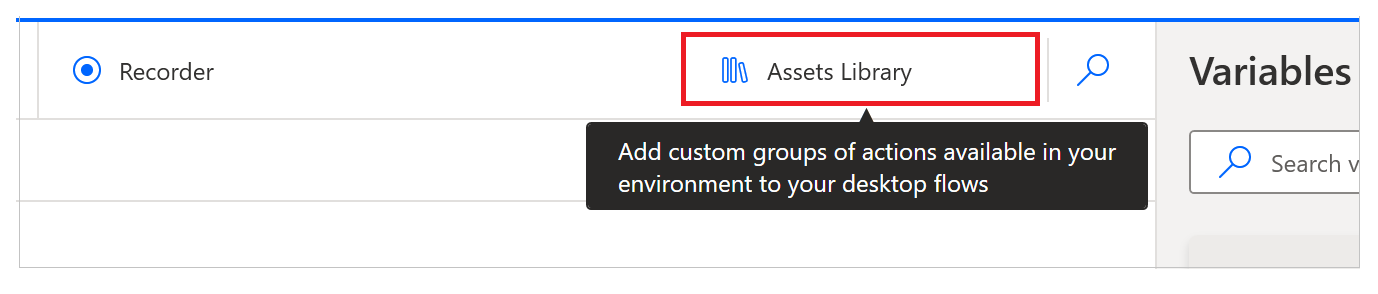
Alternatively, use the Tools bar.
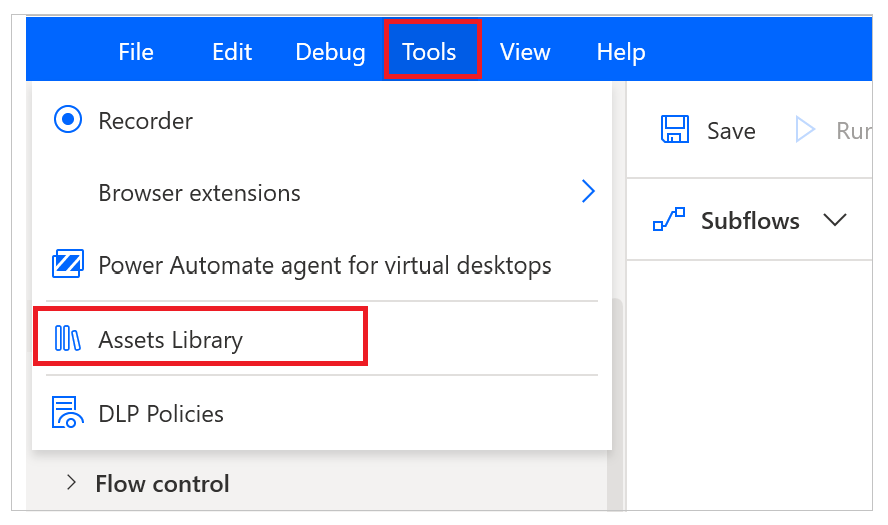
Important
This feature requires Power Automate for desktop v2.32 or later.
Custom actions tab
Custom actions tab shows you the custom actions uploaded in the environment you've selected.
Note
You can only see custom actions shared with you.
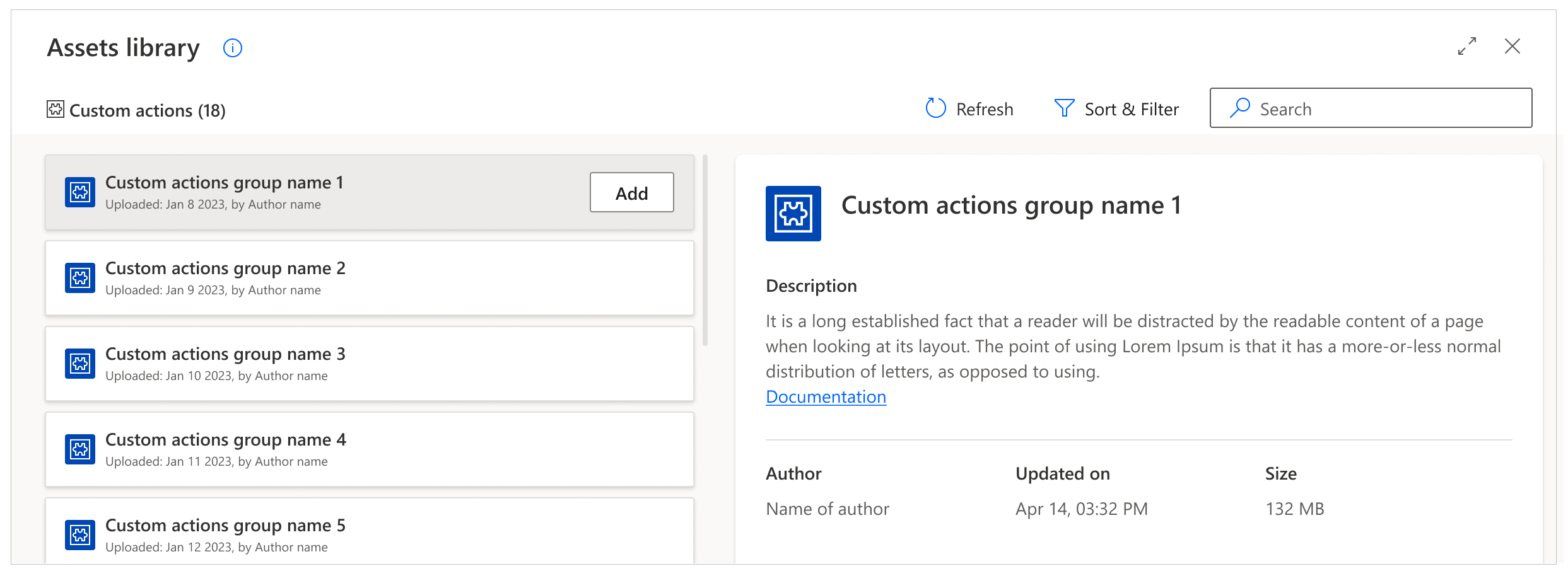
After you complete the custom action inclusion and close the asset library, the custom actions will be listed at the bottom of the Actions tree under the Custom Actions section.
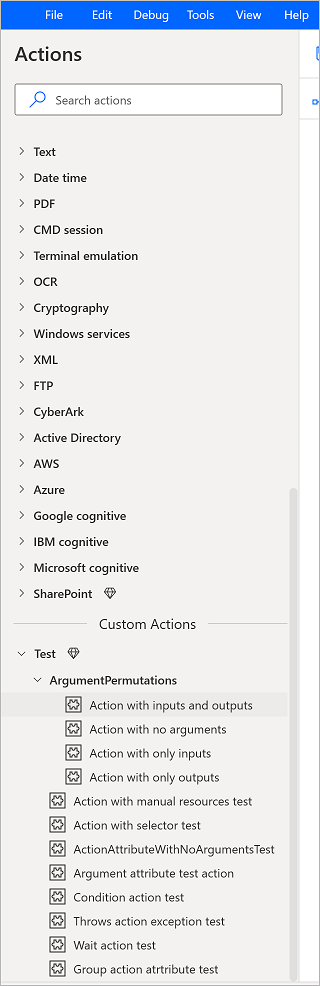
To include a custom action in a desktop flow, drag and drop or double-click on it.
See also
Feedback
Coming soon: Throughout 2024 we will be phasing out GitHub Issues as the feedback mechanism for content and replacing it with a new feedback system. For more information see: https://aka.ms/ContentUserFeedback.
Submit and view feedback for